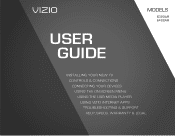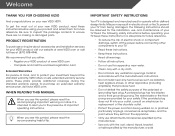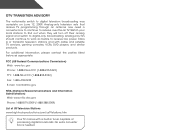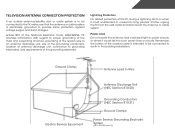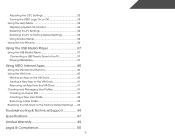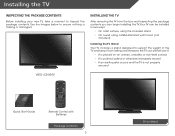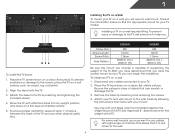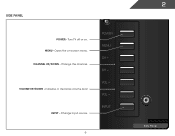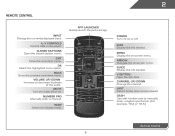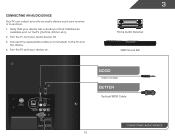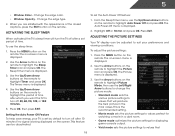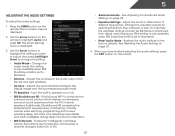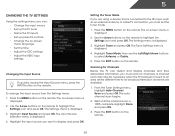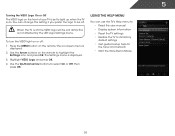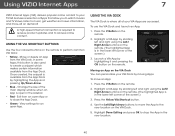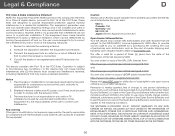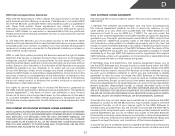Vizio E422AR Support Question
Find answers below for this question about Vizio E422AR.Need a Vizio E422AR manual? We have 3 online manuals for this item!
Question posted by rhodge14252 on January 4th, 2013
Vizio E322ar Tv Will Not Turn On Vizio At Bottom Of Tv Light Is On
will not turn on,lighted vizio on bottom of television is on, when power on remote is pressed light goes out on bottom of tv then arrow or v comes on screen for a few seonds then light on vizio on bottom of tv goes out for few seconds and then turns on again.
Current Answers
Related Vizio E422AR Manual Pages
Similar Questions
My E322ar Will Turn On To Show The Vizio Logo Then Shut Off To A Blank Screen.
My E322AR will turn on to show the vizio logo then shut off to a blank screen. The Vizio light at th...
My E322AR will turn on to show the vizio logo then shut off to a blank screen. The Vizio light at th...
(Posted by voughtjoseph 10 years ago)
Why Does My Vizio Tv Take A Long Time To Load When I Change The Channel?
I have tte vizio tv, model e422ar. I recently had to reset my box due to problems. Now my tv is work...
I have tte vizio tv, model e422ar. I recently had to reset my box due to problems. Now my tv is work...
(Posted by ssaraiex26 11 years ago)