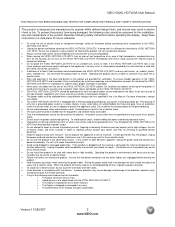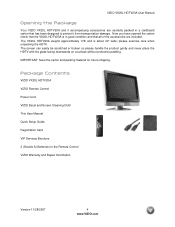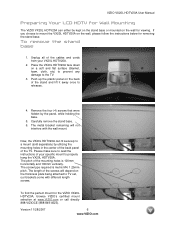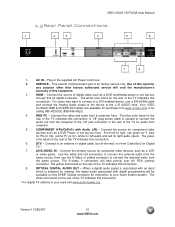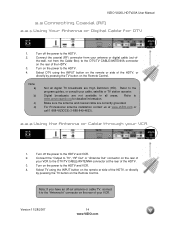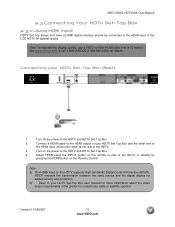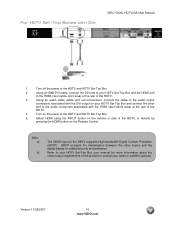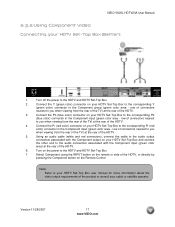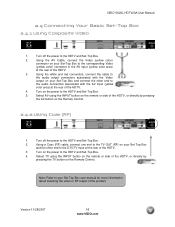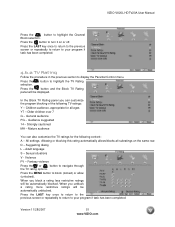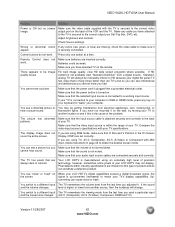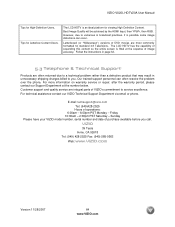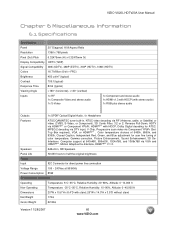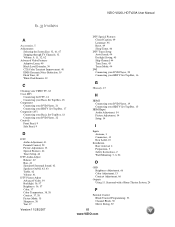Vizio VX20L Support Question
Find answers below for this question about Vizio VX20L - 20" LCD TV.Need a Vizio VX20L manual? We have 1 online manual for this item!
Question posted by chooesy on February 10th, 2014
Would A Vx20l Fit In A Large Usps Priority Shipping Box?
Box measurements are 23-11/16" x 11-3/4" x 3"
Current Answers
Related Vizio VX20L Manual Pages
Similar Questions
Turned On My E321vl This Morning And Was Working Fine. Changed Channel And Staye
turned on my e321vl this morning and worked fine. Changed channel, and is stuck on channel 2. Turned...
turned on my e321vl this morning and worked fine. Changed channel, and is stuck on channel 2. Turned...
(Posted by grnjan 2 years ago)
Repair Manual For Vizio Vx20l Hdtv
Where can I get the VX20L repair manual?
Where can I get the VX20L repair manual?
(Posted by rnbjho 11 years ago)
Shipping Box Dimensiona
What is th size (width, height and length) of the carton for this TV. Thanks
What is th size (width, height and length) of the carton for this TV. Thanks
(Posted by jpetere2 11 years ago)
Sound Bar, Blu Ray, And Tv Connection
I just bought a Visio 32" Sound Bar and cannot get it to work with TV or Blu Ray player. I'm sure ...
I just bought a Visio 32" Sound Bar and cannot get it to work with TV or Blu Ray player. I'm sure ...
(Posted by mast1649 12 years ago)