Vizio VW42LFHDTV10A Support Question
Find answers below for this question about Vizio VW42LFHDTV10A.Need a Vizio VW42LFHDTV10A manual? We have 2 online manuals for this item!
Question posted by asummtorr on September 25th, 2014
Vizio Tv Vw42l Fhdtv10a Wont Turn On
The person who posted this question about this Vizio product did not include a detailed explanation. Please use the "Request More Information" button to the right if more details would help you to answer this question.
Current Answers
There are currently no answers that have been posted for this question.
Be the first to post an answer! Remember that you can earn up to 1,100 points for every answer you submit. The better the quality of your answer, the better chance it has to be accepted.
Be the first to post an answer! Remember that you can earn up to 1,100 points for every answer you submit. The better the quality of your answer, the better chance it has to be accepted.
Related Vizio VW42LFHDTV10A Manual Pages
VW42LF HDTV User Manual - Page 5


... your VIZIO HDTV. Avoid installing the TV in landscape orientation; VIZIO VW42L FHDTV10A User Manual
Additional Certified Accessories for the VIZIO VW42L FHDTV10A are sold separately
Wall Mounts High Definition Cables Extra or replacement Remote
VIZIO also ...the back of the upper wall
mounting holes on a flat surface to the wall. Fix one of
the HDTV, using a washer under the screw head.
VW42LF HDTV User Manual - Page 6


... of the back panel of your specific mount to mount the VW42L FHDTV10A on the wall, please follow the instructions below for the VIZIO VW42L FHDTV10A, browse VIZIO's certified mount selection at www.VIZIO.com or call... come with different length screws to the TV set; Version 2/29/2008
6 www.VIZIO.com The pitch of the screws will depend on a soft and flat surface (blanket, foam, cloth, etc)...
VW42LF HDTV User Manual - Page 7


VIZIO VW42L FHDTV10A User Manual
Table of Contents
Chapter 1 Basic Controls and Connections 9 1.1 Front Panel...9 1.2 Right Side Panel Controls ...9 1.3 Rear Panel Connections ...10 1.4 Left Side Connections ...11 1.5 VIZIO Remote Control...12 1.5.1 Insertion of Batteries in the Remote Control 13 1.5.2 Remote Control Range ...13 1.5.3 VIZIO Remote Control Precautions ...13 1.5.4 Using a Cable ...
VW42LF HDTV User Manual - Page 9


... TV channels. MENU - CHANNEL +/- - Repeated pressing of this buttons steps through which all of the remote control signals pass to the sensor. The VIZIO name.... VIZIO VW42L FHDTV10A User Manual
Chapter 1 Basic Controls and Connections
1.1 Front Panel
POWER 'VIZIO' LIGHT - REMOTE CONTROL SENSOR - Point the remote control directly at this button will return to turn the VW42L FHDTV10A off...
VW42LF HDTV User Manual - Page 10


... connected directly to an antenna or digital cable (no Cable Box) for viewing, the digital audio associated with an input which is selected for Digital TV.*
11. The white color band on this all digital connector. VIZIO VW42L FHDTV10A User Manual
1.3 Rear Panel Connections
1
2
4
6
7
9
11
3
5
8
10
12
1.
VW42LF HDTV User Manual - Page 12


VIZIO VW42L FHDTV10A User Manual
1.5 VIZIO Remote Control
GUIDE - Press this button once when in sequence. for the On-Screen Display (...be used within a menu selection, pressing this key will return to select TV. By pressing it repeatedly. When it has been highlighted.
-These labeled buttons are used to turn the TV on . When navigating the OSD menu, the arrows control the direction up...
VW42LF HDTV User Manual - Page 14


...VIZIO VW42L FHDTV10A User Manual
Chapter 2 Connecting Equipment
2.1 Which Video Connection Should I Use? The VIZIO VW42L FHDTV10A has six different ways to the Quick Start Guide
Version 2/29/2008
14 www.VIZIO.com Best (digital Good (analog)
Black
DTV Coaxial RF. TV... a digital television (DTV), over S-Video takes advantage... Quality (type)
Connector
Rear Panel Color Codes
Description
Best (digital...
VW42LF HDTV User Manual - Page 15


... rear of the HDTV.
3. Turn on the power to the DTV/TV CABLE/ANTENNA
connector at www.VIZIO.com or call 1-888-VIZIOCE (1-888-849-4623).
2.2.2 Using the Antenna or Cable through your cable, satellite or TV station operator.
Turn on the power to the program guides, or consult your VCR
1.
VIZIO VW42L FHDTV10A User Manual
2.2 Connecting Coaxial...
VW42LF HDTV User Manual - Page 18
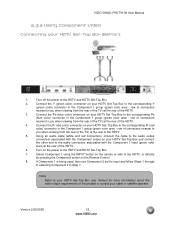
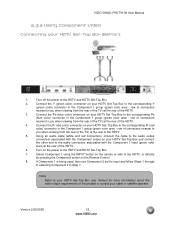
... cable or satellite operator. row of connectors
nearest to you when viewing from the rear of the TV) at the rear of the HDTV.
5. Connect the Pr (red color) connector on your HDTV...
row of connectors nearest to the HDTV and HDTV Set-Top Box.
2.
Turn on the Remote Control.
8. VIZIO VW42L FHDTV10A User Manual
2.3.2 Using Component Video
Connecting your HDTV Set-Top Box and connect...
VW42LF HDTV User Manual - Page 19


... with the AV1 (yellow color area) input at .
Turn off the power to the HDTV and Set-Top Box.
4. Select TV using the INPUT button on the remote or side of the... HDTV.
4. Version 2/29/2008
19 www.VIZIO.com Using a Coax (RF) cable, connect one end to verify what channel the TV must be at the rear of the
HDTV.
3.
VIZIO VW42L FHDTV10A User Manual
2.4 Connecting Your Basic Set-Top...
VW42LF HDTV User Manual - Page 22
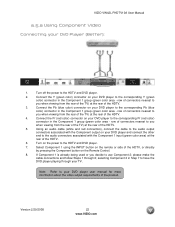
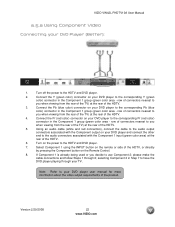
VIZIO VW42L FHDTV10A User Manual
2.5.2 Using Component Video
Connecting your TV. Connect the Y (green color) connector on your DVD player to you when viewing from the rear of the TV) at the rear of the product.
please make the
cable connections and follow Steps 1 through your DVD Player (Better):
1. Version 2/29/2008
22 www.VIZIO...of the HDTV.
6.
Turn off the power to...
VW42LF HDTV User Manual - Page 23


...the R (red color) and L (white color) audio
connectors on the
left hand side of the TV.
3.
Note: a)
Refer to the HDTV and DVD
Player.
5. and then select AV2 in the ...) audio input
connectors in the AV1
(yellow color area).
3.
Turn on your DVD player to the HDTV and DVD player.
5.
VIZIO VW42L FHDTV10A User Manual
2.5.3 Using S-Video (AV)
Connecting your DVD player ...
VW42LF HDTV User Manual - Page 24
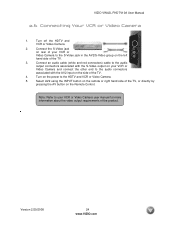
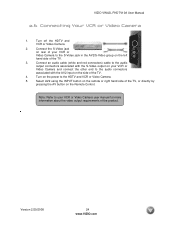
... Camera user manual for more information about the video output requirements of the TV.
3. Note: Refer to your VCR or
Video Camera to the HDTV and VCR or Video Camera.
5. VIZIO VW42L FHDTV10A User Manual
2.6 Connecting Your VCR or Video Camera
1.
Turn off the HDTV and
VCR or Video Camera.
2.
Select AV2 using the INPUT...
VW42LF HDTV User Manual - Page 28


... power cord to Watch Television
For 'Preparing Your LCD HDTV for Wall Mounting', see pages 14 ~ 26 for detailed steps)
3. VIZIO VW42L FHDTV10A User Manual
Chapter 3 Setting Up to the power cord connector on the back of the HDTV, or press the Power ON (Orange) button on the remote control.
4. Turning Power On Once all...
VW42LF HDTV User Manual - Page 31
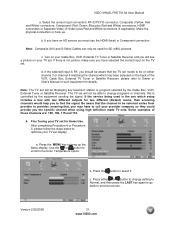
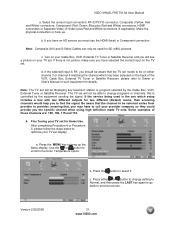
...display.
Be aware that the TV set needs to be displaying any television station or program selected by the equipment sending the signal. Fine Tuning your TV set .
d. this is... Turn on your TV set for SD (480i) pictures. please follow the steps below to find the signal. Press the button to the Color Temperature option. Version 2/29/2008
31 www.VIZIO.com VIZIO VW42L FHDTV10A...
VW42LF HDTV User Manual - Page 36
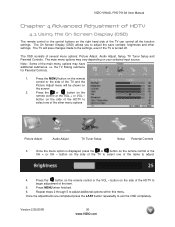
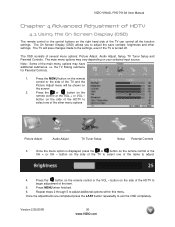
...turned off. button on the side of the HDTV to
begin adjustment of several menu options: Picture Adjust, Audio Adjust, Setup, TV Tuner Setup and Parental Controls.
Press the button on the
remote control or the VOL + or VOL -
Version 2/29/2008
36 www.VIZIO...of the item.
5. the TV Rating submenu for Parental Controls.
1. VIZIO VW42L FHDTV10A User Manual
Chapter 4 Advanced ...
VW42LF HDTV User Manual - Page 42


... (APL) and the overall picture will
raise the APL to turn this effect. VIZIO VW42L FHDTV10A User Manual
Flesh Tone
Press the button to exit the OSD ...turn this feature can be accentuated and OFF would intensify the brightness. Large areas of darkness in a picture will result in a more vivid or intense
quality.
ON implies that the dark would be set to On or Off
to allow the TV...
VW42LF HDTV User Manual - Page 45


... that it can be displayed. Version 2/29/2008
45 www.VIZIO.com You may want to all inputs.
VIZIO VW42L FHDTV10A User Manual
4.3.7 Speakers
Press the button to bring up or
Press either or down to your TV, a feature which will be applied to turn the internal speakers On or Off. Press either or
button to...
VW42LF HDTV User Manual - Page 55
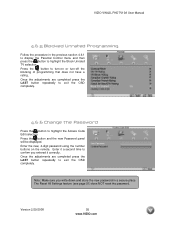
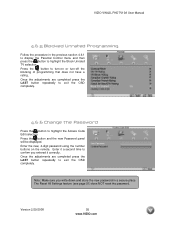
... to exit the OSD completely. Press the button and the new Password panel will be displayed.
Enter the new, 4-digit password using the number buttons on or turn -on the remote. Enter it correctly. Version 2/29/2008
55 www.VIZIO.com VIZIO VW42L FHDTV10A User Manual
4.6.5 Blocked Unrated Programming
Follow the procedure in a secure place.
Once...
VW42LF HDTV User Manual - Page 64


... "Standard Definition" from the screen Check your audio settings, your TV audio may be image quality issues.
Press only one button at a time.
VIZIO VW42L FHDTV10A User Manual
5.2 Troubleshooting Guide
If the TV fails or the performance changes dramatically, check the display in accordance with your TV specifications. Wrong or abnormal colors If any colors (red...
Similar Questions
Ip Address
What is the ip address for the vizio vw42l fhdtv10a
What is the ip address for the vizio vw42l fhdtv10a
(Posted by Anonymous-134401 10 years ago)
Where Can I Purchase A Base For My Tv? I Have An Entertainment Center And Need
I need to purchase a base. I have a wall mount that wont work for me. Thanks.
I need to purchase a base. I have a wall mount that wont work for me. Thanks.
(Posted by bduffyfullie 12 years ago)

