Vizio VW42LFHDTV10A Support Question
Find answers below for this question about Vizio VW42LFHDTV10A.Need a Vizio VW42LFHDTV10A manual? We have 2 online manuals for this item!
Question posted by merpro on June 2nd, 2014
Vizio Vw42lfhdtv10a Wont Turn On
The person who posted this question about this Vizio product did not include a detailed explanation. Please use the "Request More Information" button to the right if more details would help you to answer this question.
Current Answers
There are currently no answers that have been posted for this question.
Be the first to post an answer! Remember that you can earn up to 1,100 points for every answer you submit. The better the quality of your answer, the better chance it has to be accepted.
Be the first to post an answer! Remember that you can earn up to 1,100 points for every answer you submit. The better the quality of your answer, the better chance it has to be accepted.
Related Vizio VW42LFHDTV10A Manual Pages
VW42LF HDTV User Manual - Page 1
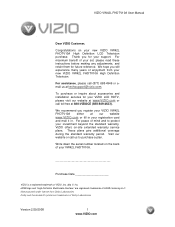
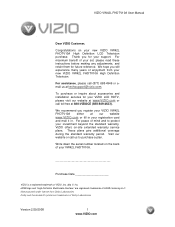
... give additional coverage during the standard warranty period. Write down the serial number located on your new VIZIO VW42L FHDTV10A High Definition LCD Television purchase. Manufactured under license from your new VIZIO VW42L FHDTV10A High Definition Television.
Thank you will experience many years of enjoyment from Dolby Laboratories Dolby and the double-D symbol are...
VW42LF HDTV User Manual - Page 2
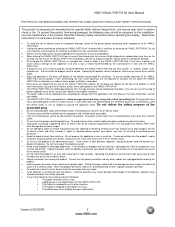
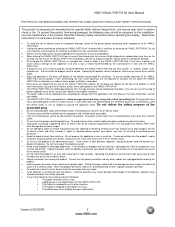
...a liquid or a spray cleaner for the installation, use and maintenance of time. Do not turn on the VW42L FHDTV10A immediately after this to rain or moisture. Do not install the product ... for moving the product. • Hold the power connector when removing the power cable.
VIZIO VW42L FHDTV10A User Manual
THIS PRODUCT HAS BEEN DESIGNED AND TESTED FOR COMPLIANCE WITH REGULATORY SAFETY ...
VW42LF HDTV User Manual - Page 6


...Mounting
The VIZIO VW42L FHDTV10A can be kept on the stand base or mounted on the wall for viewing. To remove the stand base
1. Unplug all of the screws will depend on a soft and flat surface (blanket...attach to a mount (sold separately) by utilizing the mounting holes in the center of the back panel of the mounting holes is metric M8, 1.25mm pitch.
The pitch of the TV.
To find ...
VW42LF HDTV User Manual - Page 7


...Panel...9 1.2 Right Side Panel Controls ...9 1.3 Rear Panel Connections ...10 1.4 Left Side Connections ...11 1.5 VIZIO Remote Control...12 1.5.1 Insertion of Batteries in the Remote Control 13 1.5.2 Remote Control Range ...13 1.5.3 VIZIO...(1920x1080) through RGB (15-Pin VGA) Input 27
Chapter 3 Setting Up to Watch Television 28 3.1 Basic LCD HDTV Start Up ...28 3.2 Watching a TV Program ...33 3.3...
VW42LF HDTV User Manual - Page 9


... the entire sequence, you will return to the remote signal.
1.2 Right Side Panel Controls
POWER ( ) - REMOTE CONTROL SENSOR - Press the button again to the speaker volume. VOLUME +/- - Version 2/29/2008
9 www.VIZIO.com Use these buttons to increase or decrease to turn the VW42L FHDTV10A off . CHANNEL +/- -
Switch the VW42L FHDTV10A on and...
VW42LF HDTV User Manual - Page 12


... button to the beginning. - (DASH) - Use these buttons to select the Component (YPbPr) input. Press this button to turn the volume up or down or left and right. MENU - VIZIO VW42L FHDTV10A User Manual
1.5 VIZIO Remote Control
GUIDE - When it is shown. This button allows the user to cycle through the entire sequence...
VW42LF HDTV User Manual - Page 14


...VIZIO.com
This is the connection for digital displays. Separating the color in this single (yellow) pin connector.
VIZIO... used video connection. Connection Quality (type)
Connector
Rear Panel Color Codes
Description
Best (digital)
White
HDMI (High-Definition...and an audio and/or video monitor, such as a digital television (DTV), over S-Video takes advantage of the High Definition ...
VW42LF HDTV User Manual - Page 15


... the "Output to the HDTV and VCR.
2. Select DTV using the INPUT button on the Remote
Control. VIZIO VW42L FHDTV10A User Manual
2.2 Connecting Coaxial (RF) 2.2.1 Using Your Antenna or Digital Cable for detailed information. Turn off the power to TV", "RF Out" or "Antenna Out" connector
on the rear of the
HDTV...
VW42LF HDTV User Manual - Page 16
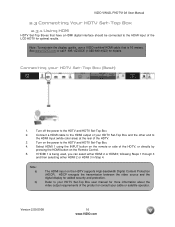
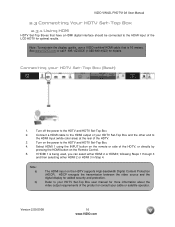
...for more information about the video output requirements of your HDTV Set-Top Box (Best):
1.
Turn on the HDTV supports High-bandwidth Digital Content Protection (HDCP). Note: a)
b)
The HDMI ...input on the power to your cable or satellite operator. Version 2/29/2008
16 www.VIZIO.com
If HDMI 1 is 10 meters. HDCP encrypts the transmission between the video source and the...
VW42LF HDTV User Manual - Page 17


...HDCP).
Refer to the HDTV and HDTV Set-Top Box.
2.
Version 2/29/2008
17 www.VIZIO.com VIZIO VW42L FHDTV10A User Manual
For HDTV Set-Top Boxes with the HDMI input (white area) at the rear of the... HDTV.
3. Turn on the remote or side of the product or consult your HDTV Set-Top...
VW42LF HDTV User Manual - Page 18
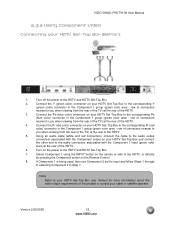
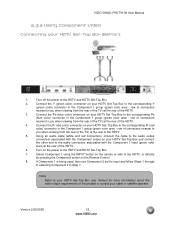
... to the corresponding Y
(green color) connector in the Component 1 group (green color area -
Turn off the power to the HDTV and HDTV Set-Top Box.
7. row of connectors
nearest to ....
Select Component 1 using the INPUT button on the Remote Control.
8. Version 2/29/2008
18 www.VIZIO.com
If Component 1 is being used, then use Component 2 as the input and follow Steps 1 through...
VW42LF HDTV User Manual - Page 24
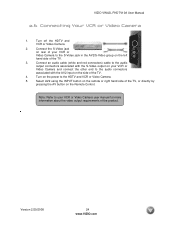
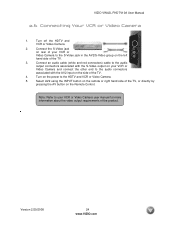
...side of the TV, or directly by
pressing the AV button on the side of the TV.
4.
VIZIO VW42L FHDTV10A User Manual
2.6 Connecting Your VCR or Video Camera
1.
Connect the S-Video jack
on rear... more information about the video output requirements of the TV.
3.
Version 2/29/2008
24 www.VIZIO.com Turn on the left
hand side of the product. Note: Refer to your VCR or
Video Camera to...
VW42LF HDTV User Manual - Page 25


Turn off the power to the LCD HDTV
and Receiver/Amp.
4.
Press the on the Receiver/Amp...The audio output is active for all audio (RF, Component, Composite and HDMI) inputs. Turn on the
remote control to
select the Audio menu.
6.
Version 2/29/2008
25 www.VIZIO.com VIZIO VW42L FHDTV10A User Manual
2.7 Connecting an external Receiver/Amp
1.
Then press the MENU button on...
VW42LF HDTV User Manual - Page 26
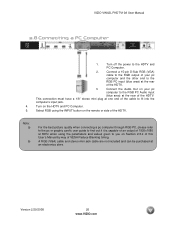
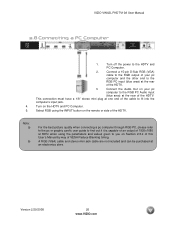
...Computer.
5.
This connection must have a 1/8" stereo mini plug at the rear of the HDTV.
Turn off the power to the RGB PC Audio input
(blue area) at one end of 1920x1080 ... input (blue area) at the rear
of VESA Reduce Blanking timing. Turn on Section 2.8.2 of this User's Manual by way of the HDTV.
3.
VIZIO VW42L FHDTV10A User Manual
2.8 Connecting a PC Computer
1. Connect a 15...
VW42LF HDTV User Manual - Page 28


VIZIO VW42L FHDTV10A User Manual
Chapter 3 Setting Up to Watch Television
For 'Preparing Your LCD HDTV for Wall Mounting', see pages 14 ~ 26 for detailed steps)
3. Turning Power On Once all the components are connected...to go to Step 5. The Language choice screen will come up; Version 2/29/2008
28 www.VIZIO.com Note: At this is been used; Press the button on the remote control and skip ...
VW42LF HDTV User Manual - Page 31
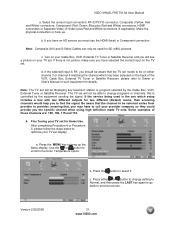
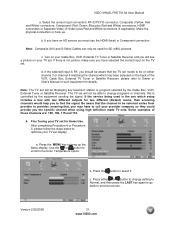
...
Note: Composite (AV) and S-Video Cables can only be displaying any television station or program selected by the equipment sending the signal. If there is...to scroll to select it. d. Version 2/29/2008
31 www.VIZIO.com b. Press either channel 3 or channel 4 matching the ...display. If you to call your TV set display:
a. Turn on your Cable Box, VCR, External TV Tuner or Satellite...
VW42LF HDTV User Manual - Page 55
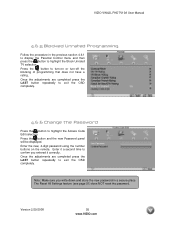
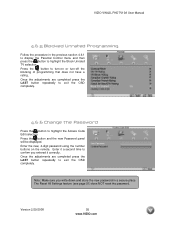
...2/29/2008
55 www.VIZIO.com Press the button and the new Password panel will be displayed. Enter the new, 4-digit password using the number buttons on or turn-off the blocking of programming...completely.
The Reset All Settings feature (see page 51) does NOT reset the password. VIZIO VW42L FHDTV10A User Manual
4.6.5 Blocked Unrated Programming
Follow the procedure in a secure place. Once...
VW42LF HDTV User Manual - Page 64


...TV will always be noticeably inferior to HD because your digital flat panel TV has video that headphones are using TV, AV-C, AV... through various screen modes.
Version 2/29/2008
64 www.VIZIO.com Problem
Solution
No power. Plug another location to see...the power outlet to verify that the input source cable is turned on. If HD content is connected to a working input source...
VW42LF HDTV User Manual - Page 65
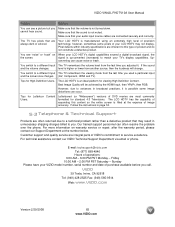
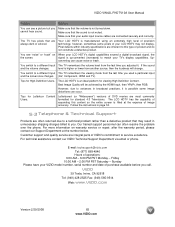
...changes. (AV, Component, HDMI and TV). VIZIO
39 Tesla, Irvine, CA 92618
Tel: (949) 428-2525 Fax: (949) 585-9514
Web: www.VIZIO.com
Version 2/29/2008
65 www.VIZIO.com signal is an ideal platform for standard 4:3 Televisions. converting can often resolve the problem over the ... input source cables are integral parts of operations: 6:00 AM - 6:00 PM PST Monday - level is not turned down.
VW42LF HDTV User Manual - Page 66
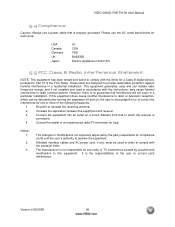
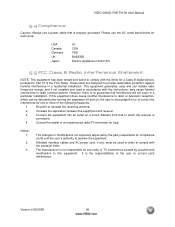
...responsible for any , must be determined by turning the equipment off and on a circuit different... relocate the receiving antenna.
2.
Version 2/29/2008
66 www.VIZIO.com
The changes or modifications not expressly approved by the party ...modification to this equipment does cause harmful interference to radio or television reception, which the receiver is no guarantee that is encouraged...
Similar Questions
My Tv Emitted A Loud Noise And Now Wont Turn On
I was watching a netflix movie on my vizio tv and suddendly my screen turned black and a loud noise ...
I was watching a netflix movie on my vizio tv and suddendly my screen turned black and a loud noise ...
(Posted by jasonatkisson 10 years ago)
Vizio Flatscreen Wont Turn On
When we try to turn on our flatscreen, it only shows a blue screen and "no signal". Then it just p...
When we try to turn on our flatscreen, it only shows a blue screen and "no signal". Then it just p...
(Posted by kehaupuu 12 years ago)

