Vizio VW42LFHDTV10A Support Question
Find answers below for this question about Vizio VW42LFHDTV10A.Need a Vizio VW42LFHDTV10A manual? We have 2 online manuals for this item!
Question posted by bduffyfullie on October 30th, 2011
Where Can I Purchase A Base For My Tv? I Have An Entertainment Center And Need
I need to purchase a base. I have a wall mount that wont work for me. Thanks.
Current Answers
There are currently no answers that have been posted for this question.
Be the first to post an answer! Remember that you can earn up to 1,100 points for every answer you submit. The better the quality of your answer, the better chance it has to be accepted.
Be the first to post an answer! Remember that you can earn up to 1,100 points for every answer you submit. The better the quality of your answer, the better chance it has to be accepted.
Related Vizio VW42LFHDTV10A Manual Pages
VW42LF HDTV User Manual - Page 1
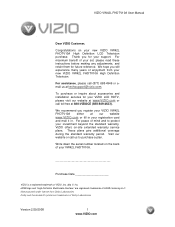
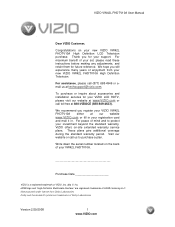
... purchase or inquire about accessories and installation services for your set, please read these instructions before making any adjustments, and retain them for your VW42L FHDTV10A.
Thank ... User Manual
Dear VIZIO Customer,
Congratulations on your new VIZIO VW42L FHDTV10A High Definition Television.
We hope you will experience many years of Dolby Laboratories
Version 2/29/2008
1...
VW42LF HDTV User Manual - Page 3
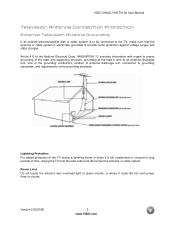
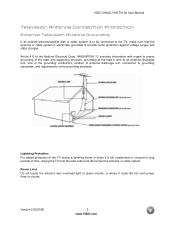
...Television Antenna Connection Protection
External Television Antenna Grounding
If an outside antenna/satellite dish or cable system is to be connected to the TV, make sure that the antenna or cable system is left unattended or unused for long periods of time, unplug the TV from the wall... and requirements of the TV during a lightning storm or when it could fall into such power lines or circuits.
VW42LF HDTV User Manual - Page 5


... on a flat surface to reduce the chance of the electronic components. VIZIO VW42L FHDTV10A User Manual
Additional Certified Accessories for the VIZIO VW42L FHDTV10A are sold separately
Wall Mounts High Definition Cables Extra or replacement Remote
VIZIO also offers Installation Services and Extended Warranty Services for your VIZIO VW42L FHDTV10A
To purchase or inquire...
VW42LF HDTV User Manual - Page 6


... and flat surface (blanket, foam, cloth, etc) to prevent any damage to a mount (sold separately) by utilizing the mounting holes in the center of the back panel of the mounting holes is metric M8, 1.25mm pitch. Remove the eight (8) screws so that the stand base can fit securely to the TV.
3. If you choose to accommodate your needs. Version...
VW42LF HDTV User Manual - Page 7


... Contents
Chapter 1 Basic Controls and Connections 9 1.1 Front Panel...9 1.2 Right Side Panel Controls ...9 1.3 Rear Panel Connections ...10 1.4 Left Side Connections ...11 1.5 VIZIO Remote... RGB (15-Pin VGA) Input 27
Chapter 3 Setting Up to Watch Television 28 3.1 Basic LCD HDTV Start Up ...28 3.2 Watching a TV Program ...33 3.3 Adjusting Basic HDTV Settings ...34 3.4 Program Information...35 ...
VW42LF HDTV User Manual - Page 9


... the button once. Use these buttons function as up or down controls in the following sequence: TV, AV1, AV2/S-Video, Component 1, Component 2, RGB, HDMI 1, HDMI 2, and HDMI 3. ...the sensor. MENU -
VIZIO VW42L FHDTV10A User Manual
Chapter 1 Basic Controls and Connections
1.1 Front Panel
POWER 'VIZIO' LIGHT - Switch the VW42L FHDTV10A on and orange when powered off .
This...
VW42LF HDTV User Manual - Page 10


...purchase from a computer here.
The white color band on the rear of the TV indicates this connection.
4.
The white color band on the rear of the TV... left to the TV is needed if sound is ...TV indicates this signal.
7. DTV - VIZIO VW42L FHDTV10A User Manual
1.3 Rear Panel Connections
1
2
4
6
7
9
11
3
5
8
10
12
1.
The white color band on the rear of the TV...
VW42LF HDTV User Manual - Page 14


...A/V receiver and an audio and/or video monitor, such as a digital television (DTV), over S-Video takes advantage of TV
S-Video (AV2) - This is most commonly used for digital displays....equipment from ATSC broadcast programming, this input takes advantage of TV
Composite (AV1/AV2) - Connection Quality (type)
Connector
Rear Panel Color Codes
Description
Best (digital)
White
HDMI (High-...
VW42LF HDTV User Manual - Page 28


Initial Setup After powering on the TV set, the Initial Setup screen will be displayed; Note: At this is not your Local... User Manual
Chapter 3 Setting Up to the HDTV (see pages 14 ~ 26 for Wall Mounting', see page 6.
3.1 Basic LCD HDTV Start Up
1. Connect Audio and Video Cables to Watch Television
For 'Preparing Your LCD HDTV for detailed steps)
3. a. Press the button on the...
VW42LF HDTV User Manual - Page 29


... CABLE.
default choice is Antenna.
Press the button on the remote to be displayed; default choice is Scan. The Channel Scan screen will need to select the TV as input (through the Input key) and then go to complete this time, press the button on the remote control to commence the search...
VW42LF HDTV User Manual - Page 31
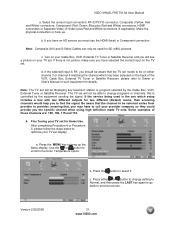
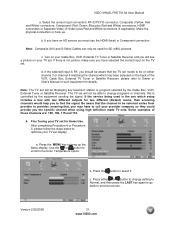
... are: 105, 106, 115 and 116.
6. Use the or button to scroll to be displaying any television station or program selected by the equipment sending the signal. b. Version 2/29/2008
31 www.VIZIO.com...(best) or Component connection. d. The TV set needs to the Color Temperature option. Be aware that , you may have an HD service you should be aware that the TV set will be on the back of ...
VW42LF HDTV User Manual - Page 53
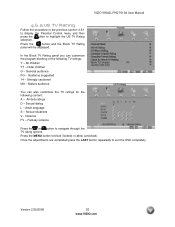
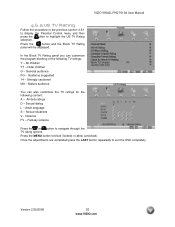
... section 4.6.1 to display the Parental Control menu and then press the button to exit the OSD completely. In the Block TV Rating panel you can also customize the TV ratings for the following TV ratings: Y - Older children G - General audience PG - Sexual situations V -
All children Y7 - Adult language S - Violence FV - Guidance suggested 14 - Press the...
VW42LF HDTV User Manual - Page 54
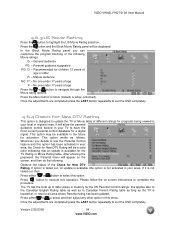
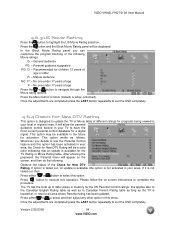
... years of the following . This option works as the TV is not faded out, then
Press either or to block (locked) or allow the parental guidance control feature in your TV to an area where Parental rating has been...of
age or older R - Press the button and the Block Movie Rating panel will be available in your area, the Check for New DTV Rating will be displayed. In the Block ...
VW42LF HDTV User Manual - Page 55
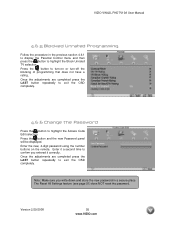
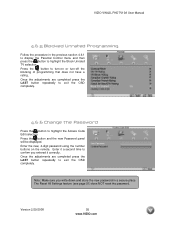
... previous section 4.6.1 to display the Parental Control menu and then press the button to exit the OSD completely. Press the button and the new Password panel will be displayed. Once the adjustments are completed press the LAST button repeatedly to highlight the Block Unrated...
VW42LF HDTV User Manual - Page 62


...standard broadcast or full-frame movie in this mode, the display image is zoomed proportionally to fill the TV screen. When watching a standard definition 4:3 aspect ratio (1.33:1 source) the picture will fill the ...Ratio (1.33:1 source) display image is not stretched. The center of the display image. VIZIO VW42L FHDTV10A User Manual
4.17 Understanding Viewing Features
Your HDTV features viewing ...
VW42LF HDTV User Manual - Page 64


... digital flat panel TV has video that headphones are using RGB mode, make sure it on the wall, try moving your TV to
...correctly
work . Remember to check the peripherals to a working input source. Make sure the power button is securely connected.
Control buttons do not work ....VCR and the TV. The picture has abnormal patterns.
Make any cable you have not mounted it
appear....
VW42LF HDTV User Manual - Page 65
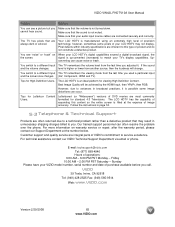
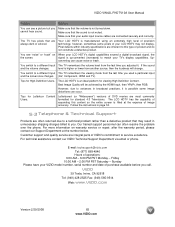
... a particular input and the screen size changes. (AV, Component, HDMI and TV).
Tips for standard 4:3 Televisions. VIZIO VW42L FHDTV10A User Manual
Problem
Solution
You can see "noise" or "...display.
You see a picture but you call.
Letterboxed (or "Widescreen") versions of purchase available before you cannot hear sound. Follow the instructions in broadcast practices, it ....
VW42LF HDTV User Manual - Page 66
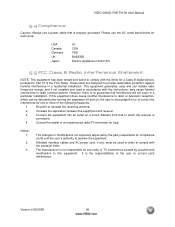
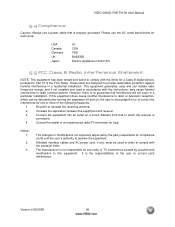
...if any radio or TV interference caused by turning the equipment off and on a circuit different from that to this equipment does cause harmful interference to radio or television reception, which the ... use the AC cords listed below for help. USA Canada Germany UK Japan
UL CSA VDE BASE/BS Electric Appliance Control Act
5.5 FCC Class B Radio Interference Statement
NOTE: This equipment has ...
VW42LF HDTV User Manual - Page 68
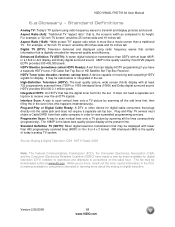
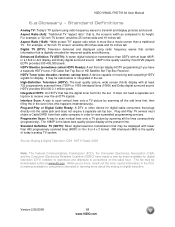
... (480i) is more about the analog to its height. Enhanced Definition TV (EDTV): A better digital television transmission than a traditional TV.
VIZIO VW42L FHDTV10A User Manual
6.2 Glossary - EDTV provides 300-400,000...Satellite Set-Top-Box Receiver. It does not need a separate settop box to scan vertical lines onto a TV picture by scanning all the odd lines first, ...
VW42LF HDTV User Manual - Page 69


...42 White Peak Limiter, 41
C
Cleaning your VIZIO TV, 64 Coax (RF)
Connecting for DTV, 15 ...Box, 19 Connecting your DVD Player, 23 Controls Front Panel, 9 Side Panel, 9
D
DTV Audio Adjustment, 43 Parental Control,...Antenna, 3 Connectors, 14 Rear Label, 10
Installation Base removal, 6 Preparation, 5 Safetey Strap, 5 Safety Instructions, 2 Wall Mounting, 5, 6, 28
O
OSD Brightness Adjustment, 68 Color...
Similar Questions
Vizio Tv Model E321vl Need Schmatic Diagram, Remote Ok
need Schmatic Diagram For Receiver
need Schmatic Diagram For Receiver
(Posted by jimchinn 3 years ago)
Wall Mounting A Vizio Vl370m Tv
what are the size of the bolts that screw into the back of the tv
what are the size of the bolts that screw into the back of the tv
(Posted by trafrog42o 9 years ago)
Where Can I Get A Stand/base For This Model
I bought this 2nd hand and it did not come with a base stand
I bought this 2nd hand and it did not come with a base stand
(Posted by sbrabrook 12 years ago)

