Vizio VW42LFHDTV10A Support Question
Find answers below for this question about Vizio VW42LFHDTV10A.Need a Vizio VW42LFHDTV10A manual? We have 2 online manuals for this item!
Question posted by cshmc on July 14th, 2014
What Size Are The Vizio Vw42lfhdtv10a Base Screws
The person who posted this question about this Vizio product did not include a detailed explanation. Please use the "Request More Information" button to the right if more details would help you to answer this question.
Current Answers
There are currently no answers that have been posted for this question.
Be the first to post an answer! Remember that you can earn up to 1,100 points for every answer you submit. The better the quality of your answer, the better chance it has to be accepted.
Be the first to post an answer! Remember that you can earn up to 1,100 points for every answer you submit. The better the quality of your answer, the better chance it has to be accepted.
Related Vizio VW42LFHDTV10A Manual Pages
VW42LF HDTV User Manual - Page 1
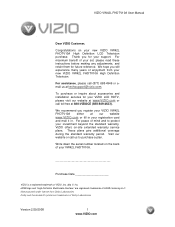
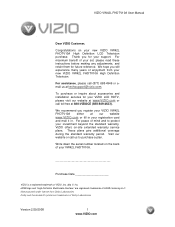
... or email us to protect your registration card and mail it in.
Manufactured under license from your VIZIO VW42L FHDTV10A either at techsupport@vizio.com. For maximum benefit of your new VIZIO VW42L FHDTV10A High Definition LCD Television purchase. Visit our website or call toll free at 888-VIZIOCE (888-849-4623). Write down...
VW42LF HDTV User Manual - Page 3
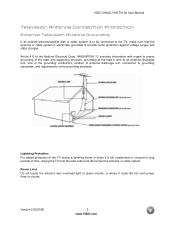
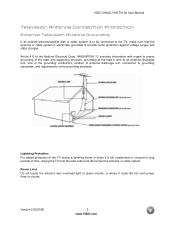
...supporting structure, grounding of the lead-in wire to an antenna discharge unit, size of the grounding conductors, location of antenna discharge unit, connection to provide some... the grounding electrode. Version 2/29/2008
3 www.VIZIO.com
VIZIO VW42L FHDTV10A User Manual
Television Antenna Connection Protection
External Television Antenna Grounding
If an outside antenna/satellite dish or cable...
VW42LF HDTV User Manual - Page 5


... flat surface to the wall. If you have a solid wall you must not be installed on the back of the electronic components. Please contact VIZIO ...VIZIO.com any 90˚ clockwise or counter-clockwise installation may induce poor ventilation and excessive component damage. Fix the other end of the Safety
Strap to shorten the service life of
the HDTV, using a washer
underneath the screw...
VW42LF HDTV User Manual - Page 6


.... Remove the eight (8) screws so that the stand base can either be removed.
4.
Version 2/29/2008
6 www.VIZIO.com Place the VW42L FHDTV10A face down on a soft and flat surface (blanket, foam, ... of the back panel of the screws will depend on the wall, please follow the instructions below for the VIZIO VW42L FHDTV10A, browse VIZIO's certified mount selection at www.VIZIO.com or call ...
VW42LF HDTV User Manual - Page 7


...Panel...9 1.2 Right Side Panel Controls ...9 1.3 Rear Panel Connections ...10 1.4 Left Side Connections ...11 1.5 VIZIO Remote Control...12 1.5.1 Insertion of Batteries in the Remote Control 13 1.5.2 Remote Control Range ...13 1.5.3 VIZIO...(1920x1080) through RGB (15-Pin VGA) Input 27
Chapter 3 Setting Up to Watch Television 28 3.1 Basic LCD HDTV Start Up ...28 3.2 Watching a TV Program ...33 3.3...
VW42LF HDTV User Manual - Page 8
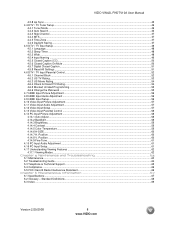
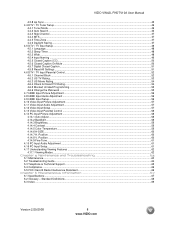
VIZIO VW42L FHDTV10A User Manual
4.3.8 Lip Sync...45 4.4 DTV / TV Tuner Setup...46
4.4.1 Tuner Mode ...46 ....2 Backlight ...58 4.14.3 Brightness...59 4.14.4 Contrast ...59 4.14.5 Color Temperature...59 4.14.6 H-SIZE...60 4.14.7 H. Standard Definitions ...68 6.3 Index ...69
Version 2/29/2008
8 www.VIZIO.com Position ...60 4.14.8 V. Position ...60 4.14.9 Fine Tune ...61 4.15 PC Input Audio ...
VW42LF HDTV User Manual - Page 9


...steps through the entire sequence, you will return to the previous menu level.
The VIZIO name lights white when powered on by pressing the button once. While the OSD... TV channels. Version 2/29/2008
9 www.VIZIO.com REMOTE CONTROL SENSOR - VIZIO VW42L FHDTV10A User Manual
Chapter 1 Basic Controls and Connections
1.1 Front Panel
POWER 'VIZIO' LIGHT -
Switch the VW42L FHDTV10A on and...
VW42LF HDTV User Manual - Page 10


...
indicates this connection.
10. The yellow band on the rear of the TV
indicates this connection.
9. DTV - Version 2/29/2008
10 www.VIZIO.com VIZIO VW42L FHDTV10A User Manual
1.3 Rear Panel Connections
1
2
4
6
7
9
11
3
5
8
10
12
1.
This custom communication port is also transmitted with a 1/8" mini plug stereo connector at the
end connecting to your...
VW42LF HDTV User Manual - Page 14


... DVD player, or A/V receiver and an audio and/or video monitor, such as a digital television (DTV), over S-Video takes advantage of TV
S-Video (AV2) - This video input has ...The VIZIO VW42L FHDTV10A has six different ways to connect your video equipment from ATSC broadcast programming, this input takes advantage of TV
Composite (AV1/AV2) - Connection Quality (type)
Connector
Rear Panel ...
VW42LF HDTV User Manual - Page 20


..., Component, AV (S-Video or Composite) inputs.
Connect a HDMI cable to the HDMI input of the VIZIO VW42L FHDTV10A for details.
Version 2/29/2008
20 www.VIZIO.com Connecting your VW42L FHDTV10A; Turn off the power to the HDMI Input (white color area) at... button on your DVD player
and the other end to the HDTV and DVD player.
2.
Based on the remote or side of the HDTV.
3.
VW42LF HDTV User Manual - Page 34


... look alike icon) options. button to bring up or down will only operate in different size modes on page 63. Note: Channel up and down through the available TV channels, press...see Section 4.17.1 -
Version 2/29/2008
34 www.VIZIO.com
Viewing Modes, on the HDTV. TV Channels To step up the OSD screen.
VIZIO VW42L FHDTV10A User Manual
3.3 Adjusting Basic HDTV Settings
Volume...
VW42LF HDTV User Manual - Page 48


... completed press the LAST button repeatedly to turn-off the TV in TV mode;
VIZIO VW42L FHDTV10A User Manual
4.5 DTV / TV Input Setup 4.5.1 Language
When the MENU button is the feature which allows you will see the screen adjusting to the different sizes which apply to select how your display would be...
VW42LF HDTV User Manual - Page 51


... are no recommendations of setting these different parameters to your own taste or like : Font Size (letters size), Font Color (letters color) Font Opacity (transparency of the letters), Background Color (color ... (allows to either or button to the next screen. Version 2/29/2008
51 www.VIZIO.com Note: This does NOT reset the Parental Control Password. Once the adjustments are completed...
VW42LF HDTV User Manual - Page 53
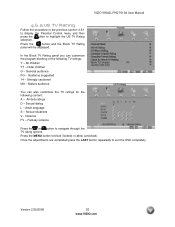
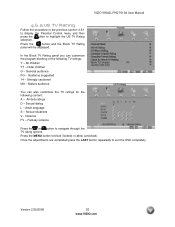
...
Press the or button to highlight the US TV Rating selection. Adult language S -
Press the
button and the Block TV Rating
panel will be displayed. General audience PG - Sexual situations V - VIZIO VW42L FHDTV10A User Manual
4.6.2 US TV Rating
Follow the procedure in the previous section 4.6.1 to display the Parental Control menu and...
VW42LF HDTV User Manual - Page 60
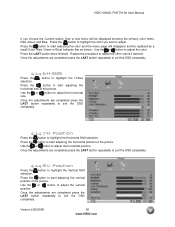
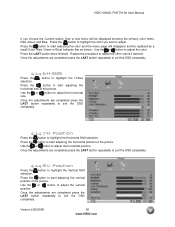
...the OSD completely.
4.14.7 H. Position
Press the button to exit the OSD completely.
4.14.6 H-SIZE
Press the selection.
Press the button to highlight the color you choose the Custom option, then a new... will be replaced by a small Color (Red, Green or Blue) Indicator Bar as before. VIZIO VW42L FHDTV10A User Manual
If you wish to adjust. Use the or button to adjust the other...
VW42LF HDTV User Manual - Page 64


...screen.
Make sure the video cable supplied with your digital flat panel TV has video that the input source cable is attached ... You cannot see a distorted picture or You may be weak. VIZIO VW42L FHDTV10A User Manual
5.2 Troubleshooting Guide
If the TV fails or..." your Set-Top Box, DVD, etc. Make sure that H Size and V Position in the On Screen Display (OSD) are inserted correctly...
VW42LF HDTV User Manual - Page 65
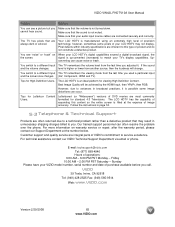
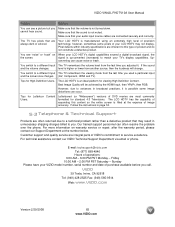
...image distortions can often resolve the problem over the phone.
Tips for standard 4:3 Televisions. Our trained support personnel can occur. Sunday Please have your LCD HDTV may result... you used a particular input and the screen size changes. (AV, Component, HDMI and TV).
signal is manufactured using an extremely high level of VIZIO's commitment to a technical problem rather than ...
VW42LF HDTV User Manual - Page 66
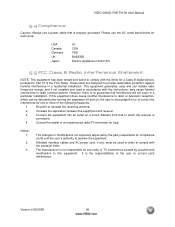
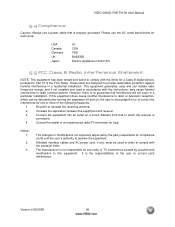
...to this equipment does cause harmful interference to radio or television reception, which the receiver is no guarantee that is the... limits. USA Canada Germany UK Japan
UL CSA VDE BASE/BS Electric Appliance Control Act
5.5 FCC Class B Radio...interference in a particular installation. Version 2/29/2008
66 www.VIZIO.com
This equipment generates, uses and can be used in ...
VW42LF HDTV User Manual - Page 69


...Size, 34, 63, 69 Stepping through TV Channels, 34 Volume, 9, 34, 65 Advanced Video Features Adaptive Luma, 42 Black Level Extender, 41 CTI (Color Transient Improvement, 41 DNR (Dynamic Noise Reduction, 41 Flesh Tone, 42 White Peak Limiter, 41
C
Cleaning your VIZIO...56
I
Inputs Antenna, 3 Connectors, 14 Rear Label, 10
Installation Base removal, 6 Preparation, 5 Safetey Strap, 5 Safety Instructions, 2...
VW42LF HDTV User Manual - Page 70
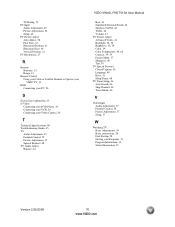
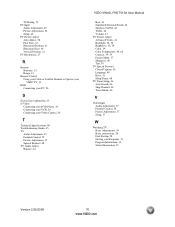
... Position, 61 PC Resolutions, 27
R
Remote Batteries, 13 Range, 13
Remote Control Using your Cable or Satellite Remote to Operate your VIZIO TV, 13
RGB Connecting your PC, 26
S
Screen Size explanation, 63 S-Video
Connecting your DVD Player, 23 Connecting your VCR, 24 Connecting your Video Camera, 24
T
Technical Specifications, 68 Troubleshooting...
Similar Questions
What Is The Base Screw Size, Stand To Tv, Vizio 55 '?
what is the size of base screws to tv, Vizio 55"?
what is the size of base screws to tv, Vizio 55"?
(Posted by pnichols4217 5 years ago)
Vizio M470nv Base Screws
Does anyone have any clue what size the base screws are for a Vizio M470NV TV base? Thank you.
Does anyone have any clue what size the base screws are for a Vizio M470NV TV base? Thank you.
(Posted by jglonghorn8 8 years ago)
How To Repair Black Screen Issue On Vizio Vw42lfhdtv10a
(Posted by neDrBorn 10 years ago)
What Is The Screw Size And Length For The Stand That Comes With The Unit?
(Posted by aljjess 12 years ago)

