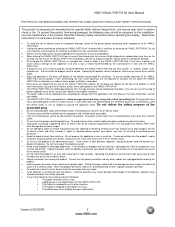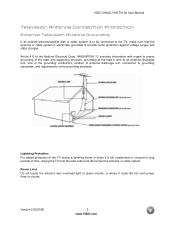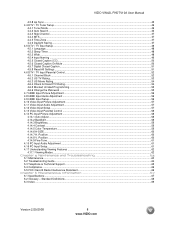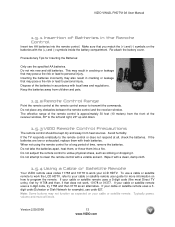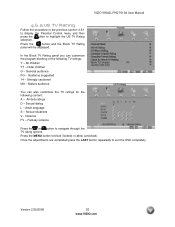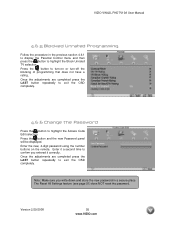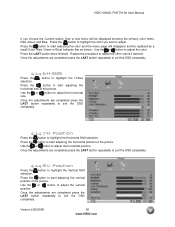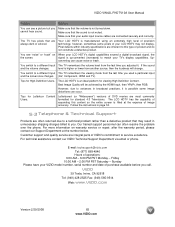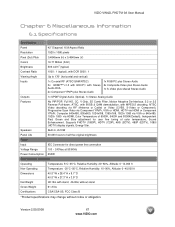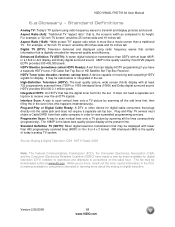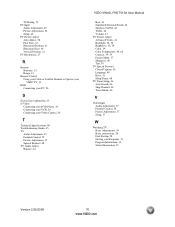Vizio VW42LFHDTV10A Support Question
Find answers below for this question about Vizio VW42LFHDTV10A.Need a Vizio VW42LFHDTV10A manual? We have 2 online manuals for this item!
Question posted by aljjess on May 2nd, 2011
What Is The Screw Size And Length For The Stand That Comes With The Unit?
The person who posted this question about this Vizio product did not include a detailed explanation. Please use the "Request More Information" button to the right if more details would help you to answer this question.
Current Answers
Related Vizio VW42LFHDTV10A Manual Pages
Similar Questions
Screw Size For Base Stand
I brought a Vizio LCD 47inch E471VLE tv 8 years ago and I lost the screws that came with the base st...
I brought a Vizio LCD 47inch E471VLE tv 8 years ago and I lost the screws that came with the base st...
(Posted by lyonsmarqualia 5 years ago)
Screw Size For Stand - Sv420m
Unable to find the actual Screw size for the 8 screws on the stand. TV currently rack mounted. Manua...
Unable to find the actual Screw size for the 8 screws on the stand. TV currently rack mounted. Manua...
(Posted by ricjones 10 years ago)
Where Can I Get A Stand/base For This Model
I bought this 2nd hand and it did not come with a base stand
I bought this 2nd hand and it did not come with a base stand
(Posted by sbrabrook 12 years ago)