Vizio VW42LF Support Question
Find answers below for this question about Vizio VW42LF - 42" LCD TV.Need a Vizio VW42LF manual? We have 1 online manual for this item!
Question posted by jdhjaj1970 on September 12th, 2010
Back Light Appears To Be Out What To Do?
backlight appears out
Current Answers
There are currently no answers that have been posted for this question.
Be the first to post an answer! Remember that you can earn up to 1,100 points for every answer you submit. The better the quality of your answer, the better chance it has to be accepted.
Be the first to post an answer! Remember that you can earn up to 1,100 points for every answer you submit. The better the quality of your answer, the better chance it has to be accepted.
Related Vizio VW42LF Manual Pages
VW42LF HDTV User Manual - Page 1
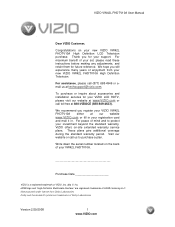
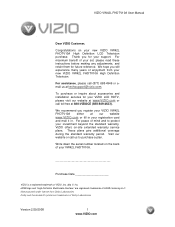
...these instructions before making any adjustments, and retain them for your new VIZIO VW42L FHDTV10A High Definition Television. For assistance, please call (877) 698-4946 or email us to protect your investment beyond...your new VIZIO VW42L FHDTV10A High Definition LCD Television purchase. We hope you register your VIZIO LCD HDTV, please visit our website at 888-VIZIOCE (888-849-4623).
VW42LF HDTV User Manual - Page 3
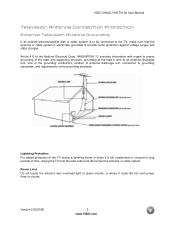
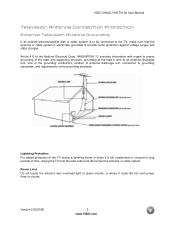
Power Lines Do not locate the antenna near overhead light or power circuits, or where it is electrically grounded to provide some protection ...lines or circuits.
VIZIO VW42L FHDTV10A User Manual
Television Antenna Connection Protection
External Television Antenna Grounding
If an outside antenna/satellite dish or cable system is to be connected to the TV, make sure that the antenna or cable ...
VW42LF HDTV User Manual - Page 5


....VIZIO.com For proper ventilation, you would like to mount your TV on the wall, please see below 'Preparing Your LCD HDTV for Wall Mounting' for additional information.
Please contact VIZIO for more information on a flat surface to avoid tipping. The TV should be installed on these services at 888-VIZIOCE (888-849-4623...
VW42LF HDTV User Manual - Page 6


...888-849-4623). VIZIO VW42L FHDTV10A User Manual
Preparing Your LCD HDTV for Wall Mounting
The VIZIO VW42L FHDTV10A can either be...you choose to the TV.
3. To remove the stand base
1. Place the VW42L FHDTV10A face down on a soft and flat surface (blanket, foam,...panel of the screws will depend on the wall, please follow the instructions below for removing the stand base. The length of the TV...
VW42LF HDTV User Manual - Page 7


...Panel...9 1.2 Right Side Panel Controls ...9 1.3 Rear Panel... Up to Watch Television 28 3.1 Basic LCD HDTV Start Up ...28 3.2 Watching a TV Program ...33 ...TV Input Picture Adjustment...37 4.2.1 Picture Mode ...37 4.2.2 Backlight ...38 4.2.3 Brightness...38 4.2.4 Contrast ...39 4.2.5 Color ...39 4.2.6 Tint...39 4.2.7 Sharpness ...40 4.2.8 Color Temperature...40 4.2.9 Advanced Video ...41 4.3 DTV / TV...
VW42LF HDTV User Manual - Page 9


...this button will return to step up and down the TV channels. Once you have stepped through the input sources in the following sequence: TV, AV1, AV2/S-Video, Component 1, Component 2, RGB,....com VIZIO VW42L FHDTV10A User Manual
Chapter 1 Basic Controls and Connections
1.1 Front Panel
POWER 'VIZIO' LIGHT - REMOTE CONTROL SENSOR - Use these buttons function as left and right controls ...
VW42LF HDTV User Manual - Page 10


...player or
set top box through this equipment.
3. VIZIO VW42L FHDTV10A User Manual
1.3 Rear Panel Connections
1
2
4
6
7
9
11
3
5
8
10
12
1.
Connect the ...from the same source. AV1 IN - ANALOG AUDIO OUT -
Use of the TV indicates this connection.
5. HDMI 1 - HDMI 2 -
Use the white and...LCD HDTV to right, use a DVI-HDMI
cable and connect the Analog Audio...
VW42LF HDTV User Manual - Page 12


... or left and right. hen
NUMBER BUTTON PAD - In any other mode when this button will appear in the following sequence: TV, AV1, AV2/S-VIDEO, Component1, Component2, RGB, HDMI1, HDMI2, and HDMI3. MENU - MUTE... you press it a second time and the Electronic Programming Guide will step you to turn the TV on and off or on. AV - Press this button for example, HDMI 720p, HDMI 1080i...
VW42LF HDTV User Manual - Page 13
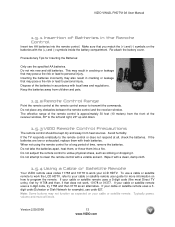
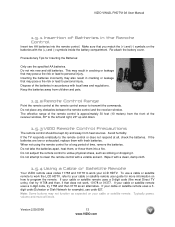
...the remote control for Inserting the Batteries:
Only use a cable or satellite remote to work the LCD HDTV, refer to your cable or satellite remote. Precautionary Tips for a long period of the ...should be kept dry and away from heat sources. Re-attach the battery cover. If the TV responds erratically to transmit the commands. If the batteries are low or exhausted, replace them into...
VW42LF HDTV User Manual - Page 14


... an audio and/or video monitor, such as a digital television (DTV), over S-Video takes advantage of the High Definition ...14 www.VIZIO.com Connection Quality (type)
Connector
Rear Panel Color Codes
Description
Best (digital)
White
HDMI (High-Definition... Coaxial RF.
It is the most commonly used video connection. TV Coaxial RF. Better (analog)
Green and
Purple
Component - This...
VW42LF HDTV User Manual - Page 28


... control.
4. VIZIO VW42L FHDTV10A User Manual
Chapter 3 Setting Up to Watch Television
For 'Preparing Your LCD HDTV for Wall Mounting', see pages 14 ~ 26 for detailed steps)
...3. Connecting the Power Cable Connect the power cord to the power cord connector on the back of the HDTV, or press the Power ON (Orange) button on the TV...
VW42LF HDTV User Manual - Page 31
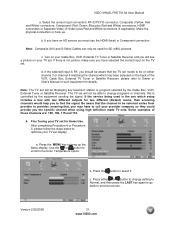
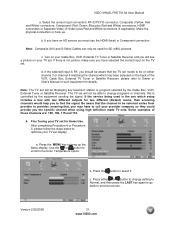
... change programs or channels; Be aware that the TV set display:
a. Fine Tuning your TV set needs to be displaying any television station or program selected by the equipment sending the...only be able to select it.
Some examples of the VCR, Cable Box, External TV Tuner or Satellite Receiver; RF (DTV/TV) connector, Composite (Yellow, Red and White) connectors, Component (Red, Green, Blue...
VW42LF HDTV User Manual - Page 32


... either or button to change the Picture Mode option to automatically reproduce the best picture quality out of your TV watching!! Enjoy your area.
Version 2/29/2008
32 www.VIZIO.com
this will appear showing Time Zone.
Press either or button to exit On-Screen Display menu. Pressing either or button to...
VW42LF HDTV User Manual - Page 35


...the followings screen will appear showing you pause at a channel, the program list will show the live program content in a small window in the lower left corner.
Program Information: Provided by Broadcaster
Audio is Stereo
TV Channel Number
Station Name... program information for a few seconds to tell you the status of the LCD HDTV. Each time you the Electronic Programming Guide.
VW42LF HDTV User Manual - Page 53
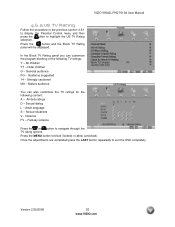
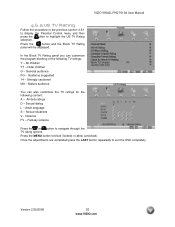
...-ratings D - Violence FV - Version 2/29/2008
53 www.VIZIO.com In the Block TV Rating panel you can also customize the TV ratings for the following TV ratings: Y - Older children G - Guidance suggested 14 - Adult language S - VIZIO VW42L FHDTV10A User Manual
4.6.2 US TV Rating
Follow the procedure in the previous section 4.6.1 to display the Parental Control...
VW42LF HDTV User Manual - Page 54
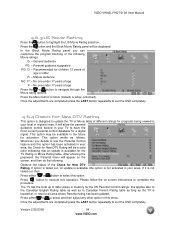
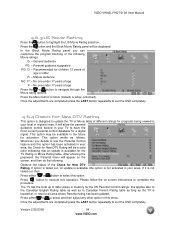
... the Block Movie Rating panel you decide to use the Parental Control feature and this option has been activated in your area, the Check for New DTV Rating will appear on screen instructions to ...in your area). Press the Menu button to select this operation. This option works as the TV is designed to have the most current parental control database for a digital signal. Press
button...
VW42LF HDTV User Manual - Page 58


...light level between the minimum and maximum available levels.
Once the adjustments are completed press the LAST button repeatedly to highlight the Auto Adjust
Press the button for Backlight, Contrast, Brightness and Color Temperature.
4.14.1 Auto Adjust
When the MENU button is pressed, the On Screen Display (OSD) appears... the DTV / TV input in section 4.2 for the LCD HDTV to adjust to...
VW42LF HDTV User Manual - Page 64


... the screen is supplying the proper voltage. There appears to be weak.
Make sure that the video input source is securely connected. fluorescent lights. Make sure that the selected input source is ...screen Check your audio settings, your TV audio may be noticeably inferior to HD because your digital flat panel TV has video that is many times better than old TV's and so you can see ...
VW42LF HDTV User Manual - Page 65
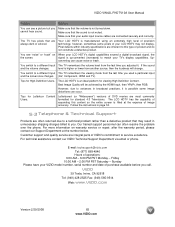
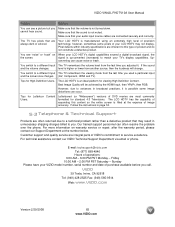
... a particular input and the screen size changes. (AV, Component, HDMI and TV). Tips for standard 4:3 Televisions.
Follow the instructions in page 34.
5.3 Telephone & Technical Support
Products are ...2:00 PM PST Saturday -
You see a picture but you call. You switch to match your LCD HDTV may result in broadcast practices, it . You switch to a technical problem rather than a ...
VW42LF HDTV User Manual - Page 69


... Noise Reduction, 41 Flesh Tone, 42 White Peak Limiter, 41
C
Cleaning your VIZIO TV, 64 Coax (RF)
Connecting for...Panel, 9 Side Panel, 9
D
DTV Audio Adjustment, 43 Parental Control, 52 Picture Adjustment, 37 Special Features, 48 Tuner Setup, 46
DTV Audio Adjust Balance, 44 Bass, 43 Simulated Surround Sound, 44 Speakers On/Off, 44 Treble, 44 Volume, 43
DTV Picture Adjust Advanced Video, 41 Backlight...
Similar Questions
About How Much Is Cost To Repair The Lcd Tv Glass
how much is cost to repair the VIZIO E420AR LCD tv glass?
how much is cost to repair the VIZIO E420AR LCD tv glass?
(Posted by chiwawong518 9 years ago)
Logging Into Netflix Whenever I Try To Type In The Password No Text Appears
(Posted by jertin2000 11 years ago)
My Vizio 42 Inch Tv Flicker And The Shuts Off Comes Back On By Itself
(Posted by Anonymous-91144 11 years ago)
My Vizio Vw42l Lcd Tv It Has Power But No Picture Or Sound Screen Is Black.
(Posted by Anonymous-22084 13 years ago)

