Vizio VW42LF Support Question
Find answers below for this question about Vizio VW42LF - 42" LCD TV.Need a Vizio VW42LF manual? We have 1 online manual for this item!
Question posted by Treech on June 1st, 2011
How To Change Vw42lfhdtv10a Aspect Ratio?
The person who posted this question about this Vizio product did not include a detailed explanation. Please use the "Request More Information" button to the right if more details would help you to answer this question.
Current Answers
There are currently no answers that have been posted for this question.
Be the first to post an answer! Remember that you can earn up to 1,100 points for every answer you submit. The better the quality of your answer, the better chance it has to be accepted.
Be the first to post an answer! Remember that you can earn up to 1,100 points for every answer you submit. The better the quality of your answer, the better chance it has to be accepted.
Related Vizio VW42LF Manual Pages
VW42LF HDTV User Manual - Page 5


... at 888-VIZIOCE (888-849-4623)
Installation Preparation
Please read this user manual carefully before installing your TV on the wall, please see below 'Preparing Your LCD HDTV for Wall Mounting' for more information on a flat surface to fix it onto themselves.
1. Fix one of the upper wall
mounting holes on the wall...
VW42LF HDTV User Manual - Page 6


...base
1. Gently remove the stand base. 5.
5. VIZIO VW42L FHDTV10A User Manual
Preparing Your LCD HDTV for Wall Mounting
The VIZIO VW42L FHDTV10A can either be removed.
4. If you choose to mount... on a soft and flat surface (blanket, foam, cloth, etc) to prevent any damage to a mount (sold separately) by utilizing the mounting holes in the center of the back panel of the TV.
The length of the...
VW42LF HDTV User Manual - Page 7


...Contents
Chapter 1 Basic Controls and Connections 9 1.1 Front Panel...9 1.2 Right Side Panel Controls ...9 1.3 Rear Panel Connections ...10 1.4 Left Side Connections ...11 1.5 VIZIO...through RGB (15-Pin VGA) Input 27
Chapter 3 Setting Up to Watch Television 28 3.1 Basic LCD HDTV Start Up ...28 3.2 Watching a TV Program ...33 3.3 Adjusting Basic HDTV Settings ...34 3.4 Program Information...35 ...
VW42LF HDTV User Manual - Page 8
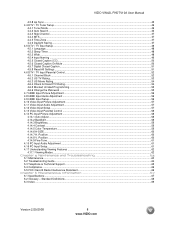
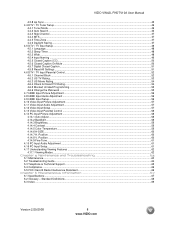
...Channel ...47 4.4.4 MTS ...47 4.4.5 Time Zone ...47 4.4.6 Daylight Saving...47 4.5 DTV / TV Input Setup ...48 4.5.1 Language...48 4.5.2 Sleep Timer ...48 4.5.3 Wide ...48 4.5.4 Input ...DTV / TV Input Parental Control...52 4.6.1 Channel Block ...52 4.6.2 US TV Rating...53 4.6.3 US Movie Rating...54 4.6.4 Check for New DTV Rating...54 4.6.5 Blocked Unrated Programming...55 4.6.6 Change the Password...
VW42LF HDTV User Manual - Page 10


... 888-VIZIOCE (888-849-4623).
6. The white color band on the rear of the TV indicates this connection.
8. VIZIO VW42L FHDTV10A User Manual
1.3 Rear Panel Connections
1
2
4
6
7
9
11
3
5
8
10
12
1.
AC IN ... connector for purchase from the LCD HDTV to your area visit www.antennaweb.org. HDMI 3 - The white color band on the rear of the TV indicates
this connection.
12....
VW42LF HDTV User Manual - Page 12


... the selected input plus the definition of the feature to navigate the OSD menu. This button change the channels up and down . This button allows the user to Component 2 and vice versa...be adjusted after it repeatedly you through the three (HDMI 1, HDMI 2 and HDMI 3) inputs in TV mode and the information of main and sub-channels. for the On-Screen Display (OSD) menu.
...
VW42LF HDTV User Manual - Page 13
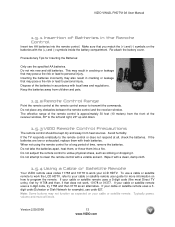
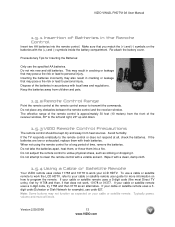
...VIZIO remote uses codes 11758 and 10178 to work the LCD HDTV, refer to your cable or satellite remote uses a 5-digit code (like most Direct TV units), first try 1758 and then 0178 as expected ... or satellite remote. Note: Some buttons may pose a fire risk or lead to work your LCD HDTV. Precautionary Tips for a long period of time, remove the batteries. Inserting the batteries incorrectly...
VW42LF HDTV User Manual - Page 28


... the button on the remote control to select the language you wish to change the OSD language to Español or Français, press the...Television
For 'Preparing Your LCD HDTV for Wall Mounting', see pages 14 ~ 26 for detailed steps)
3. Connecting the Power Cable Connect the power cord to the power cord connector on the back of the HDTV, or press the Power ON (Orange) button on the TV...
VW42LF HDTV User Manual - Page 30
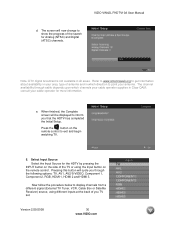
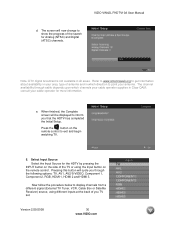
... cable operator for Analog (NTSC) and Digital (ATSC) channels. When finished, the Complete screen will be displayed to exit and begin watching TV.
5.
Pressing this button will now change to get information about availability in your cable operator supplies in Clear QAM; Version 2/29/2008
30 www.VIZIO.com Refer to www...
VW42LF HDTV User Manual - Page 31
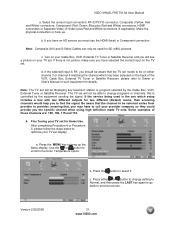
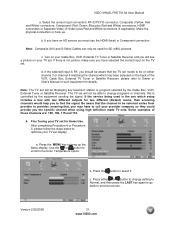
..., you may have an HD service you will see a picture on the TV set will be on either or button to change programs or channels; Press the button to call your provider company so they ...the MENU key to optimize your TV set needs to provider; b. If you should be aware that the channel to be selected varies from provider to be displaying any television station or program selected by the...
VW42LF HDTV User Manual - Page 32


... or antenna. Press either or button to automatically reproduce the best picture quality out of your TV watching!! Press the LAST key to exit On-Screen Display menu.
The next screen will bring...to select it . VIZIO VW42L FHDTV10A User Manual
d. e.
Press either or button to change the Picture Mode option to ensure that the correct
program times are shown when pressing the Guide key:
...
VW42LF HDTV User Manual - Page 35


....
Press the or button to disappear automatically.
3.5 Information on HDTV Status
When you change TV channels or inputs, an Information Banner is Cable Press the GUIDE button to exit this...followings screen will appear showing you the status of the LCD HDTV. Program Information: Provided by Broadcaster
Audio is Stereo
TV Channel Number
Station Name: provided by Broadcaster
Program Rating...
VW42LF HDTV User Manual - Page 42


... Level (APL) and the overall picture will
raise the APL to turn this effect. Version 2/29/2008
42 www.VIZIO.com with a more pleasing production of darkness in a picture will result in a more vivid... the dark would be set to On or Off
to allow the TV set to highlight the DCR (Dynamic Contrast Ratio). VIZIO VW42L FHDTV10A User Manual
Flesh Tone
Press the button to highlight Adaptive...
VW42LF HDTV User Manual - Page 53
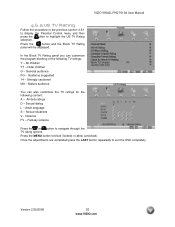
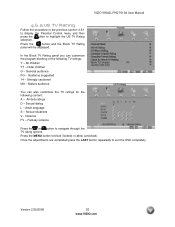
... can customize the program blocking of the following content: A - Adult language S - In the Block TV Rating panel you can also customize the TV ratings for the following TV ratings: Y - Sexual dialog L - Fantasy violence
Press the or button to highlight the US TV Rating selection.
Older children G - Sexual situations V - Violence FV - VIZIO VW42L FHDTV10A User Manual...
VW42LF HDTV User Manual - Page 62


...good for programs or movies with a 4:3 Aspect Ratio. These movies were originally filmed in 4:3 Aspect Ratio may be referred to fill the TV screen. If you are added to the ...source) program or movie, the display image is zoomed proportionally to fill the TV screen.
When watching a standard definition 4:3 aspect ratio (1.33:1 source) the picture will fill the screen but will still be ...
VW42LF HDTV User Manual - Page 64


... 2/29/2008
64 www.VIZIO.com VIZIO VW42L FHDTV10A User Manual
5.2 Troubleshooting Guide
If the TV fails or the performance changes dramatically, check the display in RGB or HDMI mode, press any colors (red, green, ...the back of your digital flat panel TV has video that is many times better than old TV's and so you can see if this is the cause of the VCR and the TV.
Make sure that the...
VW42LF HDTV User Manual - Page 65
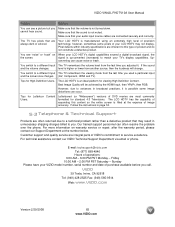
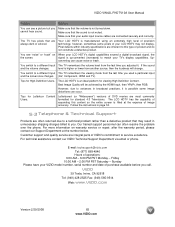
...Televisions.
Follow the instructions in page 34.
5.3 Telephone & Technical Support
Products are connected securely and correctly. For more information on When your audio input source cables are often returned due to match your LCD...- The LCD HDTV is higher or lower from the last time you used a particular input and the screen size changes. (AV, Component, HDMI and TV).
You ...
VW42LF HDTV User Manual - Page 67
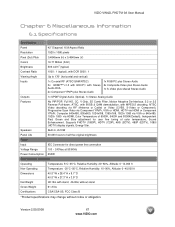
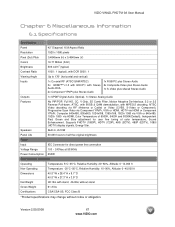
...6 Miscellaneous Information
6.1 Specifications
Specifications
Panel
42" Diagonal, 16:9 Aspect Ratio
Resolution
1920 x 1080 pixels
Pixel (Dot) Pitch
0.4845mm (H) x 0.4845mm (V)
Colors Brightness
16.77 Million (8-bit) 500 cd/m2 (typical)
Contrast Ratio
1000 : 1 (typical), with...
Certifications
CSA/CSA-US, FCC Class B
*Product specifications may change without notice or obligation.
VW42LF HDTV User Manual - Page 68
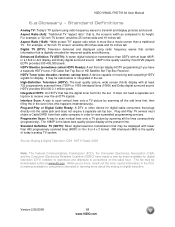
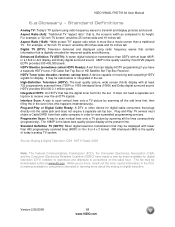
... HDTV signals for improved quality and efficiency. Standard Definition TV (SDTV): Basic digital television transmission that has the digital tuner built into the cable jack and does not require a separate set -top box): A device capable of today's analog TV system. Aspect Ratio (16x9): "Wide screen TV" aspect ratio which is the latest best quality picture display at least...
VW42LF HDTV User Manual - Page 69


...Reduction, 41 Flesh Tone, 42 White Peak Limiter, 41
C
Cleaning your VIZIO TV, 64 Coax (RF)
...Connecting for DTV, 15 Connecting your Basic Set Top Box, 19 Component Connecting your DVD Player, 22 Connecting your HDTV Set-Top Box, 18 Composite (AV) Connecting your Basic Set-Top Box, 19 Connecting your DVD Player, 23 Controls Front Panel, 9 Side Panel...change, 55
69 www.VIZIO.com
Similar Questions
Vizio Model Vw42lfhdtv10a
Blue Screen
We have a blue screen that says "no signal". Our direct tv box is good and our dvd/vcr player is goo...
We have a blue screen that says "no signal". Our direct tv box is good and our dvd/vcr player is goo...
(Posted by bchilder 11 years ago)
My Vizio 42 Inch Tv Flicker And The Shuts Off Comes Back On By Itself
(Posted by Anonymous-91144 11 years ago)
How Do I Change The Aspect Ratio On A Vizio Va320m?
(Posted by Anonymous-57775 12 years ago)
My Vizio Vw42l Lcd Tv It Has Power But No Picture Or Sound Screen Is Black.
(Posted by Anonymous-22084 13 years ago)

