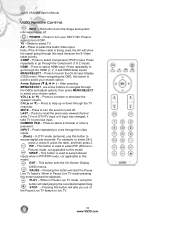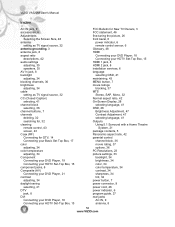Vizio VA320M Support Question
Find answers below for this question about Vizio VA320M - 32" LCD TV.Need a Vizio VA320M manual? We have 2 online manuals for this item!
Question posted by Anonymous-57775 on April 26th, 2012
How Do I Change The Aspect Ratio On A Vizio Va320m?
The person who posted this question about this Vizio product did not include a detailed explanation. Please use the "Request More Information" button to the right if more details would help you to answer this question.
Current Answers
Related Vizio VA320M Manual Pages
Similar Questions
Vizio Sv470m Aspect Ratio 4:3
Vizio SV470MI can not change aspect ratio. I highlight "Wide" using the arrow keys on the remote, I ...
Vizio SV470MI can not change aspect ratio. I highlight "Wide" using the arrow keys on the remote, I ...
(Posted by danageorge 7 years ago)
Aspect Ratio
my remote control doesn't have a button to adjust the aspect ratio for my TV.
my remote control doesn't have a button to adjust the aspect ratio for my TV.
(Posted by shaggs79er 8 years ago)
My Vizio Tv Turns On But When Its On The Screen Says Vizio
I need help please ifwaht is wrong with my vizio tv that if you turn it on the screen says vizio and...
I need help please ifwaht is wrong with my vizio tv that if you turn it on the screen says vizio and...
(Posted by Phaniemie 11 years ago)
How Do I Turn On The Closed Captions
There are so many choices to turn on the closed caption on my model#VA320M can someone help me?
There are so many choices to turn on the closed caption on my model#VA320M can someone help me?
(Posted by dottyw 12 years ago)
Sound Bar
how do I hook up a vsb 200 sound bar to my vizio va320m t.v. I don't seem to have any rca input conn...
how do I hook up a vsb 200 sound bar to my vizio va320m t.v. I don't seem to have any rca input conn...
(Posted by duodeyo 13 years ago)