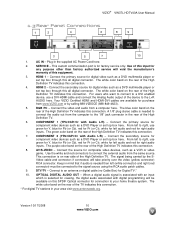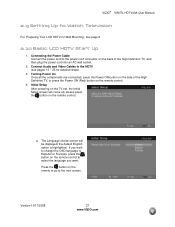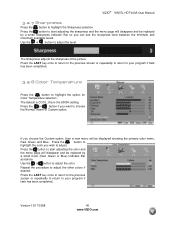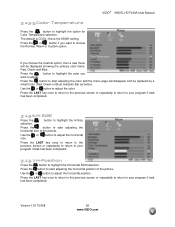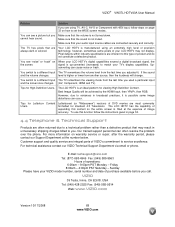Vizio VW37L Support Question
Find answers below for this question about Vizio VW37L - 37" LCD TV.Need a Vizio VW37L manual? We have 1 online manual for this item!
Question posted by bolasoy on December 14th, 2012
I Want To Know The Serial Number Of My Registered Vizio 42' That Was Stolen.i
My name is Oluseyi B. Soyemi, I registered my vizio 42" with the manufacturer, however, it was stolen and I need the serial number to file a police report with the city of savannah police department.
Current Answers
Related Vizio VW37L Manual Pages
Similar Questions
I Need To Know The Tvbase Anchor Screw Type And Size
I need to know the TVBase Anchor screw type and size
I need to know the TVBase Anchor screw type and size
(Posted by mnotaruspfds 4 years ago)
How Do I Update The Firmware On My Vizio Sv370xvt 37'lcd Tv?
My Vizio SV370XVT 37" LCD TV Gives me a pop-up that says "video codec not supported" and only plays ...
My Vizio SV370XVT 37" LCD TV Gives me a pop-up that says "video codec not supported" and only plays ...
(Posted by elmwood5 5 years ago)
42' Vizeo Razor Led Turning Off Every Two Minutes
(Posted by Jfox425 11 years ago)
My 37 Inch Lcd Tv Has No Picture. It Only Shows The Logo When You Turn It On.
(Posted by ericelectric 11 years ago)