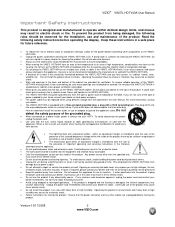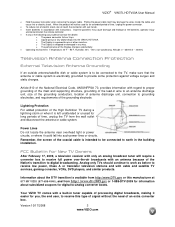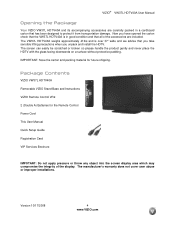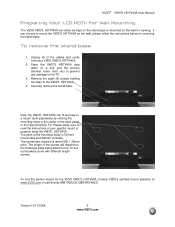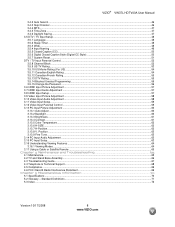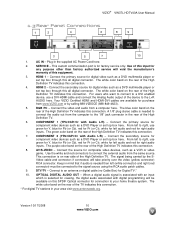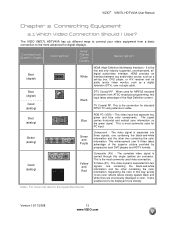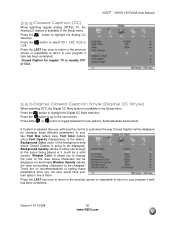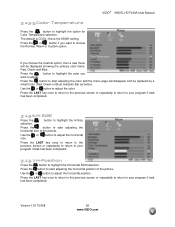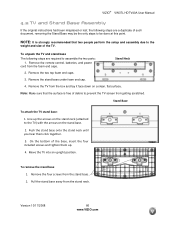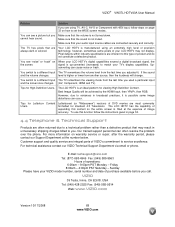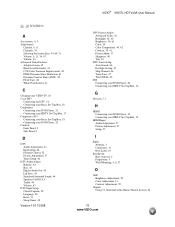Vizio VW37L Support Question
Find answers below for this question about Vizio VW37L - 37" LCD TV.Need a Vizio VW37L manual? We have 1 online manual for this item!
Question posted by mnotaruspfds on March 4th, 2020
I Need To Know The Tvbase Anchor Screw Type And Size
I need to know the TVBase Anchor screw type and size
Current Answers
Answer #1: Posted by Odin on March 4th, 2020 12:55 PM
The screw type required is metric M8, 1.25mm pitch. The length of the screws will depend on the thickness of the plate being attached to the TV set. If you require further advice, you'll have to consult Vizio. (You can if necessary find contact information at https://www.contacthelp.com.)
Hope this is useful. Please don't forget to click the Accept This Answer button if you do accept it. My aim is to provide reliable helpful answers, not just a lot of them. See https://www.helpowl.com/profile/Odin.
Related Vizio VW37L Manual Pages
Similar Questions
How Do I Update The Firmware On My Vizio Sv370xvt 37'lcd Tv?
My Vizio SV370XVT 37" LCD TV Gives me a pop-up that says "video codec not supported" and only plays ...
My Vizio SV370XVT 37" LCD TV Gives me a pop-up that says "video codec not supported" and only plays ...
(Posted by elmwood5 5 years ago)
Screws For Back Of Vizio 32'tv
what size are the screws for the back of the tv for the four that are 4inches apart square?? for mo...
what size are the screws for the back of the tv for the four that are 4inches apart square?? for mo...
(Posted by jkruss65 11 years ago)
My 37 Inch Lcd Tv Has No Picture. It Only Shows The Logo When You Turn It On.
(Posted by ericelectric 11 years ago)