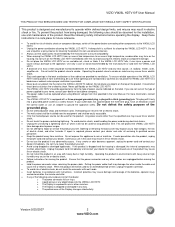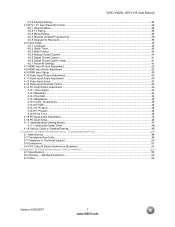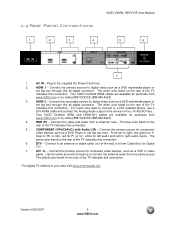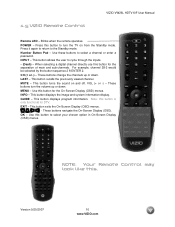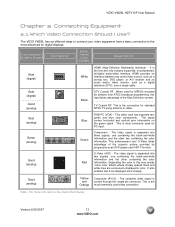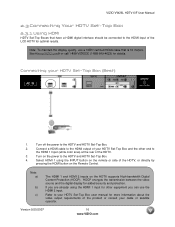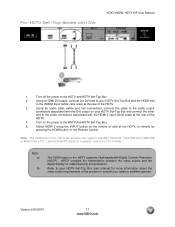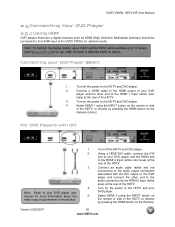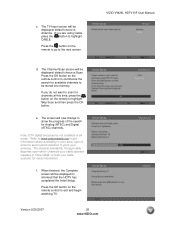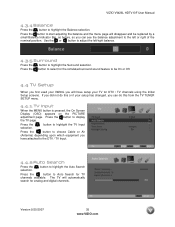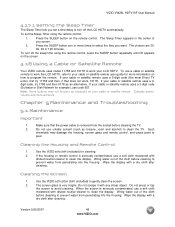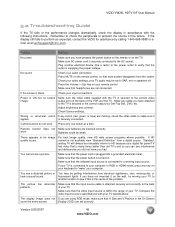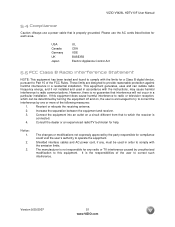Vizio VW26LHDTV20F Support Question
Find answers below for this question about Vizio VW26LHDTV20F.Need a Vizio VW26LHDTV20F manual? We have 2 online manuals for this item!
Question posted by lgg1652 on January 12th, 2012
What Board Will Cause Pitcher Freeze Digital Breakup Slow Responce
The person who posted this question about this Vizio product did not include a detailed explanation. Please use the "Request More Information" button to the right if more details would help you to answer this question.
Current Answers
Related Vizio VW26LHDTV20F Manual Pages
Similar Questions
Technical
vizio 550vl tha 2 boards vertical on left and right side,looking from back the left 2 boards where c...
vizio 550vl tha 2 boards vertical on left and right side,looking from back the left 2 boards where c...
(Posted by schif42 3 years ago)
Picture Fades To White, Then Back To Color.
I have a 5 year old vizio tv that has never given me any trouble. Just yesterday, the picture slowly...
I have a 5 year old vizio tv that has never given me any trouble. Just yesterday, the picture slowly...
(Posted by leashaali 7 years ago)
Can I Change The Tcon Board On This Modele Visiio 3d470vx,where Is Its Location
there is a thick grey line in the center (verticle)of the screenand looks to be a fualty tcon board?...
there is a thick grey line in the center (verticle)of the screenand looks to be a fualty tcon board?...
(Posted by vizviz 11 years ago)
Vizio E321vl Turns On But Does Nothing More Just Displays The Name Vizio
(Posted by roseforever658 12 years ago)
47' Lcd Vizio Tv Will Not Turn On
I have a 47" vizio tv and the power will not turn on, I talked to customer support and they told me ...
I have a 47" vizio tv and the power will not turn on, I talked to customer support and they told me ...
(Posted by mikedcrush 13 years ago)