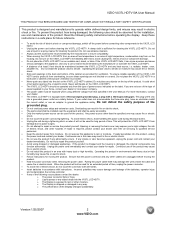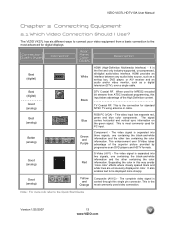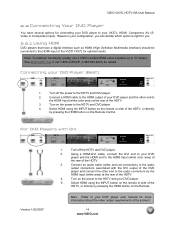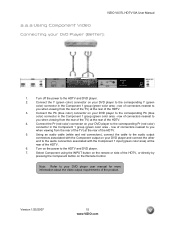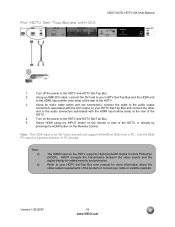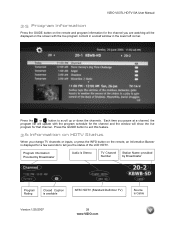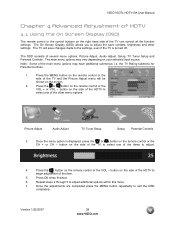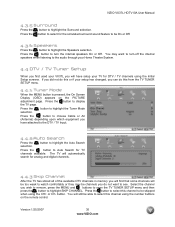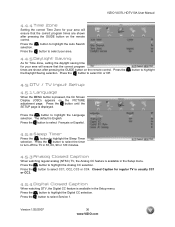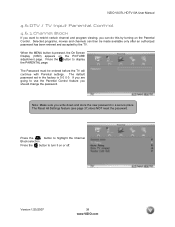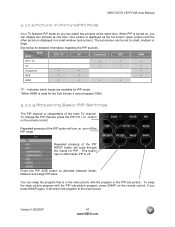Vizio VX37L Support Question
Find answers below for this question about Vizio VX37L - 37" LCD TV.Need a Vizio VX37L manual? We have 1 online manual for this item!
Question posted by roseforever658 on February 21st, 2012
Vizio E321vl Turns On But Does Nothing More Just Displays The Name Vizio
The person who posted this question about this Vizio product did not include a detailed explanation. Please use the "Request More Information" button to the right if more details would help you to answer this question.
Current Answers
Answer #1: Posted by lestat1 on February 28th, 2012 3:39 AM
You need a new main Board depending on the manufacturing there are 2 different panels used in this TV. So there are 2 different Mainboards. The one that is common is 3632-1512-0150 The other less common board is 3632-1622-0150. You will want to open the TV and look at the white label on the board with all the inputs. Then buy a matching board. Check this site for a replacement best prices but not a huge inventory. www.retailreplay.com/lcdplasma-parts-c-23_22.html
You can also email me I have some of those boards in my stock as well they are $80 through PayPal. [email protected]
Related Vizio VX37L Manual Pages
Similar Questions
How Do I Update The Firmware On My Vizio Sv370xvt 37'lcd Tv?
My Vizio SV370XVT 37" LCD TV Gives me a pop-up that says "video codec not supported" and only plays ...
My Vizio SV370XVT 37" LCD TV Gives me a pop-up that says "video codec not supported" and only plays ...
(Posted by elmwood5 5 years ago)
My 32 Inch Vizio E321vl Will Only Display The Name Vizio On The Screen
(Posted by alliagr 9 years ago)
How To Fix E321vl Turned Off Wont Turn Back On' Just Standby
(Posted by rnr5za 9 years ago)
Can External Speakers Be Hooked Up To AVizio Va19l?
(Posted by ltravers3 10 years ago)
Sound Bar, Blu Ray, And Tv Connection
I just bought a Visio 32" Sound Bar and cannot get it to work with TV or Blu Ray player. I'm sure ...
I just bought a Visio 32" Sound Bar and cannot get it to work with TV or Blu Ray player. I'm sure ...
(Posted by mast1649 12 years ago)