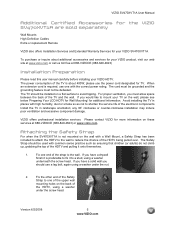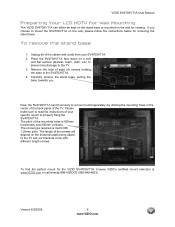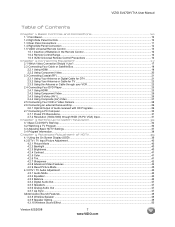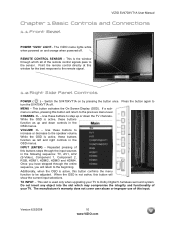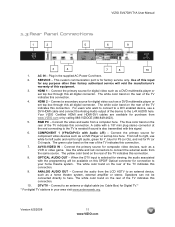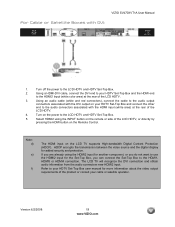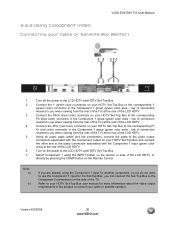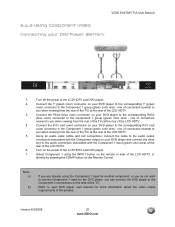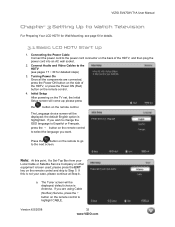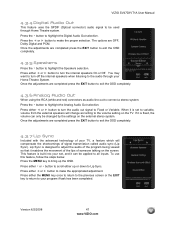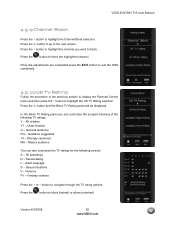Vizio SV470XVT1A Support Question
Find answers below for this question about Vizio SV470XVT1A - 47" LCD TV.Need a Vizio SV470XVT1A manual? We have 3 online manuals for this item!
Question posted by stevexnar on September 17th, 2014
Sv470xvt1a Wont Turn On
The person who posted this question about this Vizio product did not include a detailed explanation. Please use the "Request More Information" button to the right if more details would help you to answer this question.
Current Answers
Related Vizio SV470XVT1A Manual Pages
Similar Questions
My Tv Emitted A Loud Noise And Now Wont Turn On
I was watching a netflix movie on my vizio tv and suddendly my screen turned black and a loud noise ...
I was watching a netflix movie on my vizio tv and suddendly my screen turned black and a loud noise ...
(Posted by jasonatkisson 10 years ago)
Tv Wont Turn On
why the yellow vizio lights up but the tv does not com on
why the yellow vizio lights up but the tv does not com on
(Posted by pcortez00 11 years ago)
Screws For Base Of 47' Vizio Tv
i have a 47" vizio tv the screws for the base did not come with it i dont have time to take it back ...
i have a 47" vizio tv the screws for the base did not come with it i dont have time to take it back ...
(Posted by dispatch 12 years ago)
47' Lcd Vizio Tv Will Not Turn On
I have a 47" vizio tv and the power will not turn on, I talked to customer support and they told me ...
I have a 47" vizio tv and the power will not turn on, I talked to customer support and they told me ...
(Posted by mikedcrush 13 years ago)