Vizio M550SV Support Question
Find answers below for this question about Vizio M550SV.Need a Vizio M550SV manual? We have 2 online manuals for this item!
Question posted by jsanders1968 on January 8th, 2012
Wireless Connectivity M550sv
The person who posted this question about this Vizio product did not include a detailed explanation. Please use the "Request More Information" button to the right if more details would help you to answer this question.
Current Answers
There are currently no answers that have been posted for this question.
Be the first to post an answer! Remember that you can earn up to 1,100 points for every answer you submit. The better the quality of your answer, the better chance it has to be accepted.
Be the first to post an answer! Remember that you can earn up to 1,100 points for every answer you submit. The better the quality of your answer, the better chance it has to be accepted.
Related Vizio M550SV Manual Pages
M420SV User Manual - Page 3
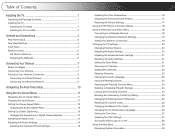
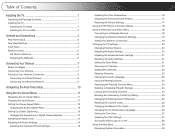
... the TV on a Wall 2
Controls and Connections 3
Rear Panel Inputs 3 Rear Panel Buttons 4 Front Panel 4 Remote Control 5
VIA Shortcut Buttons 6 Replacing the Batteries 6
Connecting Your Devices 7
Before You Begin 7 Connecting Your Devices 7 Setting Up Your Network Connection 9
Connecting to A Wired Network 9 Connecting to a Wireless Network 9
Completing the First-Time Setup 10...
M420SV User Manual - Page 4
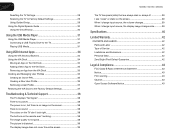
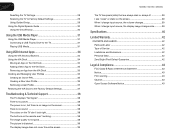
... 30 Using the Info Window 30
Using the USB Media Player 31
Using the USB Media Player 31 Connecting a USB Thumb Drive to the TV 31 Playing USB Media 31
Using VIZIO Internet Apps 34
Using...good 38 The picture is distorted 39 The display image does not cover the entire screen 39
M420SV / M470SV / M550SV
The TV has pixels (dots) that are always dark or always lit 39 I see "noise" or static ...
M420SV User Manual - Page 6
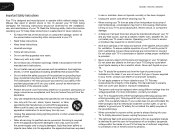
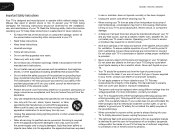
... and maintenance of your TV. Do not defeat the safety purpose of the grounded plug.
• When connected to a power outlet, power is always flowing into a grounded power outlet. A polarized plug has two...provided plug does not fit into the apparatus, the apparatus has been exposed
M420SV / M470SV / M550SV
to rain or moisture, does not operate normally or has been dropped.
• Unplug the...
M420SV User Manual - Page 8
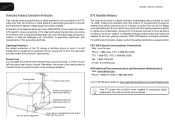
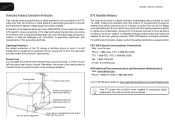
... will turn off their analog signal and switch to digital television broadcasting was complete on June 12, 2009. No extra converter box is intended to be connected to the TV, make sure that receive TV programming through... into such power lines or circuits.
M420SV / M470SV / M550SV
Television Antenna Connection Protection
If an outside antenna/satellite dish or cable system is to be...
M420SV User Manual - Page 10
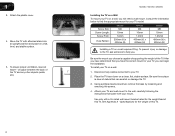
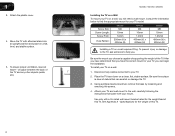
...at
least 1" of space between the back of this TV. Disconnect any cables connected to find the appropriate mount for the weight of
the TV and any other ...attached stand into an upright position and place on a Wall
To mount your mount. M420SV / M470SV / M550SV
Installing the TV on a flat, level, and stable surface.
5. To prevent injury or damage to the TV, ask someone to the ...
M420SV User Manual - Page 12
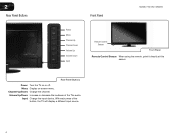
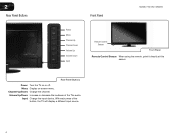
2
Rear Panel Buttons
Front Panel
M420SV / M470SV / M550SV
Power Menu Channel Up Channel Down Volume Up Volume Down Input
Remote Control Sensor
Front Panel
Remote Control Sensor: When using the remote, point it directly at this sensor. Channel Up/... press of the TVs audio. Input: Change the input device. Menu: Display on or off.
Rear Panel Buttons
Power: Turn the TV on -screen menu.
M420SV User Manual - Page 16
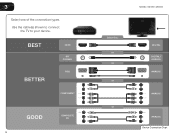
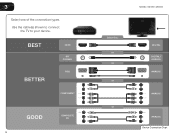
3
Select one of the connection types. BEST BETTER
HDMI
RF/ COAXIAL
RGB
COMPONENT
GOOD
COMPOSITE AV
8
M420SV / M470SV / M550SV
Select One:
OR OR OR
OR
DIGITAL DIGITAL / ANALOG ANALOG
ANALOG
ANALOG Device Connection Chart
Use the cable(s) shown to connect
the TV to your device.
M420SV User Manual - Page 17
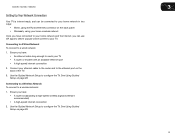
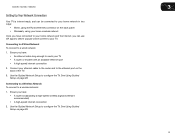
... A Wired Network To connect to a wireless network:
1. M420SV / M470SV / M550SV
3
Setting Up Your Network Connection
Your TV is internet-ready, and can use VIA apps to deliver popular online content to your TV. See Using Guided Setup on the back panel • Wirelessly, using the RJ45 (ethernet) connector on page 29. Connecting to a Wireless Network To connect to a wired...
M420SV User Manual - Page 24
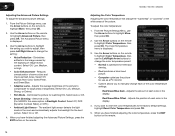
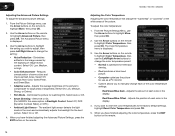
... temperature preset: • Normal is displayed.
3. The Color Temperature menu is optimized for television viewing. • Cool produces a blue-hued picture. • Computer optimizes the picture ...default settings, highlight Reset Color Temperature and press OK.
5. 5
M420SV / M470SV / M550SV
Adjusting the Advanced Picture Settings
To adjust the advanced picture settings:
1. Use the Arrow ...
M420SV User Manual - Page 26


...name of the PIP settings:
• PIP Mode - 5
M420SV / M470SV / M550SV
Using the PIP (Picture-In-Picture) Feature
The PIP feature on the TV speakers...wireless network (this setting to a wireless network whose network name (SSID) is on, a second input will display in an inset window, and the main input will be displayed in high-speed 802.11n. Connecting to a Wireless Network To connect...
M420SV User Manual - Page 27


... other settings. • IP Address -
The IP address assigned to a wireless network whose network name (SSID) is displayed.
2.
From the Network Connection menu, highlight Test Connection and press OK.
2. Your preferred domain name server address. • Alt DNS Server - M420SV / M470SV / M550SV
5
To connect to the TV. • Subnet Mask - Press the MENU button on...
M420SV User Manual - Page 28
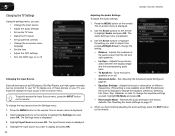
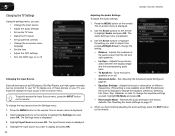
...audio output from the Settings menu: 1. 5
M420SV / M470SV / M550SV
Changing the TV Settings
Using the settings menu, you want to display... is displayed. 2. Highlight the input source you can be connected to highlight the Settings icon and
press OK. Use the .../Right Arrow to Standard.) Change the equalizer presets by selecting Flat, Rock, Pop, Classical, or Jazz. Restores the audio...
M420SV User Manual - Page 29
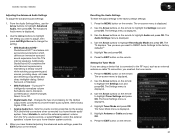
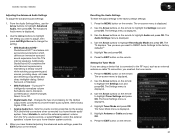
... advanced audio settings, press the EXIT button on the remote to television commercials or channel changes. Use the Arrow buttons to highlight the ...to change the setting:
• SRS StudioSound HD StudioSound HD™ is connected to a home theater audio system. Use the Arrow buttons on the remote....M550SV
Adjusting the Advanced Audio Settings
To adjust the advanced audio settings:
1.
M420SV User Manual - Page 30
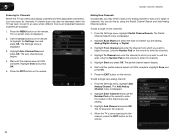
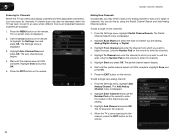
... search is done scanning for the channel, press the EXIT button on the remote to -air broadcast television channels are adding: Analog/Digital, Analog, or Digital.
3. You can detect and display channels and ... Channels Occasionally, you must scan for channels. 5
M420SV / M470SV / M550SV
Scanning for Channels
Before the TV can do this by using the Partial Channel Search and Add Analog ...
M420SV User Manual - Page 31
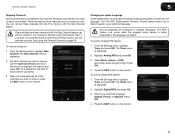
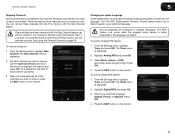
... and press OK. Press OK.
4. Press the EXIT button on page 24. M420SV / M470SV / M550SV
5
Skipping Channels After a channel scan is completed, you may also be viewed if the channel is ...digital free-to remove, press the EXIT button on the remote. The TV's MTS (Multichannel Television Sound) feature allows you wish to -air and cable channels broadcast programs in multiple languages. ...
M420SV User Manual - Page 33
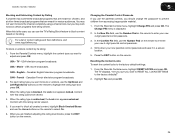
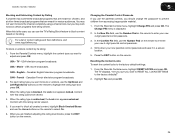
... to select On.
6. Highlight Yes and press OK.
25 CAN -
Canadian French television program broadcasts.
2. For each rating type you want to block the channel completely using... the Lock icon appears unlocked. Canadian English television program broadcasts. Press the EXIT button on the remote. USA - M420SV / M470SV / M550SV
5
Blocking and Unblocking Content by its rating...
M420SV User Manual - Page 34
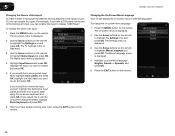
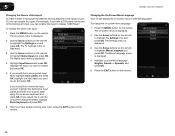
...Settings icon and press OK.
Use the Arrow buttons on the remote.
5
M420SV / M470SV / M550SV
Changing the Names of an input:
1. For example, if you have finished naming your input, ...screen keyboard instead, highlight Show Keyboard and press OK.)
6. When you have a DVD player connected to the Component input, you would like to highlight Menu Language and press OK. Highlight your...
M420SV User Manual - Page 35


...control HDMI-connected devices with the included remote without any additional programming. The on , you can control your TV enables you to the internet via an Ethernet cable or a wireless network.... • CEC Function - Highlight your device's user manual for details. M420SV / M470SV / M550SV
5
Setting the Time Zone To ensure the correct time is displayed when you press the INFO button...
M420SV User Manual - Page 37


...reset to highlight the Help icon and press OK. Use the Arrow buttons on the remote to connect the TV with your parental control passcode. This will reset shortly." 6. The TV will turn off...buttons on the remote to the factory defaults. The Help menu is displayed.
2. M420SV / M470SV / M550SV
Restoring the TV to Factory Default Settings All of the on-screen menu settings can be used to ...
M420SV User Manual - Page 38


...the Info Window
The Info Window can be displayed by over-the-air digital television stations as well as the current time and date. This guide displays program...closed captioning information.
• Press the INFO button three times to change the channel.
5
M420SV / M470SV / M550SV
Using the Digital Episode Guide
Your TV features an on the remote.
To use the Left/Right Arrow buttons to...
Similar Questions
Vizio M550sv
on my vizio m550sv the logo lites up not white and not turn on what can it be
on my vizio m550sv the logo lites up not white and not turn on what can it be
(Posted by redknite42 5 years ago)
How Do I Put Letters To Set Up Wireless Connection On Vizio 42 Class Lcd 1080p
120hz refresh rate hdtv, e422vle
120hz refresh rate hdtv, e422vle
(Posted by piyusbelm 10 years ago)
Wireless Connectivity M550sv Can't Get The Tv To Connect To My Wireless Verizon
(Posted by jsanders1968 12 years ago)

