Vizio M261VP Support Question
Find answers below for this question about Vizio M261VP.Need a Vizio M261VP manual? We have 2 online manuals for this item!
Question posted by stubjoe3 on April 6th, 2014
Vizio M261vp Can't Set Up Wireless Connection
The person who posted this question about this Vizio product did not include a detailed explanation. Please use the "Request More Information" button to the right if more details would help you to answer this question.
Current Answers
There are currently no answers that have been posted for this question.
Be the first to post an answer! Remember that you can earn up to 1,100 points for every answer you submit. The better the quality of your answer, the better chance it has to be accepted.
Be the first to post an answer! Remember that you can earn up to 1,100 points for every answer you submit. The better the quality of your answer, the better chance it has to be accepted.
Related Vizio M261VP Manual Pages
M261VP User Manual - Page 6


VIZIO M261VP User Manual
Table of Contents
Important Safety Instructions...2 Television Antenna Connection Protection 4 Advisory of the DTV Transition...5
CHAPTER 1 SETTING UP YOUR HDTV 10
Finding a Location for Your HDTV ...10 Attaching the TV Stand...11 Wall Mounting your HDTV...12
CHAPTER 2 BASIC CONTROLS AND CONNECTIONS 13
Front Panel ...13 Side Button Controls...13 Rear Panel Connections...
M261VP User Manual - Page 7
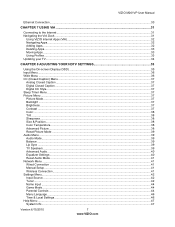
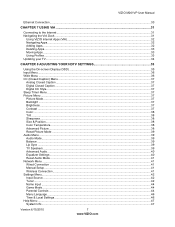
VIZIO M261VP User Manual
Ethernet Connection...30
CHAPTER 7 USING VIA ...31
Connecting to the Internet ...31 Navigating the VIA Dock ...31
Using VIZIO Internet Apps (VIA)...32 Navigating Apps...32 Adding Apps...32 Deleting Apps...33 Moving Apps ...33 Using Profiles...33 Updating your TV...34
CHAPTER 8 ADJUSTING YOUR HDTV SETTINGS 35
Using the On-screen Display...
M261VP User Manual - Page 8


VIZIO M261VP User Manual Reset TV Settings ...47 Clear Memory (Factory Default) ...47 Guided Setup ...47
CHAPTER 9 MAINTENANCE AND TROUBLESHOOTING 48 Cleaning the TV and Remote Control ...48 Troubleshooting Guide ...48 TV/Display Troubleshooting...48 Audio Troubleshooting ...51 VIZIO Internet Apps Troubleshooting 51 Remote Control Troubleshooting...51 Internet Connection Troubleshooting 52 ...
M261VP User Manual - Page 10
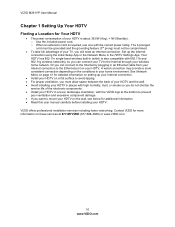
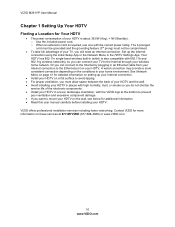
VIZIO M261VP User Manual
Chapter 1 Setting Up Your HDTV
Finding a Location for Your HDTV
The power consumption of your HDTV is about 39.5W (Avg),
M261VP User Manual - Page 14


...-band wireless, so you wireless home network. RGB PC-Connect the video and audio from your home theater system. See Network Menu on setting up the Internet connection using the... page 41 for connection to an antenna or digital cable source. ETHERNET-Connect an Ethernet cable to the Component L/R jacks.
3. VIZIO M261VP User Manual
Rear Panel Connections
1.
Set up your HDTV ...
M261VP User Manual - Page 15


... to undue physical stress, such as DVD or Blu-ray player, Cable/Satellite set-top box, DVR, home theater, and more.
Precautionary Tips for a long period...connected to clean the remote control with a volatile solvent. Wipe it with a clean, damp cloth. Version 6/15/2010
15 www.VIZIO.com Remove the battery cover. 2. VIZIO M261VP User Manual
Chapter 3 VIZIO Remote Control
Your new VIZIO...
M261VP User Manual - Page 16


...▲/▼-Press to change the channels up during the HDTV Settings App. See Wide Menu on your Cable/Satellite box. VIZIO M261VP User Manual
Remote Control Buttons
Basic TV Functions INPUT-Press to ... CC4. BACK-Press to go back to the active input (i.e. Closed Caption for the device connected to the previous page in open menus. This button also opens the menu for regular TV ...
M261VP User Manual - Page 18
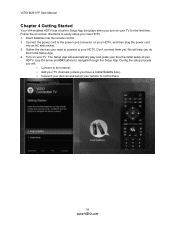
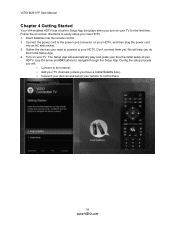
...you have a Cable/Satellite box). o Add your remote to control them yet. o Connect your devices and set up your TV channels (unless you turn on your HDTV. Turn on your HDTV,... the initial setup of your new HDTV. 1. Connect the power cord to the power cord connector on -screen directions to navigate through the Setup App. VIZIO M261VP User Manual
Chapter 4 Getting Started
Your VIA-enabled...
M261VP User Manual - Page 19


...AV). Version 6/15/2010
19 www.VIZIO.com Each press of your HDTV connections are secure and you have selected ...wireless, so you are secure. The channel buttons will cycle through your wireless home network. If you do not, make sure that all of the INPUT button on your HDTV. VIZIO M261VP User Manual
Chapter 5 Using your HDTV for the first time
Connecting to the Internet
Set...
M261VP User Manual - Page 26


VIZIO M261VP User Manual HDMI Connections for HDMI so there may or may not be audio from your HDTV with DVI
1. Using Component Video (Better)
1. Turn on your HDTV. 3. Using a HDMI-DVI cable, connect the DVI end to your DVD player and the HDMI end to the
HDMI 1 or 2 jack on your HDTV. Connect...DVD Players with this connection. Turn off your
HDTV.
26 www.VIZIO.com Select Comp/AV ...
M261VP User Manual - Page 29


Set computer to your HDTV and computer. 6. Turn on the power to a resolution supported by your HDTV (see Preset PC Resolutions on your computer and the other end to the RGB PC Audio jack on page 55).
Connect... step is optional and only needed if you want to your HDTV. Connecting a Computer
RGB (VGA)
VIZIO M261VP User Manual
COMPUTER
1. Select RGB (VGA) using the INPUT button on...
M261VP User Manual - Page 30


... manually adjust the network settings. See the Network Menu on page 41 for you can sometimes deliver a more consistent connection depending on your TV. 2. VIZIO M261VP User Manual
Ethernet Connection
The Ethernet function on your HDTV is used to your home network (usually your router). Your HDTV also has 802.11n singleband wireless, so you .
30...
M261VP User Manual - Page 31
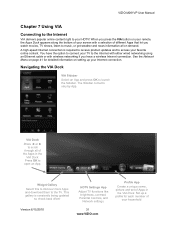
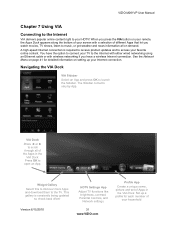
VIZIO M261VP User Manual
Chapter 7 Using VIA
Connecting to the Internet
VIA delivers popular online content right to the Internet with either wired networking using an Ethernet cable or with a selection of the Apps in
the VIA Dock. You have a wireless Internet connection.
Set up your household
Navigating the VIA Dock
VIA Sidebar Select an App and...
M261VP User Manual - Page 34
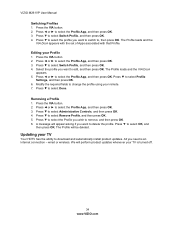
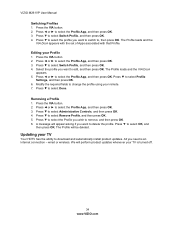
...set of Apps associated with that Profile. Press ◄ or ► to select the Profile App, and then press OK. The Profile loads and the VIA Dock
appears. 5.
All you want to , then press OK. Press ◄ or ► to select the Profile App, and then press OK. 3. wired or wireless. VIZIO M261VP.... Updating your TV is an Internet connection - Press the VIA button. 2. ...
M261VP User Manual - Page 39


... cadence (for example at 24 frames/second for film, or normal video at 60 fps. When set to the audio through your HDTV will be reset. Audio Mode Choose from Flat, Rock, Pop, Classic, or Jazz. VIZIO M261VP User Manual
Adaptive Luma Large areas of brightness in the picture will result in the room...
M261VP User Manual - Page 41


... protected, enter the secure access code you can connect your TV to test your wireless home network. If the network is for information only. Manual Setup Select to factory default. VIZIO M261VP User Manual
Reset Audio Mode
Return all Audio settings to view and/or manually change your wireless router. A screen will see your HDTV you...
M261VP User Manual - Page 42


...HDTV you scanned for channels using an AV (composite) connection, the yellow cable needs to be selected when your ...setting parental controls, and setting the date and time, among others. More Access Points Select this option to refresh the list of your HDTV. VIZIO M261VP User Manual
Note: If you have forgotten your secure access code, please refer to the user manual for your wireless...
M261VP User Manual - Page 52
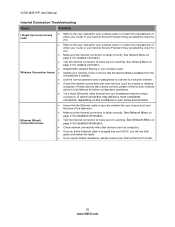
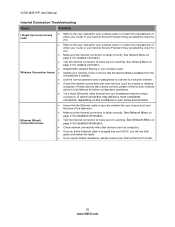
... Network Menu on page 41 for detailed information.
Test the Internet connection to make sure it is setup correctly. VIZIO M261VP User Manual
Internet Connection Troubleshooting
Issue
Solution
I forgot my secure access code.
Refer to the user manual for your wireless router or contact the manufacturer of either your router or your Internet...
M261VP User Manual - Page 58
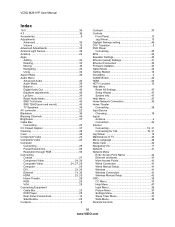
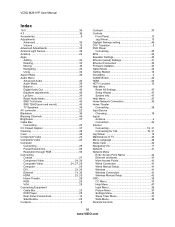
... Enter Access Point Name 42 Ethernet (wireless 41 More Access Points 42 Wired Connection 41 Wired Manual Setup 41 Wireless 41 Wireless Connection 41 Wireless Manual Setup 42 OSD 35 CC Menu 37 Help Menu 47 Input Menu 36 Picture Menu 37 Settings Menu 42 Sleep Timer Menu 37 Wide Menu 36 Parental Controls
58 www.VIZIO.com
M261VP User Manual - Page 59
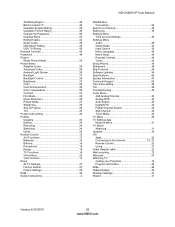
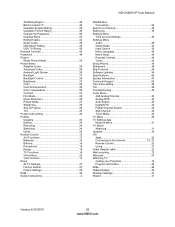
... 15 TV Functions 16 VIA buttons 32 VIA Functions 17 Reset All TV Settings 47 Factory Default 47 Picture Settings 39 RGB 22 Safety Instructions 2
VIZIO M261VP User Manual
Satellite Box Connecting 23
Search for channels 43 Setting Up 10 Settings Menu
Time & Local Settings 46 Settings Menu
Audio 39 Game Mode 44 Input Source 42 Menu Language 46...
Similar Questions
How Do You Connect Your Cell Phone To The Vizio M261vp?
How do you connect your cell phone to the Vizio M261VP, where it shows documents?
How do you connect your cell phone to the Vizio M261VP, where it shows documents?
(Posted by victoriaallen40 9 years ago)
How Do I Put Letters To Set Up Wireless Connection On Vizio 42 Class Lcd 1080p
120hz refresh rate hdtv, e422vle
120hz refresh rate hdtv, e422vle
(Posted by piyusbelm 10 years ago)

