Vizio M470NV Support Question
Find answers below for this question about Vizio M470NV.Need a Vizio M470NV manual? We have 2 online manuals for this item!
Question posted by artlaclair on December 5th, 2011
Vizio Lite Blinking
When you plug in the set the Vizio lite just blinks, have standby voltage to main board and thats all.
A-1 Television Service
ph. 660-826-6370
fax 660-826-4756
Current Answers
There are currently no answers that have been posted for this question.
Be the first to post an answer! Remember that you can earn up to 1,100 points for every answer you submit. The better the quality of your answer, the better chance it has to be accepted.
Be the first to post an answer! Remember that you can earn up to 1,100 points for every answer you submit. The better the quality of your answer, the better chance it has to be accepted.
Related Vizio M470NV Manual Pages
M550NV User Manual - Page 2


... or call toll free at our website www.VIZIO.com or fill out and mail your new VIZIO M470NV/M550NV television purchase. IMAGES USED ARE FOR ILLUSTRATION PURPOSES ONLY. Version 6/28/2010
1 www.VIZIO.com
dba V, Inc. ALL RIGHTS RESERVED. To purchase or inquire about accessories and installation services for future reference. To get the most...
M550NV User Manual - Page 5


VIZIO M470NV/M550NV User Manual
Television Antenna Connection Protection
External Television Antenna Grounding If an outside antenna/satellite dish or cable system... of the National Electrical Code, ANSI/NFPSA 70, provides information with regard to provide some protection against voltage surges and static charges. Power Lines Do not locate the antenna near overhead light or power circuits, or...
M550NV User Manual - Page 6


..., contact the parties listed below, as before to receive low power, Class A or translator television stations and with cable and satellite TV services, gaming consoles, VCRs, DVD players, and similar products.
Watch your local television stations may switch sooner.
VIZIO M470NV/M550NV User Manual
Advisory of receiving Digital Broadcasts, and no Digital Converter Box is...
M550NV User Manual - Page 7


VIZIO M470NV/M550NV User Manual
Table of Contents
Important Safety Instructions...2 Television Antenna Connection Protection 4 Advisory of the DTV Transition...5
CHAPTER 1 SETTING UP YOUR HDTV 10
Finding a Location for Your HDTV ...10 Wall Mounting your HDTV...11
CHAPTER 2 BASIC CONTROLS AND CONNECTIONS 12
Front Panel ...12 Jag Wheel Control ...12 Rear Panel Connections...13 Side Panel ...
M550NV User Manual - Page 11


... 163W (AVG). Set up your Internet connection.
Install your HDTV on a flat surface to the Internet by plugging in the HDTV Settings App. o Use the included power cord. The 3pronged cord must be compromised.
To take full advantage of the electronic components. Install your HDTV. VIZIO offers professional installation services including home networking...
M550NV User Manual - Page 12


...M470NV Wall Mounting Specifications
Screw Size
M6
Screw Length 20.0 mm
Screw Pitch
1.0 mm
Hole Pattern
VESA standard 200 x 200 mm spacing
M550NV Wall Mounting Specifications
Screw Size
M8
Screw Length 20.0 mm
Screw Pitch
1.25 mm
Hole Pattern
VESA standard 400 x 200 mm spacing
Version 6/28/2010
11 www.VIZIO... on a soft, flat surface to prevent damage... in the back panel of your HDTV...
M550NV User Manual - Page 13


...corner of the same functions you have been combined into a single wheel on your M470NV/M550NV.
Press the Jag wheel once to turn your HDTV for two...VIZIO M470NV/M550NV User Manual
Chapter 2 Basic Controls and Connections
Front Panel
1. If you will automatically close the Quick Menu. o Input Source-Press to confirm your HDTV settings.
12 www.VIZIO.com POWER 'VIZIO' LIGHT-The VIZIO ...
M550NV User Manual - Page 14


... or Set Top Box here.
5. DTV/TV-Connect to access the Internet. RGB PC-Connect the video and audio from the HDTV speakers.
Version 6/28/2010
13 www.VIZIO.com Rear Panel Connections
VIZIO M470NV/M550NV ... HDTV to connect the external audio from the same source.
4. Connect a 1/8" mini plug stereo connector from the computer to the TV if you use a HDMI or Component cable connection for detailed ...
M550NV User Manual - Page 15


...remote control. Replace the battery cover. You can also use by a professional service technician. 2. See Bluetooth Menu on the batteries with Internet content delivered to personal... other A/V devices connected to your remote control using the HDTV Settings App. VIZIO M470NV/M550NV User Manual
Side Panel Connections
1.
Activating Your Bluetooth Remote
You will activate your Bluetooth ...
M550NV User Manual - Page 36


... main menu options may have additional submenus, for example, the TV Rating submenu for Parental Controls. Press or ▼ on the remote control to your selected input source. Press the RED button on the remote control. The TV will be shown on the screen. 3.
VIZIO M470NV/M550NV User Manual
Chapter 8 Adjusting Your HDTV Settings...
M550NV User Manual - Page 39


...television broadcasting. Contrast The contrast adjusts the white levels in the picture. Color Temperature Color Temperature is the setting for a realistic appearance. The easiest way to factory default.
38 www.VIZIO.com
Custom allows you will look at the established setting... or HDMI mode.
Horiz.
VIZIO M470NV/M550NV User Manual
Picture
Picture Mode Choose from Cool, ...
M550NV User Manual - Page 41


...bass, clear dialog and high
frequency detail. VIZIO M470NV/M550NV User Manual
Audio Adjust audio options including balance, equalizer, and advanced audio settings.
TV Speakers Turn the internal speakers On ...or Off. You may want to turn the internal speakers off when listenting to a commercial or when changing from Flat, Rock...
M550NV User Manual - Page 52


...and remote control with diluted neutral cleaner to pinpoint the source of the television and wall outlet.
Plug another cable (HDMI, Component, AV/Composite, Coax etc.)
...UL approved computer power cable can be connected to prevent water from the TV. 2. VIZIO M470NV/M550NV User Manual
Chapter 9 Maintenance and Troubleshooting
Cleaning the TV and Remote Control
1. ...
M550NV User Manual - Page 53


... Black screen
Press INPUT to the correct output of the channel may affect television performance. Press INFO to see what the current resolution of the image is. 720p, ...be low. VIZIO M470NV/M550NV User Manual
Issue
Solution
Make sure the power is ON (VIZIO Logo glows white).
Make sure all HD quality resolutions.
Check the video settings of your external...
M550NV User Manual - Page 54


...Check the video settings of your HDTV's capabilities exceed a digital broadcast signal, the signal is filled at the expense of image accuracy. Version 6/28/2010
53 www.VIZIO.com VIZIO M470NV/M550NV User ...To use this content so the entire screen is up-converted (increased) to match your television for 30 minutes to expand this function, select Wide from the back of the content being...
M550NV User Manual - Page 55


... to content and/or services provided by your television. Try another cable (HDMI, Component, AV/Composite, Coax etc.)
Insure audio cables are inserted correctly into inputs.
Try another device.
Use another device input.
VIZIO Internet Apps Troubleshooting
Issue
Solution
The installed apps are not working correctly
If you are...
M550NV User Manual - Page 56


... cable is plugged into your VIA television. A wired...Service Provider if they provided the router for you require further assistance, please contact your HDTV, you will see both green and amber link lights.
If you .
Make sure the Internet connection is setup correctly. See Network Menu on the conditions in your remote to improve response and performance. VIZIO M470NV...
M550NV User Manual - Page 58
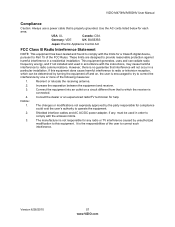
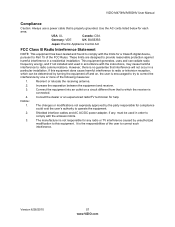
...caused by unauthorized
modification to this equipment does cause harmful interference to radio or television reception, which the receiver is properly grounded.
Connect the equipment into an outlet... from that is
connected.
4. However, there is not responsible for each area. VIZIO M470NV/M550NV User Manual
Compliance
Caution: Always use a power cable that to which can radiate...
M550NV User Manual - Page 59
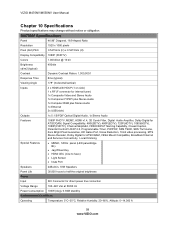
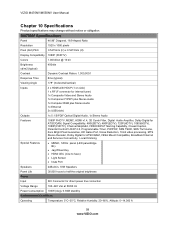
VIZIO M470NV/M550NV User Manual
Chapter 10 Specifications
Product specifications may change without notice or obligation.
M470NV Specifications
Panel
46.96" Diagonal, 16:9 Aspect Ratio
...Panel Life
30,000 hours to half the original brightness
Power
Input
IEC Connector for direct power line connection
Voltage Range
100~240 Vac at 50/60 Hz
Power Consumption 100W (Avg), 0.94W standby...
M550NV User Manual - Page 60


VIZIO M470NV/M550NV User Manual
Non-Operating Dimensions
Net Weight
Gross Weight Certifications Compliances
Temperature...processing, MTS Stereo Decoder, Dolby Digital for ATSC/QAM, VESA Mount Compatible, Broadband Internet and Services Connectivity, Local Dimming
Special Features
MEMC, 120Hz panel (LED panel-Edge BL)
Jag Wheel Key HDMI CEC Light Sensor &#...
Similar Questions
Picture Fades To White, Then Back To Color.
I have a 5 year old vizio tv that has never given me any trouble. Just yesterday, the picture slowly...
I have a 5 year old vizio tv that has never given me any trouble. Just yesterday, the picture slowly...
(Posted by leashaali 7 years ago)
I Was Given A Vizio 29 Inch Flat Screen Television After A Week It Stopped Worki
I threw the box and all paperwork away I don't even have the reciept. target told me to contact you...
I threw the box and all paperwork away I don't even have the reciept. target told me to contact you...
(Posted by rjc1961 11 years ago)
Part Number For The Vizio M470nv Lcd Panel
Trying to replace my vizio m470nv screen that went bad, can you help or tell me where I can get this...
Trying to replace my vizio m470nv screen that went bad, can you help or tell me where I can get this...
(Posted by meskeet 12 years ago)

