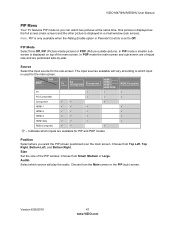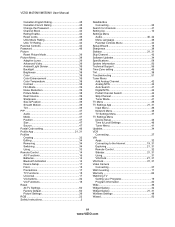Vizio M470NV Support Question
Find answers below for this question about Vizio M470NV.Need a Vizio M470NV manual? We have 2 online manuals for this item!
Question posted by kolmarker on December 10th, 2013
How To Take Off Main Board For 47 In M470nv Vizio Tvs
The person who posted this question about this Vizio product did not include a detailed explanation. Please use the "Request More Information" button to the right if more details would help you to answer this question.
Current Answers
Related Vizio M470NV Manual Pages
Similar Questions
Main Board Compatibility Question
I have a Vizio VU42L-FHDTV10A. The Vizio logo still lights up, but no picture, no sound, and control...
I have a Vizio VU42L-FHDTV10A. The Vizio logo still lights up, but no picture, no sound, and control...
(Posted by mikewise 8 years ago)
How Do I Switch From Wifi To Ethernet On My Vizio M470nv Tv
(Posted by BOpau 9 years ago)
Vizio M3d421sr Main Board
my tv is not power on..we found that the main board is not working ..we are searching for that part....
my tv is not power on..we found that the main board is not working ..we are searching for that part....
(Posted by kiranmaipandu 11 years ago)
Vizio Lite Blinking
When you plug in the set the Vizio lite just blinks, have standby voltage to main board and thats al...
When you plug in the set the Vizio lite just blinks, have standby voltage to main board and thats al...
(Posted by artlaclair 12 years ago)