Vizio M3D421SR Support Question
Find answers below for this question about Vizio M3D421SR.Need a Vizio M3D421SR manual? We have 2 online manuals for this item!
Question posted by kiranmaipandu on April 1st, 2013
Vizio M3d421sr Main Board
my tv is not power on..we found that the main board is not working ..we are searching for that part.kindly inform where is the part will availble? we dont have warranty.
Current Answers
There are currently no answers that have been posted for this question.
Be the first to post an answer! Remember that you can earn up to 1,100 points for every answer you submit. The better the quality of your answer, the better chance it has to be accepted.
Be the first to post an answer! Remember that you can earn up to 1,100 points for every answer you submit. The better the quality of your answer, the better chance it has to be accepted.
Related Vizio M3D421SR Manual Pages
M3D420SR Quick Start Guide - Page 5
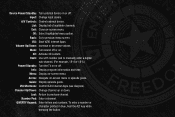
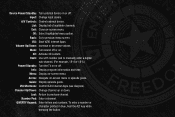
...
Power/Standby: Turn the TV on or off. Info: Display program information and... time. To enter a number or
character printed in blue, hold the ALT key while pressing the button. Device Power/Standby: Turn external device on or off. Exit: Close on . 3D: Activate 3D content. Mute: Turn sound off or on -screen menu. VIA Shortcuts: Control VIZIO...
M3D460SR User Manual - Page 1


THEATER 3D™ LCD HDTV With vizio internet apps™
M3d420SR / M3D421SR / M3d460SR / M3d550SR user manual
M3D460SR User Manual - Page 5
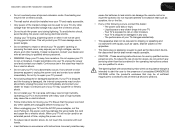
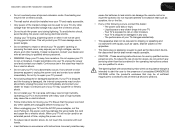
...high humidity. If any smoke or odor becomes apparent, unplug the power cord and contact your TV if any servicing other cables are qualified to do not touch the... TV, unplug the power cord and contact your TV. - Your TV is used for repair. Pulling on the apparatus.
• The mains plug or appliance coupler is dropped or damaged in an area with instructions. M3D420SR / M3D421SR ...
M3D460SR User Manual - Page 6
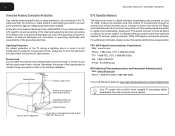
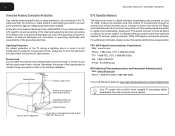
...NEC Section 810-21)
Ground Clamps
Power Service Grounding Electrode System (NEC ART 250, part H) Analog-only TVs should continue to work as appropriate:
FCC (US Federal ...Information Administration) Web: www.ntia.doc.gov Phone: 1-888-DTV-2009 (1-888-388-2009)
List of the TV during a lightning storm or when it could fall into such power lines or circuits.
Analog-only television...
M3D460SR User Manual - Page 9
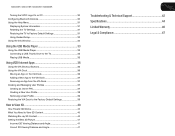
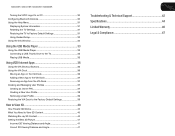
M3D420SR / M3D421SR / M3D460SR / M3D550SR
Turning the VIZIO Logo On or Off 30 Configuring Bluetooth Devices 30 Using the Help Menu 31
Displaying System Information 31 Resetting the TV Settings 31 Restoring the TV to Factory Default ...VIA Dock to the Factory Default Settings 39
How to View 3D 40
How Theater 3D Works 40 What You Need to View 3D Content 40 Watching Blu-ray 3D Content 40 ...
M3D460SR User Manual - Page 11


...the information below to the wall, carefully following the instructions that came with your TV.
5. Specifications for the weight/load of this TV.
2 1
4. Move the TV with ...position and place on a flat, level, and stable surface. M3D420SR / M3D421SR / M3D460SR / M3D550SR
To install your TV model:
Screw Size: Screw Length:
Screw Pitch:
Hole Pattern:
M3D420SR M3D421SR
M6 10mm 1.0mm
400mm ...
M3D460SR User Manual - Page 12


...-on a Tilt Mount. They will experience good 3D quality. Eye Line
Eye Line
Too Close - M3D420SR / M3D421SR / M3D460SR / M3D550SR
1
Installing Your TV for 3D Viewing
For the best viewing experience, VIZIO recommends that you install the TV with the viewing distance and viewing angle in mind. Tilt Mounted In this example, the viewers have...
M3D460SR User Manual - Page 14


.... ton, the channel will display a different input.
M3D420SR / M3D421SR / M3D460SR / M3D550SR
Bluetooth Remote Control
Input A/V Controls
List Exit
OK
Back VIA
Volume Up/Down
Mute
3D
Power Device Power Info Menu
Arrow
Guide VIA Shortcuts
Channel Up/Down Last Number Pad
Dash
2
Power/Standby: Turn the TV on or off . Info: Display the Info Window...
M3D460SR User Manual - Page 15


... the remote
control. Move/Delete App from children and pets.
6 VIA Shortcuts: Control VIZIO Internet Apps. Open the battery cover. 2. Close the battery cover.
• Use only... (-) symbols on -screen menu. 2
Remote Control (Slide Out)
VIA Shortcut Buttons
M3D420SR / M3D421SR / M3D460SR / M3D550SR
Arrow
QWERTY Keypad
VIA Shortcuts
Remote Control (Slide Out)
Arrow: Navigate the...
M3D460SR User Manual - Page 16


...Connect HDMI devices. Component/ Composite: Connect component or composite video/audio device. M3D420SR / M3D421SR / M3D460SR / M3D550SR
Rear Panel
ETHERNET
COMPONENT (BETTER)
Y/V
Pb/Cb
Pr/Cr
LR
COMPOSITE [GOOD]
Ethernet
Component/Composite...(2,3,4)
2 ARC
1
HDMI (BEST) PC AUDIO DTV/TV
HDMI 1 (ARC) PC Audio In
RF/Coaxial Rear Panel
2
Ethernet: Connect ethernet cable from home network.
M3D460SR User Manual - Page 19


... and the Internet, you have :
• An ethernet cable long enough to reach your TV • A router or modem with an available ethernet port • A high-speed internet... Guided
Setup on the back panel • Wirelessly, using the RJ45 (ethernet) connector on page 29.
10
M3D420SR / M3D421SR / M3D460SR / M3D550SR 3
Setting Up Your Network Connection
Your TV is internet-ready, and can...
M3D460SR User Manual - Page 26


M3D420SR / M3D421SR / M3D460SR / M3D550SR
5
Adjusting the Picture Size and Position
When displaying an image from the HDMI ... image.
• Fine Tune - Adjusts the height of the display image.
• Vertical Size -
Ensure the input is optimized for television viewing. • Cool produces a blue-hued picture. • Computer optimizes the picture for use as a PC monitor. • Custom...
M3D460SR User Manual - Page 28


...Additionally, StudioSound HD completes the entertainment experience by selecting Flat, Rock, Pop, Classical, or Jazz. When you...the Audio Settings Menu, use the Arrow buttons to television commercials or channel changes. Adjusts the loudness of ... TV's volume controls, or select Fixed to Standard.)
5
• Reset Audio Mode - To change the setting:
• Balance - M3D420SR / M3D421SR ...
M3D460SR User Manual - Page 31


...VIZIO logo on or off
Changing the Input Source
To quickly access the Input Source menu, press the INPUT button on your network and examine signal strength, download speed, and other information... 5
M3D420SR / M3D421SR / M3D460SR / M3D550SR
Testing the Network Connection You can test the TV's connection to your TV, you must first change the input device:
1. To test the TV's network connection:
...
M3D460SR User Manual - Page 32
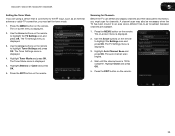
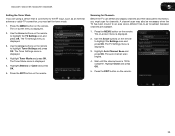
...TV has been moved to an area where different free-to-air broadcast television channels are using a device that is displayed.
2. The on the remote.
23 The auto channel scan begins.
4. The TV...M3D420SR / M3D421SR / M3D460SR / M3D550SR
5
Setting the Tuner Mode If you are available.
1. Scanning for Channels
Before the TV can detect and display channels and their associated information, you ...
M3D460SR User Manual - Page 34


... the Digital MTS feature:
1. The MTS feature only works when the program being viewed is being viewed, use ...remove a channel:
1. Press the EXIT button on page 26. M3D420SR / M3D421SR / M3D460SR / M3D550SR
5
Skipping Channels After a channel scan is completed, ...more than one language. If you select.
3. The TV's MTS (Multichannel Television Sound) feature allows you wish to view. Press OK....
M3D460SR User Manual - Page 40
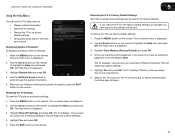
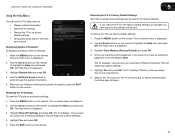
... the Setup App will erase any custom settings." 5. Resetting the TV Settings To reset the TV's picture and audio settings:
1. The on -screen menu settings can use the TV's Help menu to: • Display system information • Reset the TV settings • Restore the TV to Restore Defaults? This will be reset to Restore Defaults? The...
M3D460SR User Manual - Page 55
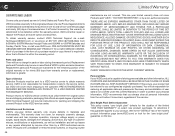
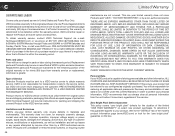
...power surges, signal issues, damages from warranty service or replacement, whichever is determined to you always clear all applicable data and passwords. Replacement parts and Products are not covered. VIZIO... YOU. Personal Data If your personal information, VIZIO recommends that affords an equal degree of commercial use. If this Limited Warranty. In order to the original purchaser of...
M3D460SR User Manual - Page 57


... or legally permitted to access VIA Services is governed by you by multiple televisions at all equipment necessary to make the VIZIO Software or VIA Services available over a network or where it could be accessible, available, function in your VIZIO HD TV:
1. VIZIO makes no event will govern any software upgrades provided or made available...
M3D460SR User Manual - Page 58


... VIZIO makes no obligation, to information about your use this License Agreement. Some or all use of or access to Content on VIZIO ...by you.
7. THIS LIMITED WARRANTY AND ANY IMPLIED WARRANTIES ON THE MEDIA INCLUDING, BUT NOT LIMITED TO, THE IMPLIED WARRANTIES OF MERCHANTABILITY, OF SATISFACTORY ...
M3D420SR / M3D421SR / M3D460SR / M3D550SR
D
providers of VIA Services may terminate such ...
Similar Questions
I Was Given A Vizio 29 Inch Flat Screen Television After A Week It Stopped Worki
I threw the box and all paperwork away I don't even have the reciept. target told me to contact you...
I threw the box and all paperwork away I don't even have the reciept. target told me to contact you...
(Posted by rjc1961 11 years ago)
Why Does My Vizio M3d421sr Picture Center Itself To The Right Side Of The Screen
(Posted by gsullivann8ive 12 years ago)

