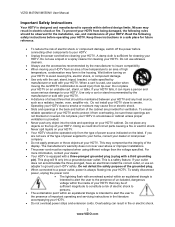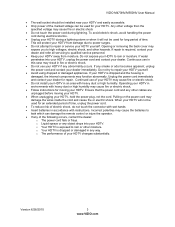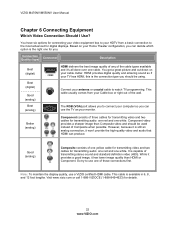Vizio M470NV Support Question
Find answers below for this question about Vizio M470NV.Need a Vizio M470NV manual? We have 2 online manuals for this item!
Question posted by ovasquez17 on March 21st, 2013
My Television's Vizio Logo Keeps On Bleenking And Dosnt Allow Any Functions.
The person who posted this question about this Vizio product did not include a detailed explanation. Please use the "Request More Information" button to the right if more details would help you to answer this question.
Current Answers
Related Vizio M470NV Manual Pages
Similar Questions
Picture Fades To White, Then Back To Color.
I have a 5 year old vizio tv that has never given me any trouble. Just yesterday, the picture slowly...
I have a 5 year old vizio tv that has never given me any trouble. Just yesterday, the picture slowly...
(Posted by leashaali 7 years ago)
Logo On Screen But No Sound Or Video
I have a Vizio E371VL. When I turn on TV, the white logo on screen appears, but no sound or video....
I have a Vizio E371VL. When I turn on TV, the white logo on screen appears, but no sound or video....
(Posted by lanewala2004 11 years ago)
My Vizio Tv Freeze On Vizio Logo
The work 30 min and that switch itself off and sins then tv freeze on vizio logo when press power.
The work 30 min and that switch itself off and sins then tv freeze on vizio logo when press power.
(Posted by vjangali 11 years ago)
Vizio Lite Blinking
When you plug in the set the Vizio lite just blinks, have standby voltage to main board and thats al...
When you plug in the set the Vizio lite just blinks, have standby voltage to main board and thats al...
(Posted by artlaclair 12 years ago)
Can't Go Pass The V Logo When Starting Up Tv
I just bought a new vizio e472vl this is the second one we bought from Costco this week. We set the ...
I just bought a new vizio e472vl this is the second one we bought from Costco this week. We set the ...
(Posted by Nancyboutsady 12 years ago)