Vizio M470NV Support Question
Find answers below for this question about Vizio M470NV.Need a Vizio M470NV manual? We have 2 online manuals for this item!
Question posted by texasboay on May 14th, 2011
Usb Ports
i connect a usb device to the tv and it wont recognize the usb, how do i use the usb ports
Current Answers
There are currently no answers that have been posted for this question.
Be the first to post an answer! Remember that you can earn up to 1,100 points for every answer you submit. The better the quality of your answer, the better chance it has to be accepted.
Be the first to post an answer! Remember that you can earn up to 1,100 points for every answer you submit. The better the quality of your answer, the better chance it has to be accepted.
Related Vizio M470NV Manual Pages
M550NV QSG - Page 1


...THE MOST FROM YOUR TV
4 EXPLORING VIA
®
WATCH MOVIES, TV SHOWS & MORE ON DEMAND! M470NV M550NV
1 BEFORE YOU...towards movies and TV shows! Connect using these easy steps to turn on your TV. Press to discover more . BACK OF TV
SIDE OF TV
Select this to ... need access to enjoy online content on the TV the first time. Gather the devices you can download to move or delete an ...
M550NV User Manual - Page 5


... that the antenna or cable system is left unattended or unused for long periods of time, unplug the TV from the wall outlet and disconnect the antenna or cable system. VIZIO M470NV/M550NV User Manual
Television Antenna Connection Protection
External Television Antenna Grounding If an outside antenna/satellite dish or cable system is to be...
M550NV User Manual - Page 7


... M470NV/M550NV User Manual
Table of Contents
Important Safety Instructions...2 Television Antenna Connection Protection 4 Advisory of the DTV Transition...5
CHAPTER 1 SETTING UP YOUR HDTV 10
Finding a Location for Your HDTV ...10 Wall Mounting your HDTV...11
CHAPTER 2 BASIC CONTROLS AND CONNECTIONS 12
Front Panel ...12 Jag Wheel Control ...12 Rear Panel Connections...13 Side Panel Connections...
M550NV User Manual - Page 8


... M470NV/M550NV User Manual
Using Optical (S/PDIF) ...28 Connecting a Computer...29
RGB (VGA) ...29 Using HDMI...29 Ethernet Connection...30
CHAPTER 7 USING VIA ...31
Connecting to the Internet ...31 Navigating the VIA Dock ...31 Using VIZIO Internet Apps (VIA) ...32
Navigating Apps...32 Adding Apps...32 Using Profiles...33 Updating your TV...34
CHAPTER 8 ADJUSTING YOUR HDTV SETTINGS 35
Using...
M550NV User Manual - Page 11


... from your Internet connection to the Internet through your HDTV in the HDTV Settings App. Or you can connect your TV to the Ethernet port on setting up the Internet connection using the initial Setup...(which is also compatible with high humidity, dust, or smoke so you can connect to mount your HDTV on a flat surface to avoid tipping. For proper ventilation, you must not be...
M550NV User Manual - Page 12


... your HDTV in the back panel of your HDTV on the wall for support.
2. b. Read the instructions that came with your HDTV on a soft, flat surface to prevent damage to properly hang your HDTV. VIZIO M470NV/M550NV User Manual
Wall Mounting ... 6/28/2010
11 www.VIZIO.com b. Attach your HDTV to a wall mount (sold separately) using the mounting holes in the space provided on bottom.
3.
M550NV User Manual - Page 13


...devices connected to turn your HDTV on and orange when powered off.
2.
After you do not press anything, the menu will return to
highlight an option, and then press in the following sequence: TV...selection. VIZIO M470NV/M550NV User Manual
Chapter 2 Basic Controls and Connections
Front Panel
1. Remote Control Sensor-Point the remote control directly at this window on other TVs, including ...
M550NV User Manual - Page 14


... Settings App.
Rear Panel Connections
VIZIO M470NV/M550NV User Manual
1. Set up your area visit www.antennaweb.org. ANALOG L/R-Connect the audio from a computer here. There is selected for detailed information on setting up the Internet connection using the initial Setup App or the Network Menu in your Internet connection.
3. OPTICAL-When digital TV is an additional HDMI...
M550NV User Manual - Page 15


....VIZIO.com See Bluetooth Menu on activating your TV, such as a DVD player or Set-Top
Box through this all digital connector. VIZIO M470NV/M550NV User Manual
Side Panel Connections
1. USB-Service port for use quality AA batteries. Do not mix new and old batteries. HDMI SIDE-Connect digital video devices such as DVD or Blu-ray player...
M550NV User Manual - Page 16


... or using Device Setup in the following sequence: TV, AV (Composite), COMP (Component), HDMI-1, HDMI-2, HDMI-3, HDMI side, and RGB (VGA). This button also opens the menu for the device connected to ...9650;/▼-Press to change the channels up or down .
VIZIO M470NV/M550NV User Manual
Remote Control Buttons
Basic TV Functions
INPUT-Press to cycle through the entire sequence, you press it...
M550NV User Manual - Page 17


...Apps in order to use the
sliding keyboard. Press it to your TV in the dock let you first turn on page 31 for the active App
Press to launch the VIA Dock. A/V Functions Use these buttons on your... ( )-Press to move or delete an App from the VIA Dock
Press to reverse playback. VIZIO M470NV/M550NV User Manual
PIP-Press to activate the picture-in the corner over the main screen. The screen...
M550NV User Manual - Page 19
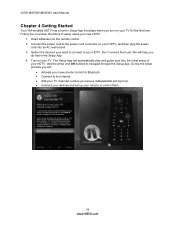
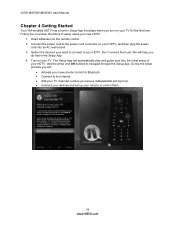
...set-top box) Connect your devices and set up your remote to your TV. We will :
Activate your HDTV, and then plug the power
cord into the remote control. 2. Use the arrow and OK buttons...of
your new HDTV.
1. VIZIO M470NV/M550NV User Manual
Chapter 4 Getting Started
Your VIA-enabled HDTV has a built-in Setup App that in the Setup App. 4. Connect the power cord to the power ...
M550NV User Manual - Page 20


...or the side of your HDTV connections are secure and you have selected the correct input on your HDTV is plugged into the Ethernet port on the TV to launch the Quick Menu to...equipment for detailed information on your device and you start watching TV, make sure that any Cable, Satellite or off-air antenna connections are watching a program using the TV input, press the channel buttons ...
M550NV User Manual - Page 23
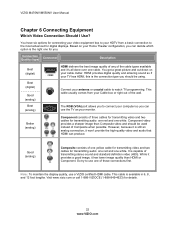
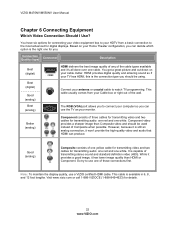
... your antenna or coaxial cable to watch TV programming. So try to connect your Cable box or right out of those connections first.
Note: To maintain the display quality, use one white.
It is the right one white. VIZIO M470NV/M550NV User Manual
Chapter 6 Connecting Equipment
Which Video Connection Should I Use? HDMI provides digital quality and amazing sound...
M550NV User Manual - Page 24


...ports for details.
1. 2.
3. 4. Visit www.VIZIO.com or call 877-MYVIZIO (877-698-4946) for HDMI so there may or may not be connected using...-bandwidth Digital Content Protection (HDCP). Connecting Your Cable or Satellite Box
Using HDMI (Best)
VIZIO M470NV/M550NV User Manual
Cable and Satellite ...TV. Select HDMI-1, HDMI-2, HDMI-3, or HDMI SIDE using the INPUT button on the remote control or
side...
M550NV User Manual - Page 26


...the HDMI output of the TV. Select HDMI-1, HDMI-2, HDMI-3, or HDMI SIDE using the INPUT button on your HDTV. Note: There are no dedicated audio ports for optimal results.
Version ...Connecting Your DVD Player
Using HDMI (Best)
VIZIO M470NV/M550NV User Manual
DVD players that have a HDMI digital interface should be connected using HDMI for HDMI so there may or may not be audio from the TV ...
M550NV User Manual - Page 41


...settings on the TV. Analog Audio Out This option sets the volume control properties when using the RCA (white and red) connectors as audio line out to music content. VIZIO M470NV/M550NV User ... Mode Choose from TV or External. Select to the audio through your selected device.
40 www.VIZIO.com Choose from Flat, Rock, Pop, Classic or Jazz. SRS TruSurround HD
When watching TV or a movie,...
M550NV User Manual - Page 52


... your HDTV
Check video/device cable integrity. Wipe the TV and remote control with diluted neutral cleaner to clean the TV and remote control. Troubleshooting Guide
If the TV fails or the performance changes dramatically, check the display in your AC power cable is connected, press INPUT to your television. TV/Display Troubleshooting
Issue
Solution
"No...
M550NV User Manual - Page 59
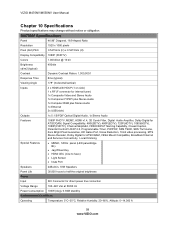
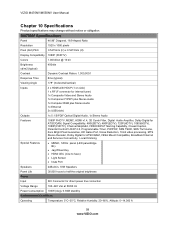
... notice or obligation.
M470NV Specifications
Panel
46.96" Diagonal,...Computer RGB plus Stereo Audio 1x Ethernet 3x USB (side)
Outputs
1x 5.1 S/PDIF Optical...Connectivity, Local Dimming
Special Features
MEMC, 120Hz panel (LED panel-Edge BL)
Jag Wheel Key HDMI CEC (nice to have) Light Sensor Insta Port
Speakers
2xBuilt-in, 10W Speakers
Panel...
M550NV User Manual - Page 60


... M470NV/... Component YPbPr plus Stereo Audio 1x Computer RGB plus Stereo Audio 1x Ethernet 3x USB (side)
Outputs
1x 5.1 S/PDIF Optical Digital Audio, 1x Stereo Audio
Features
...Connectivity, Local Dimming
Special Features
MEMC, 120Hz panel (LED panel-Edge BL)
Jag Wheel Key HDMI CEC Light Sensor Insta Port
Speakers
2xBuilt-in, 15W Speakers
Panel...
Similar Questions
I Was Given A Vizio 29 Inch Flat Screen Television After A Week It Stopped Worki
I threw the box and all paperwork away I don't even have the reciept. target told me to contact you...
I threw the box and all paperwork away I don't even have the reciept. target told me to contact you...
(Posted by rjc1961 11 years ago)
How Do I Connect Into Cable Tv Box That Has No Hdmi Port?
(Posted by cseaver 11 years ago)

