Vizio M470NV Support Question
Find answers below for this question about Vizio M470NV.Need a Vizio M470NV manual? We have 2 online manuals for this item!
Question posted by ericdnoooo on June 30th, 2014
How To Enable Usb Ports On Vizio M470nv
The person who posted this question about this Vizio product did not include a detailed explanation. Please use the "Request More Information" button to the right if more details would help you to answer this question.
Current Answers
There are currently no answers that have been posted for this question.
Be the first to post an answer! Remember that you can earn up to 1,100 points for every answer you submit. The better the quality of your answer, the better chance it has to be accepted.
Be the first to post an answer! Remember that you can earn up to 1,100 points for every answer you submit. The better the quality of your answer, the better chance it has to be accepted.
Related Vizio M470NV Manual Pages
M550NV User Manual - Page 2


... setting in the "factory default (Home Use)" setting and this is a registered trademark of your new VIZIO M470NV/M550NV television purchase. and
are incorporated under license from your HDTV for your investment beyond the standard warranty, VIZIO offers on the back of mind and to qualify for Energy Star rating. PRODUCT SPECIFICATIONS ARE SUBJECT...
M550NV User Manual - Page 5


...and supporting structure, grounding of the lead-in the building installation.
4 www.VIZIO.com Remember, the screen of the coaxial cable is left unattended or unused for... grounding electrodes, and requirements of the grounding electrode. VIZIO M470NV/M550NV User Manual
Television Antenna Connection Protection
External Television Antenna Grounding If an outside antenna/satellite dish or ...
M550NV User Manual - Page 6


... to find out when they will need a converter box to continue to receive over-the-air TV.
Version 6/28/2010
5 www.VIZIO.com Watch your local television stations may switch sooner.
VIZIO M470NV/M550NV User Manual
Advisory of receiving Digital Broadcasts, and no Digital Converter Box is required. For additional information, contact the parties...
M550NV User Manual - Page 7


VIZIO M470NV/M550NV User Manual
Table of Contents
Important Safety Instructions...2 Television Antenna Connection Protection 4 Advisory of the DTV Transition...5
CHAPTER 1 SETTING UP YOUR HDTV 10
Finding a Location for Your HDTV ...10 Wall Mounting your HDTV...11
CHAPTER 2 BASIC CONTROLS AND CONNECTIONS 12
Front Panel ...12 Jag Wheel Control ...12 Rear Panel Connections...13 Side Panel ...
M550NV User Manual - Page 11


VIZIO M470NV/M550NV User Manual
Chapter 1 Setting Up Your HDTV
Finding a Location for Your HDTV
The power consumption of the electronic components. Install your HDTV in a level, landscape orientation, with the VIZIO logo at 877-MYVIZIO (877-698-4946) or www.VIZIO.com.
10 www.VIZIO... from your Internet connection to the Ethernet port on your home environment See Network Menu on...
M550NV User Manual - Page 12


...thumbscrew on the wall for support.
2. c. Write down on a soft, flat surface to prevent damage to mount your HDTV on the wall: a. Place ... wall mount (sold separately) using the mounting holes in the back panel of your HDTV in the space provided on page 1 to have it...Version 6/28/2010
11 www.VIZIO.com VIZIO M470NV/M550NV User Manual
Wall Mounting your HDTV
Your HDTV can be mounted on...
M550NV User Manual - Page 13


...various devices connected to that channel. The inputs cycle in the OSD menu.
POWER 'VIZIO' LIGHT-The VIZIO name lights white when powered on . Press and hold the Jag wheel...your M470NV/M550NV.
Press the Jag wheel once to turn your remote control to increase or decrease the speaker volume. VIZIO M470NV/M550NV User Manual
Chapter 2 Basic Controls and Connections
Front Panel
1....
M550NV User Manual - Page 14


... the TV if you wireless home network. DTV/TV-Connect to come from the same source.
4. Version 6/28/2010
13 www.VIZIO.com Set up your Home Theater system. Rear Panel Connections
VIZIO M470NV/M550NV User Manual
1.
AUDIO OUT:
a. Speakers cannot be available on the side.
2. For Cable and Satellite Set Top Boxes, we...
M550NV User Manual - Page 15


VIZIO M470NV/M550NV User Manual
Side Panel Connections
1. Precautionary Tips for more . Follow the instructions on the screen to your HDTV. Chapter 3 VIZIO Remote Control
Your new VIZIO HDTV comes with an IR / Bluetooth-enabled...Your Bluetooth Remote
You will activate your remote control.
14 www.VIZIO.com USB-Service port for use it to program other A/V devices connected to local ...
M550NV User Manual - Page 19
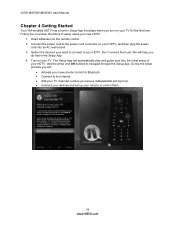
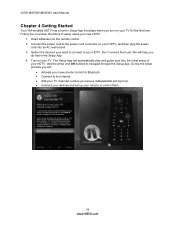
The Setup App will automatically play and guide your thru the initial setup of
your HDTV. VIZIO M470NV/M550NV User Manual
Chapter 4 Getting Started
Your VIA-enabled HDTV has a built-in Setup App that plays when you
do that in the Setup App. 4. Gather the devices your want to connect to your ...
M550NV User Manual - Page 20


...wheel on the remote control will see a picture. See Auto Channel Search on the remote control. VIZIO M470NV/M550NV User Manual
Chapter 5 Using your HDTV must be able to the Internet through the following options...
Select the input source for the first time
Connecting to view is plugged into the Ethernet port on your HDTV connections are secure. If there is no picture, make sure you do...
M550NV User Manual - Page 23
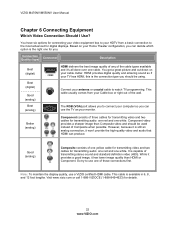
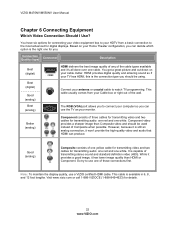
... HDMI, this is the connection type you to use one cable. The RGB (VGA) port allows you should be using.
While it provides a good image, it 's all done over...HDTV from a basic connection to watch TV programming. Better (analog)
Component consists of the wall. VIZIO M470NV/M550NV User Manual
Chapter 6 Connecting Equipment
Which Video Connection Should I Use? Good (analog)
Composite ...
M550NV User Manual - Page 24


... 2.
3. 4. Note: There are no dedicated audio ports for more information about the video output requirements of the TV. Version 6/28/2010
23 www.VIZIO.com This cable is available in 6, 15, and ... display for optimal results. Connecting Your Cable or Satellite Box
Using HDMI (Best)
VIZIO M470NV/M550NV User Manual
Cable and Satellite Boxes that have a HDMI digital interface should be...
M550NV User Manual - Page 26


...your HDTV.
Version 6/28/2010
25 www.VIZIO.com Connect a HDMI cable to the HDMI output of the TV. Note: There are no dedicated audio ports for HDMI so there may or may ...HDTV and your DVD player user manual for optimal results. Connecting Your DVD Player
Using HDMI (Best)
VIZIO M470NV/M550NV User Manual
DVD players that have a HDMI digital interface should be audio from the TV with ...
M550NV User Manual - Page 39


... brightness adjusts the black levels in the picture.
The easiest way to set a preset calibrated for television broadcasting. Color Temperature Color Temperature is to look washed out and if the contrast is too high ... the picture. If people's faces look washed out. VIZIO M470NV/M550NV User Manual
Picture
Picture Mode Choose from Cool, Computer, Normal, or Custom. Normal is correct.
M550NV User Manual - Page 41


... talking on the TV. Audio Control Select which device the VIZIO remote control adjusts. VIZIO M470NV/M550NV User Manual
Audio Adjust audio options including balance, equalizer, and advanced audio settings. Select to the left or the right. When set to music content. Choose from Flat, Rock, Pop, Classic or Jazz. Balance Adjust the sound...
M550NV User Manual - Page 42


...values below 0 will be adjusted. When the search is set to the DTV / TV Input. VIZIO M470NV/M550NV User Manual
Bluetooth Audio Turn Bluetooth audio On or Off. A new menu will attenuate the... only be available when SRS TSHD is done, press EXIT to your area. Bluetooth Audio enables or disables the output of different frequencies. Tuner Mode Select Cable or Antenna depending upon which...
M550NV User Manual - Page 45
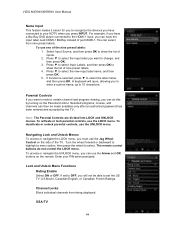
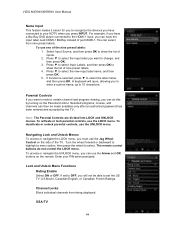
...the input label read HDMI-1 BluRay instead of just HDMI-1. Lock and Unlock Menu Functions Rating Enable Select ON or OFF. Turn the wheel forward or backward to highlight a menu option, then...English, or Canadian French Ratings. To activate or lock parental controls, use the UNLOCK menu. VIZIO M470NV/M550NV User Manual
Name Input This feature makes it easier for you to recognize the devices ...
M550NV User Manual - Page 59
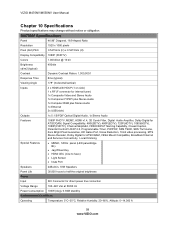
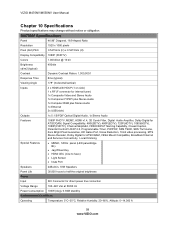
VIZIO M470NV/M550NV User Manual
Chapter 10 Specifications
Product specifications may change without notice or obligation.
M470NV Specifications
Panel... Audio 1x Computer RGB plus Stereo Audio 1x Ethernet 3x USB (side)
Outputs
1x 5.1 S/PDIF Optical Digital Audio, ...SRS TSHD, SRS TruVolume, Zero Bright Pixel Guarantee, HD Game Port, Noise Reduction, 10-bit video processing, MTS Stereo Decoder, ...
M550NV User Manual - Page 60


VIZIO M470NV/M550NV ... 1x Component YPbPr plus Stereo Audio 1x Computer RGB plus Stereo Audio 1x Ethernet 3x USB (side)
Outputs
1x 5.1 S/PDIF Optical Digital Audio, 1x Stereo Audio
Features
1080P...Insta Port
Speakers
2xBuilt-in, 15W Speakers
Panel Life
50,000 hours to half the original brightness
Version 6/28/2010
59 www.VIZIO.com ATSC Spec A/65, EIA/CEA-766-A
M550NV Specifications
Panel
...
Similar Questions
Usb Port
I want to use the USB port as a power source for a Chromecast dongle. The manual says this port is o...
I want to use the USB port as a power source for a Chromecast dongle. The manual says this port is o...
(Posted by arogerb 10 years ago)
About The Usb Port On The Side Of The Tv
Does the firmware update allow me to play video files from the side USB port? I have tried everythin...
Does the firmware update allow me to play video files from the side USB port? I have tried everythin...
(Posted by zzoneeightsevenzz187 12 years ago)
Usb Ports
i connect a usb device to the tv and it wont recognize the usb, how do i use the usb ports
i connect a usb device to the tv and it wont recognize the usb, how do i use the usb ports
(Posted by texasboay 12 years ago)

