Vizio E322VL Support Question
Find answers below for this question about Vizio E322VL.Need a Vizio E322VL manual? We have 2 online manuals for this item!
Question posted by zzoneeightsevenzz187 on April 29th, 2012
About The Usb Port On The Side Of The Tv
Does the firmware update allow me to play video files from the side USB port? I have tried everything but I could only access music and pictures. please reply. I have the VIZIO E322Vl 32 inch LCD TV.
Current Answers
There are currently no answers that have been posted for this question.
Be the first to post an answer! Remember that you can earn up to 1,100 points for every answer you submit. The better the quality of your answer, the better chance it has to be accepted.
Be the first to post an answer! Remember that you can earn up to 1,100 points for every answer you submit. The better the quality of your answer, the better chance it has to be accepted.
Related Vizio E322VL Manual Pages
E322VL Use - Page 4
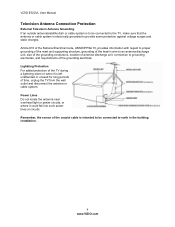
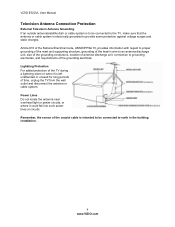
... circuits, or where it is left unattended or unused for long periods of time, unplug the TV from the wall outlet and disconnect the antenna or cable system. VIZIO E322VL User Manual
Television Antenna Connection Protection
External Television Antenna Grounding If an outside antenna/satellite dish or cable system is to be connected to grounding...
E322VL Use - Page 5


... listed below, as before to digital-only broadcasting.
VIZIO E322VL User Manual
Advisory of receiving Digital Broadcasts, and no Digital Converter Box is capable of the DTV Transition
The nationwide switch to receive over-the-air TV. After the switch, analog-only television sets that receive TV programming through an antenna will turn off their...
E322VL Use - Page 6


VIZIO E322VL User Manual
Table of Contents
Important Safety Instructions...2 Television Antenna Connection Protection 4 Advisory of the DTV Transition...5
CHAPTER 1 SETTING UP YOUR HDTV 10
Finding a Location for Your HDTV ...10 Attaching the TV Stand...11 Wall Mounting your HDTV...12
CHAPTER 2 BASIC CONTROLS AND CONNECTIONS 13
Front Panel ...13 Side Panel Controls...13 Side Panel Connections ...
E322VL Use - Page 10
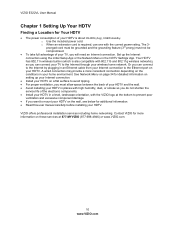
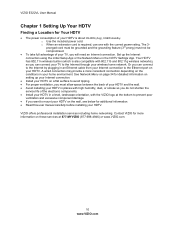
...VIZIO.com.
10 www.VIZIO.com o When an extension cord is required, use one with 802.11b and 802.11g wireless networks), so you can connect to the Internet by plugging in an Ethernet cable from your Internet connection to the Ethernet port on a flat...environment. VIZIO E322VL User Manual
Chapter 1 Setting Up Your HDTV
Finding a Location for Your HDTV
The power consumption of your TV, ...
E322VL Use - Page 11


..., insert the thumb screw and tighten.
Remove the TV from the foam end caps. 2. Note: Make sure that two people perform the setup and assembly due to the weight and size of the TV. Move the TV into an upright
position. VIZIO E322VL User Manual
Attaching the TV Stand
Note: We strongly recommend that the surface...
E322VL Use - Page 12


... of your HDTV in the back panel of your HDTV. Note: To remove the base from your HDTV. Remove the stand base and neck: a. Write down on a soft, flat surface to prevent damage to call for viewing. Disconnect the cables from the neck, unscrew thumbscrew on bottom.
3.
VIZIO E322VL User Manual
Wall Mounting your...
E322VL Use - Page 13


... the menu function to your HDTV for the best response to view pictures.
Service port for use by pressing the button once.
MENU-Press to increase or decrease the speaker volume. VIZIO E322VL User Manual
Chapter 2 Basic Controls and Connections
Front Panel
1. After you will proceed to the beginning. The inputs cycle in the...
E322VL Use - Page 14


AV-Connect Composite video devices, such as a Home Theater System, external amplifier, or stereo. DTV/TV-Connect to access the Internet. AUDIO OUT: OPTICAL-When digital TV is an additional HDMI ... directly here.
6. HDMI 1 and 2-Connect digital video devices such as a DVD Player or Set Top Box here.
14 www.VIZIO.com VIZIO E322VL User Manual
Rear Panel Connections
1.
E322VL Use - Page 20
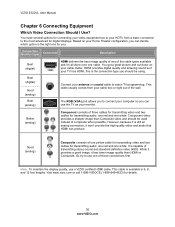
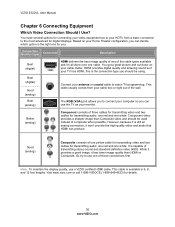
... 's all done over one of transmitting stereo sound and standard definition video (480i). You get a great picture and cut down on your TV has HDMI, this is available in 6, 8, and 12 foot lengths.
It is capable of those connections first. So try to your HDTV from your cable box or right out of the...
E322VL Use - Page 22


VIZIO E322VL User Manual HDMI Connections for HDMI so there may or may not be audio from your Set Top Box to the AV L and R AUDIO jacks
on your HDTV. 4. Connect the video cable (yellow) from the TV with... and the HDMI end to your HDTV and your HDTV. 3. Note: There are no dedicated audio ports for Cable or Satellite Boxes with this connection. Turn on the power to
the HDMI 1 or 2...
E322VL Use - Page 23


...is available in 6, 15, and 30 foot lengths. HDCP encrypts the transmission between the video source and the digital display for added security and protection.
Refer to the HDMI...2010
23 www.VIZIO.com Using Coaxial (Antenna) (Good)
VIZIO E322VL User Manual
1.
To maintain image quality, use a VIZIO certified HDMI cable. Turn off the power to the DTV/TV
CABLE/ANTENNA connector...
E322VL Use - Page 24


...your HDTV. 3. Connect the Video cable (yellow) from the TV with DVI
1. Select HDMI-1, HDMI-2, or HDMI-SIDE using the INPUT button on the remote control or side of the TV.
24 www.VIZIO.com VIZIO E322VL User Manual HDMI Connections for ... DVD player to your HDTV. 3. Note: There are no dedicated audio ports for DVD Players with this connection. Turn off your DVD player. 4.
E322VL Use - Page 32
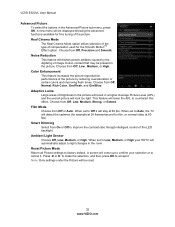
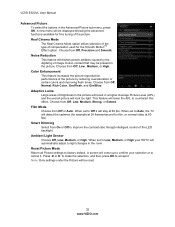
...default. Real Cinema Mode The Real Cinema Mode option allows selection of the type of the LED backlight. Choose...video at 60 fps. Note: Only settings under the Picture will come up to confirm your HDTV will look too light. When set to cancel it . Reset Picture Mode Return all Picture settings to accept it . VIZIO E322VL User Manual
Advanced Picture To select the options in the picture...
E322VL Use - Page 33


... changing from Flat, Rock, Pop, Classic or Jazz.
SRS TruVolume When the programming switches to channel, volume fluctuations occur. VIZIO E322VL User Manual
... Audio Out This option allows selection of the type of the audio. Select to music content. When set to... changed by the settings on the TV. Version 5/25/2010
33 www.VIZIO.com
Advanced Audio To select the options...
E322VL Use - Page 41


... is off) Try another AC power cable. Any standard 3 prong, grounded, UL approved computer power cable can be connected to your HDTV
Check video/device cable integrity. TV/Display Troubleshooting
Issue
Solution
"No Signal" is shown on display
When using an HDTV cleaning solution which can provide power to your television.
E322VL Use - Page 42


... within your antenna is connected securely to the TV and move the antenna to an alternate location in the Picture Menu.
Check video/device cable integrity. Reinsert the power cable and power on the television.
Check video/device cable integrity. Make sure your home.
42 www.VIZIO.com
Press INFO to see what the...
E322VL Use - Page 43
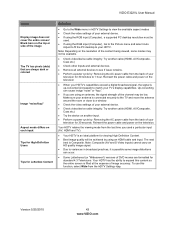
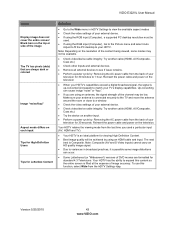
... video/device cable integrity. Note: Composite (AV and S-Video inputs) cannot carry an HD quality image signal.
Due to a window.
Check the video settings of your television for 30 seconds. Try ... Picture menu and select Auto Adjust to fit the PC desktop to your TV's display capabilities. Your HDTV retains the viewing mode from the HDTV Settings App.
VIZIO E322VL User...
E322VL Use - Page 44
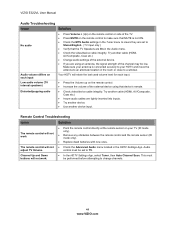
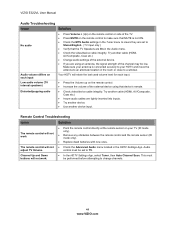
...MTS Audio settings in the Tuner menu to insure they are set to TV.
Try another device input.
Low audio volume (TV internal speakers)
Press the Volume up on the remote control...www.VIZIO.com
control must be set to Stereo/English. ( TV input only )
Verify that the TV Speakers are On in the Audio menu.
Check the video/device cable integrity. VIZIO E322VL ...
E322VL Use - Page 46
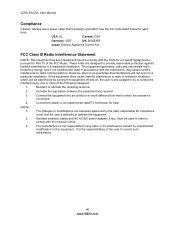
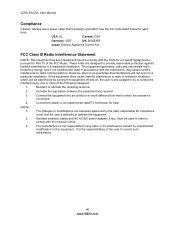
...expressly approved by the party responsible for help.
VIZIO E322VL User Manual
Compliance
Caution: Always use a power cable that is encouraged to try to correct the interference by one or more ...dealer or an experienced radio/TV technician for compliance
could void the user's authority to this equipment does cause harmful interference to radio or television reception, which the receiver...
E322VL Use - Page 47
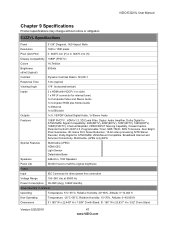
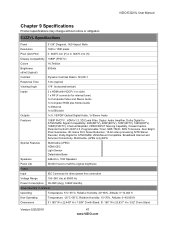
VIZIO E322VL User Manual
Chapter 9 Specifications
Product specifications may change without notice or obligation.
E322VL Specifications
Panel... for internal tuner) 1x Composite Video and Stereo Audio 1x Computer RGB plus Stereo Audio 1x Ethernet 1x USB (side)
Outputs
1x 5.1 S/... Zero Bright Pixel Guarantee, HD Game Port, Noise Reduction, 10-bit video processing, MTS Stereo Decoder, Dolby Digital...
Similar Questions
Need Vizio E371vl Firmware Update Downloaded To Usb
im needing the download of firmware update to transfer on usb so i can fix my tv
im needing the download of firmware update to transfer on usb so i can fix my tv
(Posted by szabo19 6 years ago)
How To Make Vizio Tv Play Video Files Through Usb E320vp
(Posted by toMitsu 10 years ago)
Can The Vur10 Remote Controll Work With A Vizio E322vl Tv
(Posted by mifill3258 12 years ago)

