Vizio E322VL Support Question
Find answers below for this question about Vizio E322VL.Need a Vizio E322VL manual? We have 2 online manuals for this item!
Question posted by jmallorddl on February 28th, 2014
How To Use Vizio E322vl Usb Port
The person who posted this question about this Vizio product did not include a detailed explanation. Please use the "Request More Information" button to the right if more details would help you to answer this question.
Current Answers
There are currently no answers that have been posted for this question.
Be the first to post an answer! Remember that you can earn up to 1,100 points for every answer you submit. The better the quality of your answer, the better chance it has to be accepted.
Be the first to post an answer! Remember that you can earn up to 1,100 points for every answer you submit. The better the quality of your answer, the better chance it has to be accepted.
Related Vizio E322VL Manual Pages
E322VL Use - Page 1
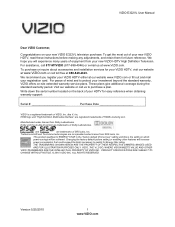
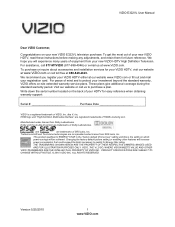
... give additional coverage during the standard warranty period. Changing the factory default picture setting or enabling other features will experience many years of your new VIZIO E322VL television purchase. IMAGES USED
ARE FOR ILLUSTRATION PURPOSES ONLY. Visit our website or call 877-MYVIZIO (877-698-4946) or e-mail us to protect your new...
E322VL Use - Page 2
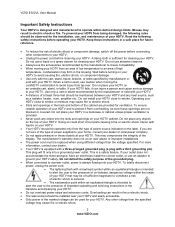
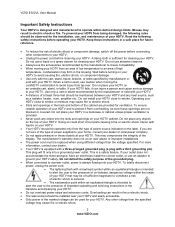
... not accommodate the three-pronged, have an electrician install the correct outlet, or use , and maintenance of your HDTV. This is intended to alert the user to the presence of un-isolated, dangerous voltage within defined design limits. VIZIO E322VL User Manual
Important Safety Instructions
Your HDTV is designed and manufactured to operate...
E322VL Use - Page 3
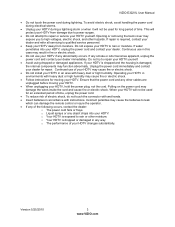
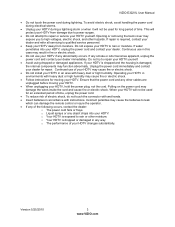
... HDTV, hold the power plug, not the cord. Version 5/25/2010
3 www.VIZIO.com Do not expose your HDTV. VIZIO E322VL User Manual
Do not touch the power cord during electrical storms.
Unplug your HDTV will not be used for repair. When your HDTV during a lightning storm or when it will not...
E322VL Use - Page 4
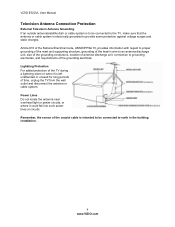
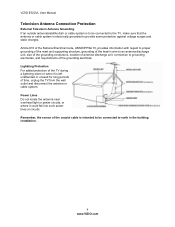
...provide some protection against voltage surges and static charges. VIZIO E322VL User Manual
Television Antenna Connection Protection
External Television Antenna Grounding If an outside antenna/satellite dish or...and supporting structure, grounding of the lead-in the building installation.
4 www.VIZIO.com Remember, the screen of the grounding electrode. Lightning Protection For added protection...
E322VL Use - Page 5


..., contact the parties listed below, as before to digital television broadcasting will be complete on June 12, 2009, but your local stations to find out when they will need a converter box to continue to digital-only broadcasting. Version 5/25/2010
5 www.VIZIO.com VIZIO E322VL User Manual
Advisory of receiving Digital Broadcasts, and no...
E322VL Use - Page 6


VIZIO E322VL User Manual
Table of Contents
Important Safety Instructions...2 Television Antenna Connection Protection 4 Advisory of the DTV Transition...5
CHAPTER 1 SETTING UP YOUR HDTV 10
Finding a Location for Your HDTV ...10 Attaching the TV Stand...11 Wall Mounting your HDTV...12
CHAPTER 2 BASIC CONTROLS AND CONNECTIONS 13
Front Panel ...13 Side Panel Controls...13 Side Panel Connections...
E322VL Use - Page 10
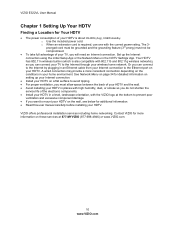
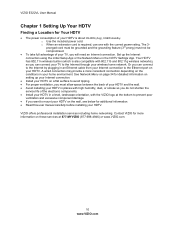
... Network Menu in your HDTV. VIZIO E322VL User Manual
Chapter 1 Setting Up Your HDTV
Finding a Location for Your HDTV
The power consumption of your HDTV. o Use the included power cord. VIZIO offers professional installation services including home networking. Set up your Internet connection.
Install your HDTV on a flat surface to avoid tipping. ...
E322VL Use - Page 11


...already connected to the weight and size of the TV. Move the TV into an upright
position. VIZIO E322VL User Manual
Attaching the TV Stand
Note: We strongly recommend that the surface is free of debris to... and lay it face down on a clean, flat surface.
Remove the two top foam end cas. 3. Remove the TV from the foam end caps. 2. Bottom view
Vizio TV
(back)
Stand Neck
(already attached to ...
E322VL Use - Page 12


...your HDTV
Your HDTV can be mounted on a soft, flat surface to prevent damage to call for viewing. Place your HDTV in the back panel of your HDTV face down on the wall for support....you need to the screen.
Mount your HDTV. b. VIZIO E322VL User Manual
Wall Mounting your HDTV. Attach your HDTV to a wall mount (sold separately) using the mounting holes in the space provided on page ...
E322VL Use - Page 13


... view pictures.
Service port for use by pressing the button once....USB drive to the remote signal. If a sub-menu is active, this button will return to be adjusted. Additionally, when the OSD is active, this button confirms the menu function to the beginning. VOL + / - -Press to launch the on the back. VIZIO E322VL User Manual
Chapter 2 Basic Controls and Connections
Front Panel...
E322VL Use - Page 14


... plug stereo connector from the HDTV to an antenna or digital cable source. Use the white and red connectors to access the Internet. COMPONENT (Y Pb/Cb Pr/Cr with the programming will be connected directly here.
6. VIZIO E322VL User Manual
Rear Panel Connections
1. ETHERNET-Connect an Ethernet cable to connect the external audio from...
E322VL Use - Page 20
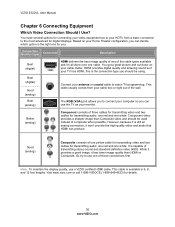
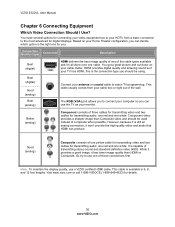
...port allows you to connect your monitor. Note: To maintain the display quality, use the TV as your computer so you can decide which option is the right one for transmitting audio: one red and one white. Visit www.vizio...programming. VIZIO E322VL User Manual
Chapter 6 Connecting Equipment
Which Video Connection Should I Use? You have several options for details.
20 www.VIZIO.com...
E322VL Use - Page 22


...HDTV and Cable/Satellite box. 2. Select AV using the INPUT button on your HDTV and Set Top Box. 2. Note: There are no dedicated audio ports for Cable or Satellite Boxes with this connection... (yellow) from the TV with DVI
1. Using Composite Video (Good)
1. Turn on the power to the AV jack (yellow) on your HDTV. 3. VIZIO E322VL User Manual HDMI Connections for HDMI so there may...
E322VL Use - Page 24


...VIZIO E322VL User Manual HDMI Connections for HDMI so there may or may not be audio from your DVD player to the AV jack on the power to your HDTV and your HDTV. 4. Select HDMI-1, HDMI-2, or HDMI-SIDE using... no dedicated audio ports for DVD Players with this connection. Connect the audio cables (white and red) on your DVD player to your HDTV and DVD player. 2. Using Composite (AV) ...
E322VL Use - Page 33


... Audio Out This option sets the volume control properties when using the RCA (white and red) connectors as audio line ... with a home theater system. VIZIO recommends turning TruVolume off when listening to music content.
VIZIO E322VL User Manual
Audio
Adjust audio options... someone talking on the external stereo system.
Choose from Flat, Rock, Pop, Classic or Jazz.
Lip Sync Lip...
E322VL Use - Page 41


... the correct input source for the device you are attempting to use volatile solvents (such as expected, contact the VIZIO for assistance by calling 877-MYVIZIO (877698-4946) or e-mail...Guide
If the TV fails or the performance changes dramatically, check the display in your television. VIZIO E322VL User Manual
Chapter 8 Maintenance and Troubleshooting
Cleaning the TV and Remote Control
1. Remove...
E322VL Use - Page 42


.... VIZIO E322VL User Manual
Issue
Solution
Make sure the power is ON (VIZIO Logo glows white).
Make sure all HD quality resolutions.
Check the video settings of your external device.
If you are using an antenna, the signal strength of your television for 30 seconds.
image on the same input.
...
E322VL Use - Page 43
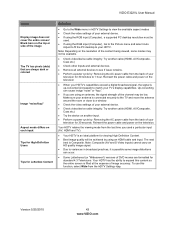
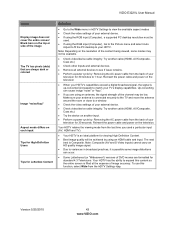
....
If using the RGB input (Computer), Go to the Picture menu and select Auto Adjust to fit the PC desktop to your television for 30 seconds. VIZIO E322VL User Manual
Issue
Display... Try another cable (HDMI, AV/Composite, Coax etc.)
Try the device on the television. To use this content so the entire screen is connected securely to the TV and move the antenna around the...
E322VL Use - Page 46
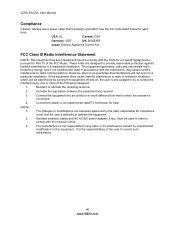
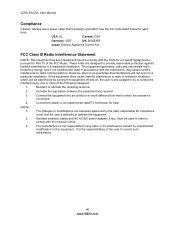
... are designed to radio or television reception, which the receiver is the responsibilities of the FCC Rules.
It is
connected.
4.
Consult the dealer or an experienced radio/TV technician for each area. Notice:
1. Increase the separation between the equipment and receiver.
3. VIZIO E322VL User Manual
Compliance
Caution: Always use a power cable that is no...
E322VL Use - Page 47
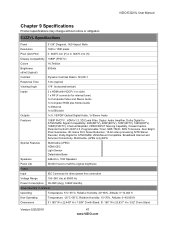
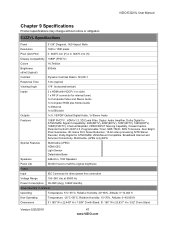
... 1x Computer RGB plus Stereo Audio 1x Ethernet 1x USB (side)
Outputs
1x 5.1 S/PDIF Optical Digital Audio... TruVolume, Zero Bright Pixel Guarantee, HD Game Port, Noise Reduction, 10-bit video processing, MTS...Speakers
2xBuilt-in, 10W Speakers
Panel Life
60,000 hours to ....VIZIO.com
VIZIO E322VL User Manual
Chapter 9 Specifications
Product specifications may change without notice or obligation.
Similar Questions
About The Usb Port On The Side Of The Tv
Does the firmware update allow me to play video files from the side USB port? I have tried everythin...
Does the firmware update allow me to play video files from the side USB port? I have tried everythin...
(Posted by zzoneeightsevenzz187 12 years ago)
Can I Use The Usb Port To Reproduce Media Files In The Vizio E321va
(Posted by familiaestenger 12 years ago)
Usb Ports
i connect a usb device to the tv and it wont recognize the usb, how do i use the usb ports
i connect a usb device to the tv and it wont recognize the usb, how do i use the usb ports
(Posted by texasboay 12 years ago)

