Vizio E322VL Support Question
Find answers below for this question about Vizio E322VL.Need a Vizio E322VL manual? We have 2 online manuals for this item!
Question posted by craluma on June 2nd, 2014
How To Use Usb On Vizio Tv
The person who posted this question about this Vizio product did not include a detailed explanation. Please use the "Request More Information" button to the right if more details would help you to answer this question.
Current Answers
There are currently no answers that have been posted for this question.
Be the first to post an answer! Remember that you can earn up to 1,100 points for every answer you submit. The better the quality of your answer, the better chance it has to be accepted.
Be the first to post an answer! Remember that you can earn up to 1,100 points for every answer you submit. The better the quality of your answer, the better chance it has to be accepted.
Related Vizio E322VL Manual Pages
E322VL Use - Page 1
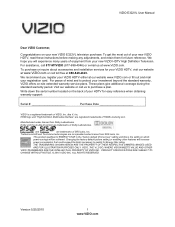
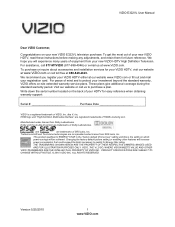
... SHOWN HEREIN ARE THE PROPERTY OF THEIR RESPECTIVE OWNERS; VIZIO E322VL User Manual
Dear VIZIO Customer,
Congratulations on your HDTV for future reference. These plans give additional coverage during the standard warranty period. HDMI logo and "High Definition Multimedia Interface" are trademarks of your new VIZIO E322VL television purchase. Dolby and the double-D symbol are registered...
E322VL Use - Page 4
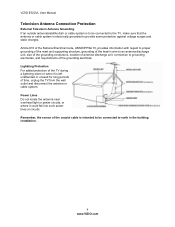
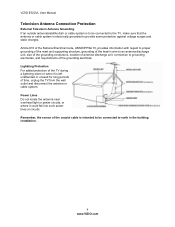
...TV during a lightning storm or when it could fall into such power lines or circuits. Remember, the screen of the grounding electrode. VIZIO E322VL User Manual
Television Antenna Connection Protection
External Television..., and requirements of the coaxial cable is intended to be connected to the TV, make sure that the antenna or cable system is electrically grounded to proper grounding...
E322VL Use - Page 5


..., contact the parties listed below, as before to receive over-the-air TV. After the switch, analog-only television sets that receive TV programming through an antenna will be complete on June 12, 2009, but your local television stations may switch sooner. VIZIO E322VL User Manual
Advisory of receiving Digital Broadcasts, and no Digital Converter Box...
E322VL Use - Page 6


VIZIO E322VL User Manual
Table of Contents
Important Safety Instructions...2 Television Antenna Connection Protection 4 Advisory of the DTV Transition...5
CHAPTER 1 SETTING UP YOUR HDTV 10
Finding a Location for Your HDTV ...10 Attaching the TV Stand...11 Wall Mounting your HDTV...12
CHAPTER 2 BASIC CONTROLS AND CONNECTIONS 13
Front Panel ...13 Side Panel Controls...13 Side Panel Connections ...
E322VL Use - Page 10
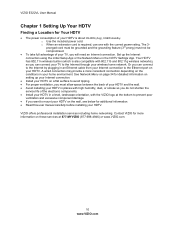
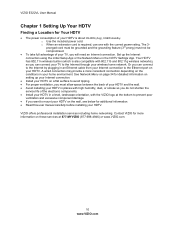
See Network Menu on page 34 for detailed information on your TV, you must not be compromised.
To take full advantage of your HDTV. VIZIO offers professional installation services including home networking. o Use the included power cord. Your HDTV has 802.11n wireless built-in your HDTV is about 99.46W (Avg), 0.66W...
E322VL Use - Page 11


... foam end caps. 2. VIZIO E322VL User Manual
Attaching the TV Stand
Note: We strongly recommend that the surface is free of debris to prevent the TV screen from getting scratched. Remove the remote control, batteries, and power cord from the box and lay it face down on a clean, flat surface.
Bottom view
Vizio TV
(back)
Stand Neck...
E322VL Use - Page 12


... then remove the neck and base. b. VIZIO E322VL User Manual
Wall Mounting your HDTV.
Note:...soft, flat surface to prevent damage to a wall mount (sold separately) using the ...panel of your HDTV face down on the wall for support.
2. Wall Mounting Specifications
Screw Size
M6
Screw Length 20.0 mm
Screw Pitch
1.0 mm
Hole Pattern
VESA standard 200 x 200 mm spacing
12 www.VIZIO...
E322VL Use - Page 13


...be adjusted.
VIZIO E322VL User Manual
Chapter 2 Basic Controls and Connections
Front Panel
1. If a...Panel Controls
POWER ( )-Turn your TV (called Inputs). Version 5/25/2010
13 www.VIZIO.com Remote Control Sensor-Point the remote control directly at this button will return to turn your HDTV for use...powered off . USB:
Insert a FAT/FAT32 formatted USB drive to ...
E322VL Use - Page 14


...you use a HDMI cable connection for connection to connect the external audio from the HDTV speakers.
7. Use the white and red connectors to a VIZIO ...TV to an external device, such as a DVD player or Set-Top Box through your area visit www.antennaweb.org. AV-Connect Composite video devices, such as a DVD Player or Set Top Box here.
14 www.VIZIO.com VIZIO E322VL User Manual
Rear Panel...
E322VL Use - Page 15


VIZIO E322VL User Manual
Chapter 3 VIZIO Remote Control
Your new VIZIO HDTV comes with an IR universal remote that lets you match
the (+) and (-) symbols on the batteries with Internet content delivered to your HDTV. You can also use...this sensor for Inserting the Batteries: Only use it to program other A/V devices connected to your TV, such as DVD or Blu-ray player, Cable/Satellite...
E322VL Use - Page 16


... same function as the "A" button on your TV. HDMI, COMP). LAST-Press to display program information. VIZIO E322VL User Manual
Remote Control Buttons
Basic TV Functions
INPUT-Press to cycle through the entire... perform the same function as the "D" button on the bottom of the TV, including the HDTV Settings App, used to make adjustments to your Cable/Satellite box. VIA-Press to insert a...
E322VL Use - Page 20
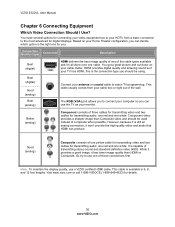
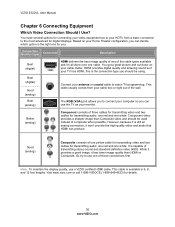
... you to your Home Theater configuration, you can use the TV as your cable clutter. Component video provides a sharper image than HDMI or Composite. While it provides a good image, it 's all done over one white. VIZIO E322VL User Manual
Chapter 6 Connecting Equipment
Which Video Connection Should I Use?
You have several options for digital displays. This...
E322VL Use - Page 21


...your Cable or Satellite operator. Connect an HDMI cable to the HDMI output of the
TV. Version 5/25/2010
21 www.VIZIO.com Select HDMI-1, HDMI-2, or HDMI-SIDE via the INPUT button on the remote ...Cable/Satellite box. 2.
Connecting Your Cable or Satellite Box
Using HDMI (Best)
VIZIO E322VL User Manual
Cable and Satellite Boxes that have a HDMI digital interface should be connected...
E322VL Use - Page 23


... the power to the DTV/TV
CABLE/ANTENNA connector on your HDTV and DVD player.
2. See Auto Channel Search on page 36 for added security and protection.
Refer to your DVD player user manual for more information on the power to your HDTV. 4. Using Coaxial (Antenna) (Good)
VIZIO E322VL User Manual
1. Turn on...
E322VL Use - Page 27


... cable (not supplied) to manually adjust the network settings. Select HDMI-1, HDMI-2, or HDMI-SIDE using the INPUT button on setting up your network, please refer to access the Internet.
Connect one end of
the TV. Using HDMI
VIZIO E322VL User Manual
COMPUTER
1. o If you .
See Network Menu on page 34 for you need to...
E322VL Use - Page 33


...the advanced functions available for the SPDIF (Optical connector) when used with a comfortable and consistent volume level. SRS TruVolume When ... external stereo system. Select to channel, volume fluctuations occur. TV Speakers Turn the internal speakers On or Off. Note: When... from Flat, Rock, Pop, Classic or Jazz.
VIZIO E322VL User Manual
Audio
Adjust audio options including balance, ...
E322VL Use - Page 41


...61623; Do not press or tap the screen to pinpoint the source of the television and wall outlet.
Plug another electrical outlet elsewhere in accordance with a...display
When using an HDTV cleaning solution which can provide power to select a different input source. VIZIO E322VL User Manual
Chapter 8 Maintenance and Troubleshooting
Cleaning the TV and Remote Control
1.
...
E322VL Use - Page 42


...; Perform a power cycle by : Removing the AC power cable from the back of your television for 30 seconds. Reinsert the power cable and power on another input.
VIZIO E322VL User Manual
Issue
Solution
Make sure the power is ON (VIZIO Logo glows white).
Make sure all HD quality resolutions.
Check the...
E322VL Use - Page 43
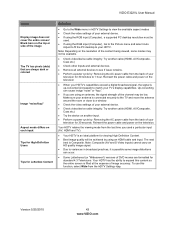
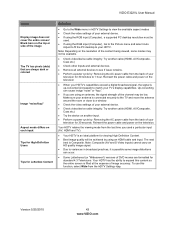
...achieved by using an HDMI cable and input. VIZIO E322VL User Manual
Issue
Display image does not cover the entire screen/ Black bars on the top or side of the image
The TV has ... Removing the AC power cable from the HDTV Settings App. Version 5/25/2010
43 www.VIZIO.com Make sure your television for viewing High Definition Content.
Best image quality will be available.
...
E322VL Use - Page 46
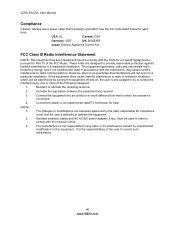
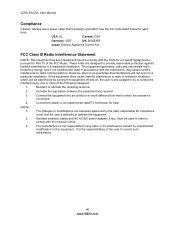
...TV technician for each area. Shielded interface cables and AC AC/DC power adapter, if any radio or TV...television reception, which can radiate radio frequency energy, and if not installed and used ... to correct such
interference.
46 www.VIZIO.com
Notice:
1. Increase the separation ...this equipment.
This equipment generates, uses and can be used in a particular installation.
The ...
Similar Questions
We Use Our Tv(model E221va) When Camping On Our Antenna.
how do i delete scanned channels...
how do i delete scanned channels...
(Posted by blarneyranch 10 years ago)
About The Usb Port On The Side Of The Tv
Does the firmware update allow me to play video files from the side USB port? I have tried everythin...
Does the firmware update allow me to play video files from the side USB port? I have tried everythin...
(Posted by zzoneeightsevenzz187 12 years ago)

