Vizio E321VL Support Question
Find answers below for this question about Vizio E321VL.Need a Vizio E321VL manual? We have 1 online manual for this item!
Question posted by algo on August 3rd, 2014
How To Use Usb Port 32 Inch Vizio Tv Guide For E321vl
The person who posted this question about this Vizio product did not include a detailed explanation. Please use the "Request More Information" button to the right if more details would help you to answer this question.
Current Answers
There are currently no answers that have been posted for this question.
Be the first to post an answer! Remember that you can earn up to 1,100 points for every answer you submit. The better the quality of your answer, the better chance it has to be accepted.
Be the first to post an answer! Remember that you can earn up to 1,100 points for every answer you submit. The better the quality of your answer, the better chance it has to be accepted.
Related Vizio E321VL Manual Pages
E321VL User Manual - Page 6


VIZIO (32VL and E37VL User Manual
Table of Contents
Important Safety Instructions...2 Television Antenna Connection Protection 4 Advisory of the DTV Transition...5
CHAPTER 1 SETTING UP YOUR HDTV 10
Finding a Location for Your HDTV ...10 Attaching the TV Stand...11 Wall Mounting your HDTV...12
CHAPTER 2 BASIC CONTROLS AND CONNECTIONS 13
Front Panel ...13 Side Panel Controls...
E321VL User Manual - Page 8


... through RGB Input - E32VL 50 Preset PC Resolutions - VIZIO (32VL and E37VL User Manual Help Menu ...42 System Info ...42 Reset TV Settings ...42 Clear Memory (Factory Default) ...42
CHAPTER 9 MAINTENANCE AND TROUBLESHOOTING 43 Cleaning the TV and Remote Control ...43 Troubleshooting Guide ...43 Telephone & Technical Support ...46 Compliance...46 FCC Class...
E321VL User Manual - Page 11


... the foam end caps. 2. VIZIO E32 VL and E37 VL User Manual
Attaching the TV Stand
Note: We strongly recommend that two people perform the setup and assembly due to be attached before the TV can be mounted on a clean, flat surface. Move the TV into the stand neck. Important: The E321VL is shipped with the...
E321VL User Manual - Page 13


..., you will proceed to change the channels up and down . Side Panel Connection
USB: x Insert a FAT/FAT32 formatted USB drive to increase or decrease the speaker volume.
While the menu is ...10/2010
13 www.VIZIO.com
Side Panel Controls
POWER ( )-Turn your HDTV for use by pressing the button once.
x Service port for the best response to be adjusted. VIZIO E32VL and E37...
E321VL User Manual - Page 14


... connected directly here.
14 www.VIZIO.com
VIZIO (32VL and E37VL User Manual
Rear Panel Connections
1. HDMI 1-Connect digital ...video devices such as a DVD player or
Set-Top Box through this all digital connector.
2. For users who want the sound to come from the computer to the TV if you
use...
E321VL User Manual - Page 16


... display detailed program information when viewing a digital TV program. VIZIO (32VL and E37VL User Manual
Remote Control Buttons
POWER ( )-Press to turn the TV on your HDTV. They will return to the beginning. - (DASH)-Press to open menus. Use this button to navigate the OSD menu. GUIDE-Press to cycle between the main and...
E321VL User Manual - Page 17


...devices to the power cord connector on your HDTV. During the setup process you will automatically play and guide your thru the initial setup of your new HDTV.
1. Connect the power cord to your HDTV ... Set-Top Box)
Version 2/10/2010
17 www.VIZIO.com Insert the batteries into an AC wall socket.
3. Turn on the back of
your TV. Use the Arrow and OK buttons to Home Mode for ...
E321VL User Manual - Page 18


... adapter is no picture, make sure that all of the VCR, Cable Box, External TV Tuner or Satellite Receiver. TV, HDMI,
COMP). If there is plugged into a correctly grounded electrical outlet or surge ... equipment for your HDTV by pressing the INPUT button on your HDTV. VIZIO (32VL and E37VL User Manual
Chapter 5 Using your HDTV for the first time
Select an Input Source
Select the input...
E321VL User Manual - Page 20


... analog connection, it won't provide the high-quality video and audio that HDMI can use a VIZIO certified HDMI cable.
Note: To maintain the display quality, use the TV as your HDTV from your cable clutter. The RGB (VGA) port allows you to use one cable. While it provides a good image, it 's all done over one of...
E321VL User Manual - Page 22


... video cable (yellow) from your Set-Top box to the
COMPONENT jacks on the remote control or side of the TV. 5. VIZIO (32VL and E37VL User Manual
Using Component Video (Better)
1. Select AV using the INPUT button on your HDTV. 4. Turn on the power to the AV jack (yellow) on your HDTV and...
E321VL User Manual - Page 24


VIZIO (32VL and E37VL User Manual Using Component Video (Better)
1. Turn off the power to the COMPONENT L and R
AUDIO jacks on your HDTV and DVD player. 2. Select AV using the INPUT button on the remote control or side of the TV...HDTV and DVD Player. 5. Select COMP using the INPUT button on the remote control or side of the TV.
24 www.VIZIO.com Turn off the power to your HDTV...
E321VL User Manual - Page 28


...folders and files that are USB 2.0 and FAT or FAT32 are on your USB
device. 4.
If a USB device is oversized and does not physically fit in the USB port, use a USB extension cable. Press OK ... OK to the USB port.
VIZIO (32VL and E37VL User Manual
Chapter 7 Viewing Pictures
Connect a USB flash drive to the USB port on your HDTV to the main menu.
28 www.VIZIO.com When finished,...
E321VL User Manual - Page 32


... CC Style The Digital CC Style feature is available when watching regular analog TV.
Select Custom to manually adjust Backlight, Brightness, Contrast, Color, Tint, Sharpness, and to Custom.
32 www.VIZIO.com x :LQGRZ Color: Choose a text frame color for CC text. If the brightness is displayed. Digital Closed Caption The CC feature is...
E321VL User Manual - Page 40


.... Similarly, if your HDTV is shown after pressing the GUIDE button on your area will not send or receive any ...HDTV.
40 www.VIZIO.com The Reset Locks feature does NOT reset the password. Device Discovery Register device with TV. Before CEC will ...are connected via HDMI. VIZIO (32VL and E37VL User Manual
Change PIN (Password) Enter a new, 4-digit password using your HDTV remote control...
E321VL User Manual - Page 42


... OK to factory settings. Reset TV Settings Return all Picture and Audio settings to the Initial Setup menu. Refer to the default factory settings. Clear Memory (Factory Default) Use this function if you want to have a guided setup when you want to reset the values to accept it. VIZIO (32VL and E37VL User...
E321VL User Manual - Page 43


...verify that may be low.
x If you are using cable connected directly to peel.
x Press the TV button on the top of the channel may damage ...Guide
If the TV fails or the performance changes dramatically, check the following troubleshooting guide for
channels from penetrating into the housing. 4. Version 2/10/2010
43 www.VIZIO.com
Remove the power adapter cable from the TV...
E321VL User Manual - Page 44


... www.VIZIO.com x Press only one button at the remote sensor on the external device. x If you are using an antenna, the signal strength of your digital
flat panel TV has video that is connected securely to the TV and move... of the channel may be image quality issues.
The picture has abnormal patterns. VIZIO (32VL and E37VL User Manual
General TV Problems
Power is ON but there is ON...
E321VL User Manual - Page 50


...quality (refer to the graphic card's user guide for the factory preset resolutions. VIZIO (32VL and E37VL User Manual
Preset PC Resolutions - E32VL
If your TV set is equipped to a PC through ...RGB Input - See the table below for questions on how to set this connection using...
E321VL User Manual - Page 51
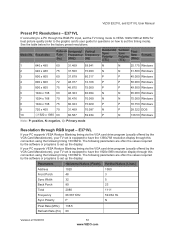
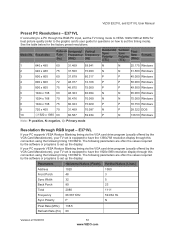
...˖: Primary mode
Resolution through this connection using the following parameters are often the values required...Total Frequency Sync Polarity
1920 48 32 80 2080 66.587 KHz P
...VIZIO.com See the table below for questions on how to set this connection using the following parameters are often the values required by the VGA Card Manufacturer), your TV...), your TV set is equipped ...
E321VL User Manual - Page 54


... Tuner Menu Analog MTS 37 Auto Search 36 Skip Channel 37 Tuner Mode 36 TV Menu 30 Partial Channel Search 36 TV Stand Attaching 11 USB Port 28 VCR Connecting 25 Video Camera Connecting 25 Wall mounting 12 Warranty 52 Watching TV Getting your Programs 18 Program Information 19 Wide 31 Wizard 42
54 www...
Similar Questions
Can I Use An Indoor Antenna On My Visio E321vl. If So How Do I Connect It
I have an indoor antenna i connected the coax end to the TV and raised the antenna [rabbit ears] but...
I have an indoor antenna i connected the coax end to the TV and raised the antenna [rabbit ears] but...
(Posted by gumby623 9 years ago)
What Settings For A Picture Vizio 32 Inch E321vl Film Mode
(Posted by Fu42PFL 10 years ago)

