Vizio E320VP Support Question
Find answers below for this question about Vizio E320VP.Need a Vizio E320VP manual? We have 2 online manuals for this item!
Question posted by toMitsu on February 24th, 2014
How To Make Vizio Tv Play Video Files Through Usb E320vp
The person who posted this question about this Vizio product did not include a detailed explanation. Please use the "Request More Information" button to the right if more details would help you to answer this question.
Current Answers
There are currently no answers that have been posted for this question.
Be the first to post an answer! Remember that you can earn up to 1,100 points for every answer you submit. The better the quality of your answer, the better chance it has to be accepted.
Be the first to post an answer! Remember that you can earn up to 1,100 points for every answer you submit. The better the quality of your answer, the better chance it has to be accepted.
Related Vizio E320VP Manual Pages
E320VP User Manual - Page 4
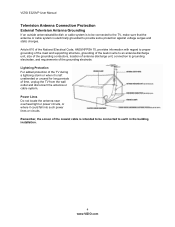
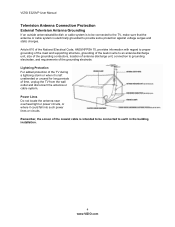
... For added protection of the TV during a lightning storm or when it could fall into such power lines or circuits. VIZIO E320VP User Manual
Television Antenna Connection Protection
External Television Antenna Grounding
If an outside...light or power circuits, or where it is intended to be connected to the TV, make sure that the antenna or cable system is electrically grounded to earth in wire ...
E320VP User Manual - Page 6


VIZIO E320VP User Manual
Table of Contents
Important Safety Instructions...2 Television Antenna Connection Protection 4 Advisory of the DTV Transition...5
CHAPTER 1 SETTING UP YOUR HDTV 10
Finding a Location for Your HDTV ...10 Attaching the TV Stand...10 Wall Mounting your HDTV...11
CHAPTER 2 BASIC CONTROLS AND CONNECTIONS 12
Front Panel ...12 Side Button Controls...12 Rear Panel Connection...
E320VP User Manual - Page 10
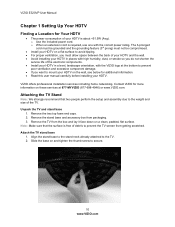
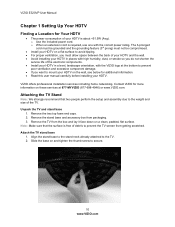
VIZIO E320VP User Manual
Chapter 1 Setting Up Your HDTV
Finding a Location for Your HDTV
The power consumption of your HDTV is about
E320VP User Manual - Page 13


... connector.
2. USB-Service port for use a HDMI cable connection for these ports.
2. For digital TV stations in your HDTV if you use by a professional service technician.
DTV/TV-Connect to a VIZIO Sound Bar or your HDTV to the Component L/R jacks.
3. Version 6/15/2010
13 www.VIZIO.com Register your home theater system. Side Panel Connections
1. VIZIO E320VP User...
E320VP User Manual - Page 15
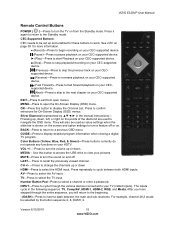
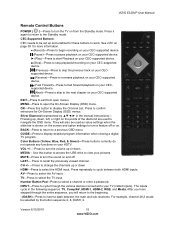
...
OK-Press this button to access the USB drive to view your pictures.
Pressing up...TV program. GUIDE-Press to confirm selections for more information.
● (Record)-Press to begin recording on your CEC-supported device.
(Pause)-Press to pause playback on your CEC-supported device.
► (Play...TV input.
VIZIO E320VP User Manual
Remote Control Buttons
POWER ( )-Press to turn the TV ...
E320VP User Manual - Page 16


... Setup App will :
Choose your Menu Language. Set the TV to navigate through the setup App. Use the Arrow and OK buttons to Home Mode for the first time. Insert the batteries into an AC wall socket. 3. VIZIO E320VP User Manual
Chapter 4 Getting Started
Your HDTV has a built-in setup App...
E320VP User Manual - Page 17
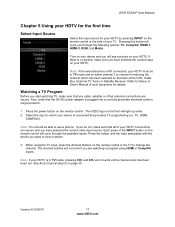
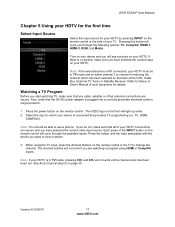
...Note: If your TV. Pressing this button will see a picture. Turn on your device and you start watching TV, make sure you have selected the correct video input source. Watching a TV Program
Before you... by pressing INPUT on the back of the VCR, Cable Box, External TV Tuner or Satellite Receiver. VIZIO E320VP User Manual
Chapter 5 Using your HDTV for the first time
Select Input Source...
E320VP User Manual - Page 19


...one red and one of transmitting stereo sound and standard definition video (480i). VIZIO E320VP User Manual
Chapter 6 Connecting Equipment
Which Video Connection Should I Use?
So try to the green jack ... TV has HDMI, this is the connection type you to watch TV programming. However, because it is the right one for transmitting audio: one red and one cable. Component video ...
E320VP User Manual - Page 22


VIZIO E320VP User Manual
Using Coaxial (Antenna) (Good)
1. Turn on your HDTV supports High-bandwidth Digital Content Protection (HDCP). Visit www.VIZIO.com or call 877-MYVIZIO ...for
channels.
To maintain image quality, use a VIZIO certified HDMI cable. Select TV using HDMI for more information about the video output requirements.
22 www.VIZIO.com Note:
The HDMI input on ...
E320VP User Manual - Page 24


... on the remote or side of your HDTV and DVD player. 5. Turn off the power to the DTV/TV CABLE/ANTENNA
connector on your HDTV. 3. VIZIO E320VP User Manual Using Composite (AV) Video (Good)
1. Connect the yellow video cable connector from your DVD player to the green
Component Y jack on the power to your HDTV...
E320VP User Manual - Page 27
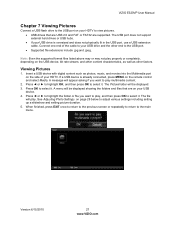
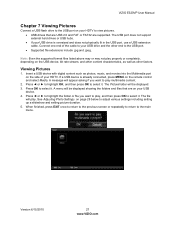
... Media. Press ◄ or ► to highlight the folder or file you want to play multimedia content.
2. VIZIO E320VP User Manual
Chapter 7 Viewing Pictures
Connect a USB flash drive to the USB port on your HDTV to the USB port. Supported file extensions include .jpg and .jpeg. Insert a USB device with digital content such as other end to view...
E320VP User Manual - Page 28


... Large. Insert a USB device containing pictures and select the folder or files that you can choose to sort the pictures on the remote control to highlight a Picture menu option, and then press ◄ or ► to
adjust the setting. 4.
VIZIO E320VP User Manual
Adjusting Photo Settings
When viewing pictures you want to play. 2.
Choose from...
E320VP User Manual - Page 33
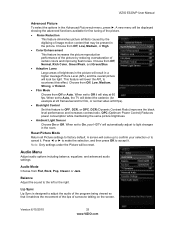
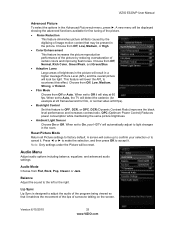
...; Film Mode Choose from Flat, Rock, Pop, Classic ...15/2010
33 www.VIZIO.com A new menu will look too light. Press ◄ or ► to make the selection, and then...video at 60 fps). Backlight Control Set this effect. Audio Mode Choose from Off or Auto. Lip Sync Lip Sync is designed to Auto, the TV...VIZIO E320VP User Manual
Advanced Picture To select the options in the picture.
E320VP User Manual - Page 39


... option is powered on first and your change to the HDMI-2 input.
VIZIO E320VP User Manual
CEC Consumer Electronics Control allows you to control other devices using the transport keys on your HDTV remote control (e.g. Similarly, if your device supports CEC. Play, Stop, Prev, etc.). Contact your devices' user manual or manufacturer to...
E320VP User Manual - Page 41
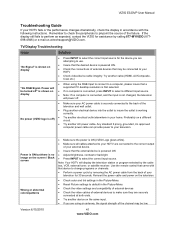
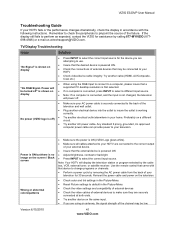
...TV/Display Troubleshooting
Issue
Solution
"No Signal" is shown on the screen / Black screen
Wrong or abnormal colors/patterns
Make sure the power is ON (VIZIO Logo glows white).
Make...6/15/2010
41 www.VIZIO.com If the display still fails to select the correct input source.
VIZIO E320VP User Manual
Troubleshooting Guide
If your television for assistance by the ...
E320VP User Manual - Page 42
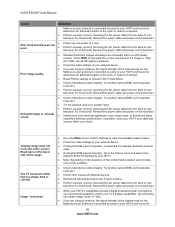
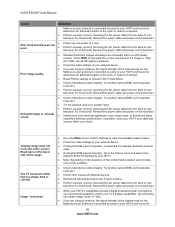
...AC power cable from the back of your television for 30 seconds. Make sure your antenna is up-converted (increased) to match your TV's display capabilities. Reinsert the power cable and...on the television.
Check video/device cable integrity. VIZIO E320VP User Manual
Issue
Side Control buttons do not work
Poor image quality
Distorted image or unusual sound
Solution
Make sure your...
E320VP User Manual - Page 43


... device.
Check video/device cable integrity.
Low audio volume (TV internal speakers)
Distorted/popping audio...VIZIO.com VIZIO E320VP User Manual
Issue
Aspect mode differs on each input Tips for High-Definition Users Tips for 30 seconds. Reinsert the power cable and power on the television... Speakers are formatted for each input. Make sure your antenna is Composite.
Your ...
E320VP User Manual - Page 50
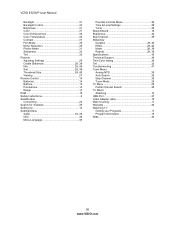
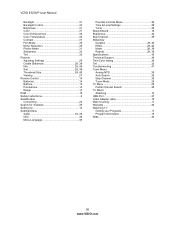
VIZIO E320VP User Manual
Backlight 31 Backlight Control 33 Brightness 31 Color 31 Color Enhancement 33 Color Temperature 32 ... MTS 35 Auto Search 35 Skip Channel 35 Tuner Mode 35 TV Menu 29 Partial Channel Search 35 TV Stand Attaching 10 USB Port 27 Video Adapter cable 19 Wall mounting 11 Warranty 48 Watching TV Getting your Programs 17 Program Information 18 Wide 30
50 www...
E320VP Quick Start Guide - Page 1
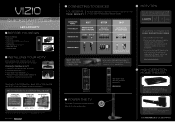
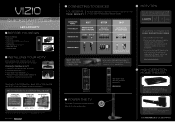
... TO WATCH
HIGH DEFINITION VIDEO
1. VIZIO HIGH DEFINITION CABLES
For more about VIZIO Certified* High Definition cables please visit us at: www.VIZIO.com
HDMI (BEST)
COMPONENT (BETTER)
AV
Y
Pb/Cb
Pr/Cr
L
L
R
R
YOUR VIZIO TV EVEN HAS EASY TO ACCESS SIDE INPUTS
HDTV TIPS
Make sure you have components with your TV.
©2010 VIZIO Inc.
3 CONNECTING TO...
E320VP Quick Start Guide - Page 2
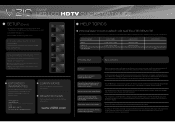
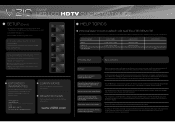
...RECEIVE TV ...VIZIO codes and follow your HDTV...TV...TV may add black bars to verify the outlet is many times better than old TVs, and thus you need a 3, 4 or 5-digit code.
When the TV...VIZIO.com
or Call:
(888) 849. 4623
For more information, please contact your digital flat panel TV has video that is supplying power. SERVICE PROVIDER CABLE DIRECT TV...Make...TV... VIZIO ... TV ... TV directly...Make...TV...VIZIO...
Similar Questions
Why My Vizio E320vp Tv Wont Play Usb Movies From Media Port
(Posted by Resazz 9 years ago)
Where Is The Power Cord Connector On The Back Of Vizio Model No. E320vp Tv?
(Posted by cindykelly1004 10 years ago)
Conecting Sound Bar To Tv
i have a model e320vp tv and i cant get a model vht215 soundbar to work on tv. what settings do i ch...
i have a model e320vp tv and i cant get a model vht215 soundbar to work on tv. what settings do i ch...
(Posted by jeffslopez 11 years ago)

