Vizio E321VL Support Question
Find answers below for this question about Vizio E321VL.Need a Vizio E321VL manual? We have 1 online manual for this item!
Question posted by Samealhols on December 3rd, 2013
Can I Play Videos From Usb In Vizio E321vl
The person who posted this question about this Vizio product did not include a detailed explanation. Please use the "Request More Information" button to the right if more details would help you to answer this question.
Current Answers
There are currently no answers that have been posted for this question.
Be the first to post an answer! Remember that you can earn up to 1,100 points for every answer you submit. The better the quality of your answer, the better chance it has to be accepted.
Be the first to post an answer! Remember that you can earn up to 1,100 points for every answer you submit. The better the quality of your answer, the better chance it has to be accepted.
Related Vizio E321VL Manual Pages
E321VL User Manual - Page 1


... ARE FOR ILLUSTRATION PURPOSES ONLY. To purchase or inquire about accessories and installation services for Energy Star rating.
For peace of your new VIZIO (32VL or E37VL television purchase. and
are incorporated under license from your registration card. To get the most out of mind and to qualify for your...
E321VL User Manual - Page 6


......2 Television Antenna Connection Protection 4 Advisory of the DTV Transition...5
CHAPTER 1 SETTING UP YOUR HDTV 10
Finding a Location for Your HDTV ...10 Attaching the TV Stand...11 Wall Mounting your HDTV...12
CHAPTER 2 BASIC CONTROLS AND CONNECTIONS 13
Front Panel ...13 Side Panel Controls...13 Right-Side Panel Connection ...13 Rear Panel Connections...14
CHAPTER 3 VIZIO REMOTE...
E321VL User Manual - Page 11


... the TV. Move the TV into the stand neck. Attach the Stand Neck (E321VL Only):
1. Tighten completely. Attach the TV stand base:
1.
Place the stand neck...VIZIO E32 VL and E37 VL User Manual
Attaching the TV Stand
Note: We strongly recommend that two people perform the setup and assembly due to be attached before the TV can be mounted on a clean, flat surface.
Important: The E321VL...
E321VL User Manual - Page 12


...Note: To remove the base from your HDTV. Write down on a soft, flat surface to prevent damage to mount your HDTV on the wall, follow the ...wall mount (sold separately) using the mounting holes in the back panel of your HDTV in the space provided on page 1 to have ...down the serial number located on the back of your HDTV.
VIZIO (32VL and E37VL User Manual
Wall Mounting your HDTV
...
E321VL User Manual - Page 13


... the various devices connected to increase or decrease the speaker volume.
VIZIO E32VL and E37VL User Manual
Chapter 2 Basic Controls and Connections
Front Panel
1. MENU-Press to be adjusted. Additionally, when the OSD is... these buttons function as up or down controls. Side Panel Connection
USB: x Insert a FAT/FAT32 formatted USB drive to change the channels up and down .
E321VL User Manual - Page 14


... such as a home theater system, external amplifier, or stereo. HDMI 1-Connect digital video devices such as a VCR or game console. DTV/TV-
Connect a 1/8" mini plug
stereo connector from the HDTV
speakers.
4. VIZIO (32VL and E37VL User Manual
Rear Panel Connections
1.
For digital TV stations in your Home Theater system. AUDIO OUT...
E321VL User Manual - Page 16


... and Media. Silver Diamond (represented by the button sequence 2, 8, DASH, 2.
16 www.VIZIO.com MEDIA - AV-Press to select a channel or enter a password. Number Button Pad-... (Pause)-Press to pause playback on your CEC-supported device.
Ź (Play)-Press to start Playback on your CEC-supported device. Ŷ (Stop)-Press... USB drive to the next chapter on from open the On-Screen Display (...
E321VL User Manual - Page 22


... remote control or side of the TV. Using Coaxial (Antenna) (Good)
1. VIZIO (32VL and E37VL User Manual
Using Component Video (Better)
1. Connect the component cables (green, blue, and red) from your...Select Comp using the INPUT button on the remote control or side of the TV. 5. Connect the video cable (yellow) from your HDTV. 4. See Auto Channel Search on page 36 for new channels. Turn...
E321VL User Manual - Page 23


...Note: x
x
Turn off your HDTV and DVD player. 2. HDCP encrypts the transmission between the video source and the digital display for DVD Players with DVI
1. This cable is available in 6, ...interface should be connected using the INPUT button on your HDTV. 4. To maintain image quality, use a VIZIO certified HDMI cable. Connect the audio cables (white and red) from the DVI audio output jacks on...
E321VL User Manual - Page 24


...DVD player. 5. Connect the audio cables (white and red) from your HDTV. 4. Connect the Video cable (yellow) from your DVD player to the AV jack on
your DVD player to your ...HDTV and DVD player. 2. Using Composite (AV) Video (Good)
1. Select COMP using the INPUT button on your HDTV. 3. VIZIO (32VL and E37VL User Manual Using Component Video (Better)
1. Turn off the power to the...
E321VL User Manual - Page 28


... then press OK to select it . Press OK to select it .
x USB drives that are supported. VIZIO (32VL and E37VL User Manual
Chapter 7 Viewing Pictures
Connect a USB flash drive to the USB port on your HDTV to play multimedia content.
2. x If your USB drive is already connected, press MENU on the remote control and...
E321VL User Manual - Page 29
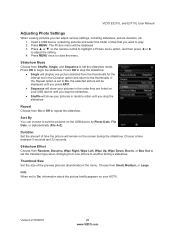
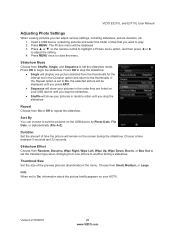
...Down, Box In, or Box Out to set to On, information about the picture briefly appears on the USB device by Photo Date, File Date, or alphabetically (File A-Z). Info When set the transition type when ...On or Off to repeat the slideshow. Press MENU.
VIZIO E32VL and E37VL User Manual
Adjusting Photo Settings
When viewing pictures you want to play. 2. If the Repeat option is set in the...
E321VL User Manual - Page 34


... or Extend. When set to light changes in the room.
34 www.VIZIO.com PC sets the white point at 60 fps). OPC (Optimum Power Control... the cadence (for example at 24 frames/second for film, or normal video at the established setting for a computer display (9300K). x Noise Reduction
This... this effect. VIZIO (32VL and E37VL User Manual
Color Temperature Color Temperature is the ...
E321VL User Manual - Page 41


...Ź to On, the selected picture will remain on the USB device by Photo Date, File Date, or alphabetically (File A-Z). Repeat Choose from one picture to play. 2. Choose a time between 5 seconds and 32 seconds. ...the size of time the picture will be displayed. 3. Version 2/10/2010
41 www.VIZIO.com
VIZIO E32VL and E37VL User Manual
Media Menu
When viewing pictures you can choose to...
E321VL User Manual - Page 44


...securely to the TV and move the antenna around the room or close to a window.
44 www.VIZIO.com x Remove any button on the top of the remote to return to the TV mode. x...to select a different input source. x Press the TV button on your keyboard to
"wake" your digital
flat panel TV has video that may be image quality issues.
x Standard, analog TV will see if this is the cause of the...
E321VL User Manual - Page 45


... on the screen. The audio may not play back or display properly.
You see a picture... distortions can cause noise or trash. Version 2/10/2010
45 www.VIZIO.com
x Check your antenna is filled at the expense of product... are formatted for standard 4:3 Televisions.
The next best is an ideal platform for damage.
Media Viewer Problems
Solution
USB device is FAT or FAT32 ...
E321VL User Manual - Page 47


... internal tuner) 1x Composite Video and Stereo Audio 1x Component YPbPr plus Stereo Audio 1x Computer RGB plus Stereo Audio 1x USB (side)
1x 5.1 S/... SKIP x VIDEO/INPUT NAMING CAPABILITY x CLOSED CAPTION x PARENTAL CONTROL/V-CHIP 2.0 x PROGRAMMABLE TIMER x SRS TSHD x DETACHABLE BASE
Speakers Panel Life
2xBuilt-...
47 www.VIZIO.com VIZIO E32VL and E37VL User Manual
Chapter 10 Specifications...
E321VL User Manual - Page 48


...for internal tuner) 1x Composite Video and Stereo Audio 1x Component YPbPr plus Stereo Audio 1x Computer RGB plus Stereo Audio 1x USB (side)
Outputs
1x 5.1 ...VIDEO/INPUT NAMING CAPABILITY x CLOSED CAPTION x PARENTAL CONTROL/V-CHIP 2.0 x PROGRAMMABLE TIMER x SRS TSHD x DETACHABLE BASE
Speakers
2xBuilt-in, 10W Speakers
Panel Life
50,000 hours to half the original brightness
Power
48 www.VIZIO...
E321VL User Manual - Page 53


... VGA 27 Connecting Equipment Cable 21 DVD 23 Home Theater 26 Rear Panel Connections 14 Satellite Box 21 Sound system 26 Stereo 26 VCR 25 Video Camera 25 Contents 9 Contrast 33 Controls Front Panel 13 Daylight Savings setting 40
DTV Transition 5 DVD Player
Connecting 23 ...Movie Rating 39 USA TV Rating 38 Parental Controls 38 Password 40 Photos
Version 2/10/2010
53 www.VIZIO.com
E321VL User Manual - Page 54


VIZIO (9/ DQG (9/ 8VHU 0DQXDO
Adjusting Settings 29 Viewing 28 Picture Reset Picture Mode 35 Picture Menu 32 Adaptive Luma 34 Advanced Video 34 Ambient Light Sensor 34 Backlight 32 ...Tuner Mode 36 TV Menu 30 Partial Channel Search 36 TV Stand Attaching 11 USB Port 28 VCR Connecting 25 Video Camera Connecting 25 Wall mounting 12 Warranty 52 Watching TV Getting your Programs 18...
Similar Questions
How Do I Play Videos Off Of A Usb Drive On This Tv?
Does the file have to be a certain format for it to play?
Does the file have to be a certain format for it to play?
(Posted by arielleangeles 10 years ago)
How To Make Vizio Tv Play Video Files Through Usb E320vp
(Posted by toMitsu 10 years ago)

