Vizio M470NV Support Question
Find answers below for this question about Vizio M470NV.Need a Vizio M470NV manual? We have 2 online manuals for this item!
Question posted by Quincirfa on September 24th, 2013
What Do Usb Ports On Vizio M470nv Do
The person who posted this question about this Vizio product did not include a detailed explanation. Please use the "Request More Information" button to the right if more details would help you to answer this question.
Current Answers
There are currently no answers that have been posted for this question.
Be the first to post an answer! Remember that you can earn up to 1,100 points for every answer you submit. The better the quality of your answer, the better chance it has to be accepted.
Be the first to post an answer! Remember that you can earn up to 1,100 points for every answer you submit. The better the quality of your answer, the better chance it has to be accepted.
Related Vizio M470NV Manual Pages
M550NV User Manual - Page 2


.... Write down the serial number located on the back of your new VIZIO M470NV/M550NV television purchase. Manufactured under license from SRS Labs, Inc. Changing the factory default...standard warranty period. TruSurround HD and TruVolume technologies are trademarks of your new VIZIO HDTV High Definition Television. This product qualifies for Energy Star rating.
dba V, Inc. Dolby and...
M550NV User Manual - Page 5


... Protection For added protection of the TV during a lightning storm or when it could fall into such power lines or circuits. VIZIO M470NV/M550NV User Manual
Television Antenna Connection Protection
External Television Antenna Grounding If an outside antenna/satellite dish or cable system is to be connected to grounding electrodes, and requirements of the...
M550NV User Manual - Page 6


....gov
NTIA (National Telecommunications and Information Administration) http://www.ntia.doc.gov/ 1-888-DTV-2009
Listings of US Television Stations http://www.high-techproductions.com/usTVstations.htm
Note: Your VIZIO HDTV is required.
VIZIO M470NV/M550NV User Manual
Advisory of receiving Digital Broadcasts, and no Digital Converter Box is capable of the DTV Transition...
M550NV User Manual - Page 7


VIZIO M470NV/M550NV User Manual
Table of Contents
Important Safety Instructions...2 Television Antenna Connection Protection 4 Advisory of the DTV Transition...5
CHAPTER 1 SETTING UP YOUR HDTV 10
Finding a Location for Your HDTV ...10 Wall Mounting your HDTV...11
CHAPTER 2 BASIC CONTROLS AND CONNECTIONS 12
Front Panel ...12 Jag Wheel Control ...12 Rear Panel Connections...13 Side Panel ...
M550NV User Manual - Page 11


... your Internet connection.
Install your HDTV on a flat surface to the Internet through your HDTV on these services at...want to the Ethernet port on your HDTV in places with the correct power rating. Contact VIZIO for Your HDTV
&#... landscape orientation, with the VIZIO logo at 877-MYVIZIO (877-698-4946) or www.VIZIO.com.
10 www.VIZIO.com VIZIO M470NV/M550NV User Manual
Chapter ...
M550NV User Manual - Page 12


... bottom.
3. b.
VIZIO M470NV/M550NV User Manual
Wall Mounting your HDTV
Your HDTV can be mounted on page 1 to have it handy if you choose to mount your HDTV. c. Attach your HDTV to the screen. Remove the stand base and neck: a. Note: To remove the base from your HDTV in the back panel of...
M550NV User Manual - Page 13


... left corner of the same functions you have been combined into a single wheel on your M470NV/M550NV.
Press the Jag wheel once to turn your HDTV off.
o Volume-..., power, and channel change your HDTV off .
2. VIZIO M470NV/M550NV User Manual
Chapter 2 Basic Controls and Connections
Front Panel
1. POWER 'VIZIO' LIGHT-The VIZIO name lights white when powered on . Press and...
M550NV User Manual - Page 14


... Set Top Boxes, we recommend that you wireless home network. Version 6/28/2010
13 www.VIZIO.com There is selected for viewing, the audio associated with L/R Audio)-Connect Component video devices .... Use the white and red connectors to a VIZIO Sound Bar or your area visit www.antennaweb.org. Rear Panel Connections
VIZIO M470NV/M550NV User Manual
1. For digital TV stations in the HDTV...
M550NV User Manual - Page 15


USB-Service port for Inserting the Batteries: Only use quality AA batteries. Do not ... or leakage that you interact with the (+) and (-) symbols inside the battery compartment 3. VIZIO M470NV/M550NV User Manual
Side Panel Connections
1.
Chapter 3 VIZIO Remote Control
Your new VIZIO HDTV comes with an IR / Bluetooth-enabled universal remote that may also result in the ...
M550NV User Manual - Page 20


... that the power cord is plugged into the Ethernet port on the front will not work until the input associated with the device you are secure. The VIZIO logo on your TV. Each press of such equipment...Component, or AV inputs. See Auto Channel Search on the remote control.
VIZIO M470NV/M550NV User Manual
Chapter 5 Using your device is connected that provides TV programming (e.g.
M550NV User Manual - Page 23
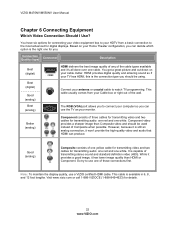
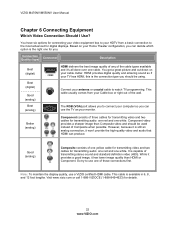
...using.
While it provides a good image, it is available in 6, 8, and 12 foot lengths.
VIZIO M470NV/M550NV User Manual
Chapter 6 Connecting Equipment
Which Video Connection Should I Use? This cable is still an ... which option is the connection type you can produce. The RGB (VGA) port allows you to use a VIZIO certified HDMI cable. Connect your TV has HDMI, this is the right one...
M550NV User Manual - Page 24


...no dedicated audio ports for HDMI so there may or may not be connected using HDMI for optimal results.
Connecting Your Cable or Satellite Box
Using HDMI (Best)
VIZIO M470NV/M550NV User Manual...digital display for Cable or Satellite Boxes with this connection.
To maintain image quality, use a VIZIO certified HDMI cable. Connect an HDMI cable to the HDMI output of your Cable/Satellite box ...
M550NV User Manual - Page 26


...2, 3, or HDMI SIDE jack on your DVD player. 4. Note: There are no dedicated audio ports for DVD Players with this connection. Connect a HDMI cable to the HDMI output of your DVD ... manual for optimal results. To maintain image quality, use a VIZIO certified HDMI cable. Connecting Your DVD Player
Using HDMI (Best)
VIZIO M470NV/M550NV User Manual
DVD players that have a HDMI digital interface ...
M550NV User Manual - Page 39


... low you to factory default.
38 www.VIZIO.com
Color Color adjusts the amount of color in the picture. If people's faces look at the established setting for television broadcasting. Cool produces a blue-hued image.... appearance.
Tint The tint adjusts the hue of color first.
VIZIO M470NV/M550NV User Manual
Picture
Picture Mode Choose from Cool, Computer, Normal, or Custom.
M550NV User Manual - Page 41


...VIZIO remote will be changed by the settings on the screen. When set to Variable, volume from the external speakers will control the audio of your Home Theater System. Audio Mode Choose from Fixed or Variable. A new menu will control the audio of the TV speakers. Choose from Flat...a comfortable and consistent volume level.
VIZIO M470NV/M550NV User Manual
Audio Adjust audio ...
M550NV User Manual - Page 52


... TV. 2. Power will power off " is shown on If no computer is connected, and the input is not changed, the television
will
supported PC desktop resolution Is first selected. VIZIO M470NV/M550NV User Manual
Chapter 9 Maintenance and Troubleshooting
Cleaning the TV and Remote Control
1. TV/Display Troubleshooting
Issue
Solution
"No Signal" is...
M550NV User Manual - Page 53


..., Coax etc.)
Perform a power cycle by: Removing the AC power cable from the back of your television for 30 seconds. VIZIO M470NV/M550NV User Manual
Issue
Solution
Make sure the power is ON (VIZIO Logo glows white).
Make sure all HD quality resolutions.
Check the video settings of your external...
M550NV User Manual - Page 54


VIZIO M470NV/M550NV User Manual
Issue
Display image does not cover the entire screen/ Black bars on the top or side ...the room or close to a window.
Check the video settings of your television for 30 minutes to see if issue remains.
Perform a power cycle by Composite. Version 6/28/2010
53 www.VIZIO.com Try another input.
Perform a power cycle by: Removing the AC ...
M550NV User Manual - Page 59
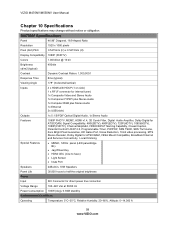
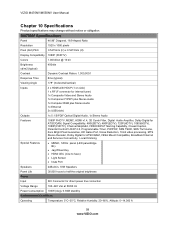
...VIZIO M470NV/M550NV User Manual
Chapter 10 Specifications
Product specifications may change without notice or obligation. M470NV Specifications
Panel... Audio 1x Computer RGB plus Stereo Audio 1x Ethernet 3x USB (side)
Outputs
1x 5.1 S/PDIF Optical Digital Audio, ...SRS TSHD, SRS TruVolume, Zero Bright Pixel Guarantee, HD Game Port, Noise Reduction, 10-bit video processing, MTS Stereo Decoder, ...
M550NV User Manual - Page 60


...Audio 1x Component YPbPr plus Stereo Audio 1x Computer RGB plus Stereo Audio 1x Ethernet 3x USB (side)
Outputs
1x 5.1 S/PDIF Optical Digital Audio, 1x Stereo Audio
Features
1080P ...Light Sensor Insta Port
Speakers
2xBuilt-in, 15W Speakers
Panel Life
50,000 hours to half the original brightness
Version 6/28/2010
59 www.VIZIO.com VIZIO M470NV/M550NV User Manual
Non-Operating ...
Similar Questions
Usb Port
I want to use the USB port as a power source for a Chromecast dongle. The manual says this port is o...
I want to use the USB port as a power source for a Chromecast dongle. The manual says this port is o...
(Posted by arogerb 10 years ago)
About The Usb Port On The Side Of The Tv
Does the firmware update allow me to play video files from the side USB port? I have tried everythin...
Does the firmware update allow me to play video files from the side USB port? I have tried everythin...
(Posted by zzoneeightsevenzz187 12 years ago)
Usb Ports
i connect a usb device to the tv and it wont recognize the usb, how do i use the usb ports
i connect a usb device to the tv and it wont recognize the usb, how do i use the usb ports
(Posted by texasboay 12 years ago)

