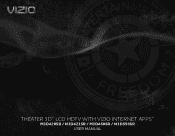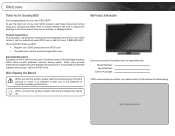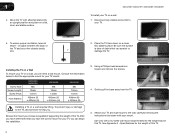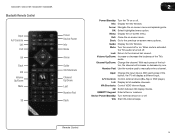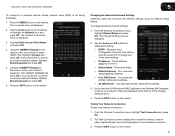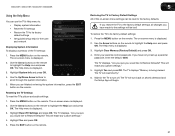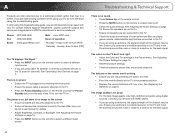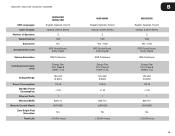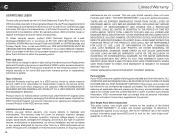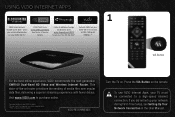Vizio M3D420SR Support Question
Find answers below for this question about Vizio M3D420SR.Need a Vizio M3D420SR manual? We have 2 online manuals for this item!
Question posted by cuticchi1 on March 28th, 2013
User Manual, Vizio Tv, Model M3d470kde
Current Answers
Answer #1: Posted by tintinb on March 28th, 2013 7:41 AM
http://www.helpowl.com/manuals/Vizio/M3D420SR/118918
If you have more questions, please don't hesitate to ask here at HelpOwl. Experts here are always willing to answer your questions to the best of our knowledge and expertise.
Regards,
Tintin
Related Vizio M3D420SR Manual Pages
Similar Questions
Need a full operators manual and cant find my model on the web site. Model # E552VLE
My wii manual states tha using the wii and pausing could damage some flat screens, do I need to worr...
I threw the box and all paperwork away I don't even have the reciept. target told me to contact you...
can u buy a just the outside replacement case for this tv and how much is it if so? where can it b f...
no manual in box how can i power down and make it stay off