Vizio M3D420SR Support Question
Find answers below for this question about Vizio M3D420SR.Need a Vizio M3D420SR manual? We have 2 online manuals for this item!
Question posted by rawilli1954 on November 26th, 2011
Vizio Model M3d421sr Will Turn Off But Powers Up About A Minute Later.
no manual in box how can i power down and make it stay off
Current Answers
There are currently no answers that have been posted for this question.
Be the first to post an answer! Remember that you can earn up to 1,100 points for every answer you submit. The better the quality of your answer, the better chance it has to be accepted.
Be the first to post an answer! Remember that you can earn up to 1,100 points for every answer you submit. The better the quality of your answer, the better chance it has to be accepted.
Related Vizio M3D420SR Manual Pages
M3D420SR User Manual - Page 1
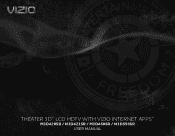
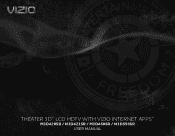
THEATER 3D™ LCD HDTV With vizio internet apps™
M3d420SR / M3D421SR / M3d460SR / M3d550SR user manual
M3D420SR User Manual - Page 3
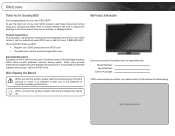
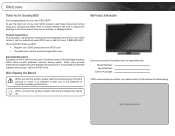
... future reference. We recommend that you either:
• Register your VIZIO product at 1-888-849-4623. When Reading this Manual
When you attach your sales receipt to protect your new VIZIO HDTV. My Product Information
Enter your product information here for easy reference: Model Number Serial Number
Date of important operating instructions. It is...
M3D420SR User Manual - Page 4
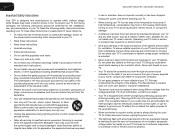
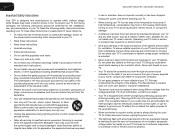
... or electric shock. This plug will fit only into the apparatus, the apparatus has been exposed
M3D420SR / M3D421SR / M3D460SR / M3D550SR
to rain or moisture, does not operate normally or has been dropped.
• Unplug the power cord before turning on your safety. Keep these instructions.
• Heed all warnings.
• Follow all servicing to...
M3D420SR User Manual - Page 5
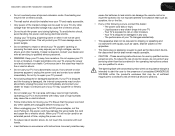
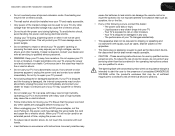
...plug or appliance coupler is exposed to high voltages, electric shock, and other moisture. - The power cord fails or frays. - Liquid sprays or any way. - Your TV is used for... dealer and refer all servicing to repair your TV yourself. M3D420SR / M3D421SR / M3D460SR / M3D550SR
• Do not overload power strips and extension cords. This will not be of sufficient...
M3D420SR User Manual - Page 6
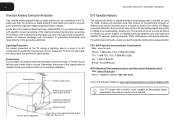
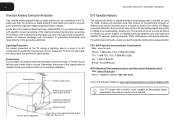
... when it could fall into such power lines or circuits. Analog-only television sets that the antenna or cable system is left unattended or unused for long periods of time, unplug the TV from the wall outlet and disconnect the antenna or cable system.
M3D420SR / M3D421SR / M3D460SR / M3D550SR
Television Antenna Connection Protection
If an...
M3D420SR User Manual - Page 9


M3D420SR / M3D421SR / M3D460SR / M3D550SR
Adjusting the CEC Settings 29 Turning the VIZIO Logo On or Off 30 Configuring Bluetooth Devices 30 Using the Help Menu 31 ...3D Viewing Distance and Angle 41
Troubleshooting & Technical Support 42
The TV displays "No Signal 42 There is no power 42 The power is on, but there is no image on the screen 42 There is no sound 42 The colors on the...
M3D420SR User Manual - Page 11
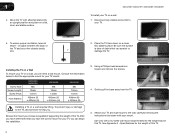
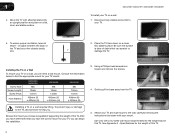
... TV face-down on a wall: 1. M3D420SR / M3D421SR / M3D460SR / M3D550SR
To install your TV on a clean, flat, stable surface. To ensure proper ventilation,.... After you have determined that you will need a wall mount. Attach your TV model:
Screw Size: Screw Length:
Screw Pitch:
Hole Pattern:
M3D420SR M3D421SR
M6 10mm 1.0mm
400mm (V) x 400mm (H)
M3D460SR
M6 10mm 1.0mm 400mm (V) ...
M3D420SR User Manual - Page 13
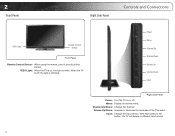
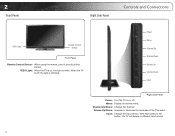
... Channel Up Channel Down Volume Up Volume Down Input
Right Side Panel
Power: Turn the TV on or off , the light is on -screen menu.
2
Front Panel
Right Side Panel
Controls and Connections
VIZIO Light
Remote Control Sensor
Front Panel
Remote Control Sensor: When using the remote, point it directly at this sensor.
With each press of...
M3D420SR User Manual - Page 14
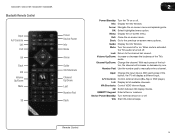
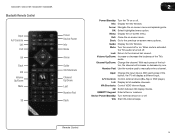
M3D420SR / M3D421SR / M3D460SR / M3D550SR
Bluetooth Remote Control
Input A/V Controls
List Exit
OK
Back VIA
Volume Up/Down
Mute
3D
Power Device Power Info Menu
Arrow
Guide VIA Shortcuts
Channel Up/Down Last Number Pad
Dash
2
Power/Standby: Turn...one. VIA: Start VIA Internet Apps. Mute: Turn the sound off . Number Pad: Use the number pad to manually enter a channel. Info: Display the Info Window...
M3D420SR User Manual - Page 24


M3D420SR / M3D421SR / M3D460SR / M3D550SR
Changing the Appearance of the text. • Color - Adjust the size of Digital Closed Captions Digital closed captions can be displayed according to your TV is set by default to turn...Auto Power-...manually change the setting: • Caption Style - Choose Auto to keep default settings or Custom to turn the TV off : 30, 60, 90, 120, or 180 minutes...
M3D420SR User Manual - Page 28
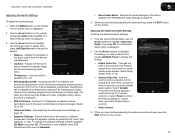
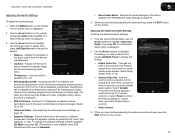
...television commercials or channel changes.
The Advanced Audio menu is displayed.
3. Sets the volume control properties for the Optical output when connected to change the setting: • Digital Audio Out - M3D420SR / M3D421SR...on the remote. Additionally, StudioSound HD completes the entertainment experience by selecting Flat, Rock, Pop, Classical, or Jazz. Select Surround or Standard.
&#...
M3D420SR User Manual - Page 31


...screen menu language • Set the time • Adjust the CEC settings • Turn the VIZIO logo on or off
Changing the Input Source
To quickly access the Input Source menu, press..., and other information via the Test Connection menu. Use the Arrow buttons on your TV. 5
M3D420SR / M3D421SR / M3D460SR / M3D550SR
Testing the Network Connection You can test the TV's connection to your network...
M3D420SR User Manual - Page 39
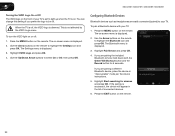
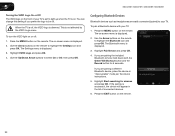
... VIA Shortcut button and the Record button for devices and press OK. To turn the VIZIO light on or off , the VIZIO logo is on. Use the Arrow buttons on the remote to your TV:... of your TV is set to light up when the TV is dimmed. 5
M3D420SR / M3D421SR / M3D460SR / M3D550SR
Turning the VIZIO Logo On or Off The VIZIO logo on the front of connected devices.
6.
When the TV is off : ...
M3D420SR User Manual - Page 49


... eye. Press the Power/Standby button on your brain is connected (HDMI-1, HDMI-2, etc).
5. When the disc is a stunning, life-like 3D picture. VIZIO 3D HDTV
3D Blu-ray Player
VIZIO Theater 3D Glasses
40... on the remote and select the input to turn the TV on . Turn the 3D Blu-ray player on .
4. We never notice, because we see . The VIZIO Theater 3D HDTV takes advantage of this phenomenon to...
M3D420SR User Manual - Page 51
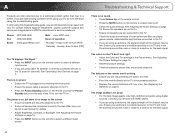
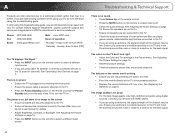
...service excellence.
The image quality is no power. • Ensure the TV is plugged...ray player, game console, cable/satellite box) that are connected to a window...VIZIO.com Hours of the channel may be low. If you are using your device's user manual for the best signal. Ensure your antenna is connected securely to the TV and move the antenna around the room or close to turn...
M3D420SR User Manual - Page 54
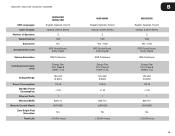
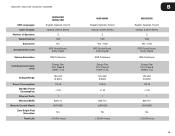
...:
Number of Speakers: Watts/Channel: Subwoofer:
Simulated Surround:
Volume Normalizer:
Certifications/Compliance:
Voltage Range:
Power Consumption: Standby Power Consumption: Ethernet Ports: Wireless (WiFi):
Remote Control Model: Zero Bright Pixel Guarantee: Panel Life:
M3D420SR M3D421SR English, Spanish, French Optical, 3.5mm Stereo
2 10W No SRS StudioSound, Dolby Digital
SRS TruVolume
Energy...
M3D420SR User Manual - Page 55
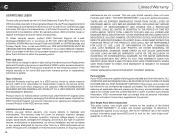
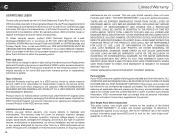
... box and shipping material or packaging that you configured as new in materials and workmanship for example: cosmetic damage, normal wear and tear, improper operation, improper voltage supply or power ... routine
46
Limited Warranty
maintenance are warranted for the remaining portion of the model's product information page (www.VIZIO.com) or look for ninety (90) days from the unit before it...
M3D420SR User Manual - Page 56


...the rights to use an AC/DC power adapter that interference will not occur in ...equipment does cause harmful interference to radio or television reception, which the receiver is hereby granted,... and (2) this device must be determined by turning the equipment off and on a circuit different..., shipping and handling upon request made to VIZIO at www.VIZIO.com.
It is not responsible for any ...
M3D420SR Quick Start Guide - Page 5
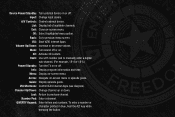
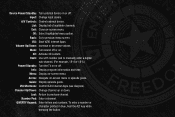
...OK: Select highlighted menu option. Mute: Turn sound off or on -screen menu or episode guide. Arrow: Navigate on . 3D: Activate 3D content. VIA Shortcuts: Control VIZIO Internet Apps (see diagram). Number Pad:... Display episode guide. Dash: Use with number pad to manually enter a digital sub-channel. (For example, 18-4 or 18-5.)
Power/Standby: Turn the TV on or off. Channel Up/Down: Change ...
M3D420SR Quick Start Guide - Page 18
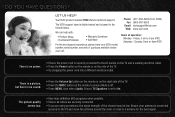
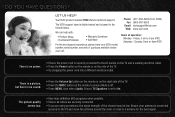
... power.
• Ensure the power cord is securely connected to ensure Mute is connected
securely to the TV and move the antenna around the room or close to 9 pm (PST) Saturday -
Sunday: 8 am to a window for the best signal. The VIZIO support team is highly trained and is set to On.
Ensure your VIZIO model...
Similar Questions
Turned On My E321vl This Morning And Was Working Fine. Changed Channel And Staye
turned on my e321vl this morning and worked fine. Changed channel, and is stuck on channel 2. Turned...
turned on my e321vl this morning and worked fine. Changed channel, and is stuck on channel 2. Turned...
(Posted by grnjan 2 years ago)
My M651d-ar2 Remote Not Turn Power To The Tv Off, Or The,power Button Wont Also
How Do I Get The Remote To Operate The Power Button And Get The Tv To Turn Off Using The Power Butto...
How Do I Get The Remote To Operate The Power Button And Get The Tv To Turn Off Using The Power Butto...
(Posted by RIRVIN81 9 years ago)
User Manual, Vizio Tv, Model M3d470kde
Just purchases Vizio tv, model M3D470KDE. According to the vizio quick start guide I should be abl...
Just purchases Vizio tv, model M3D470KDE. According to the vizio quick start guide I should be abl...
(Posted by cuticchi1 11 years ago)

