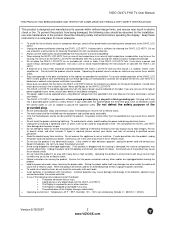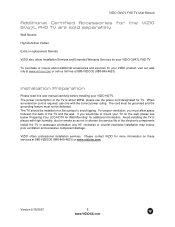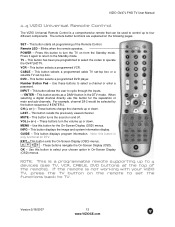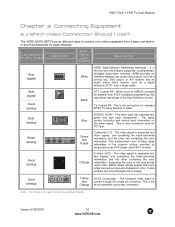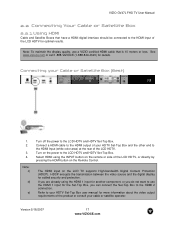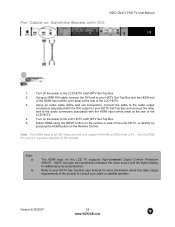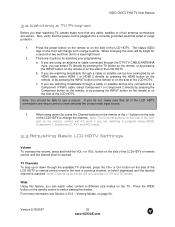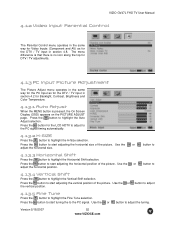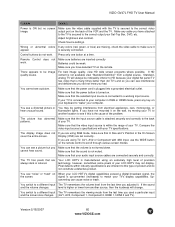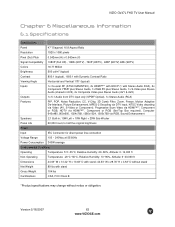Vizio GV47LF Support Question
Find answers below for this question about Vizio GV47LF - 47" LCD TV.Need a Vizio GV47LF manual? We have 1 online manual for this item!
Question posted by daveverly on July 29th, 2013
How Do I Get A Full Operators Manual, Instead Of The Little Quick Start One That
Need a full operators manual and cant find my model
on the web site. Model # E552VLE
Current Answers
Answer #1: Posted by guylamar2006 on July 29th, 2013 8:58 AM
Here's the link for the owner's manual for the vizio e552vle. The E552VLE is covered by that manual as well.
http://store.vizio.com/documents/downloads/hdtv/E422VLE/UM_E422VLE.pdf
Related Vizio GV47LF Manual Pages
Similar Questions
Where Is The Manual? ...another Bs Site
where is the manual? ...another BS site
where is the manual? ...another BS site
(Posted by DRUMS18 10 years ago)
Vo47lphdtv20a Lcd Panel Repair
VO47LPHDTV20A LCD turns on then a second later clicks off. Picture was fine prior to this issue. Whi...
VO47LPHDTV20A LCD turns on then a second later clicks off. Picture was fine prior to this issue. Whi...
(Posted by 1949cobra 10 years ago)
How Can I Get The Touch Pen Started On My Vixio Tv
(Posted by Kentcindy23 11 years ago)
My Visio Lcd Tv Starts Flickering After About An Hour Of Use
My Visio LCD TV's screen starts flickering after about an hour of playing. when I disconnet it from ...
My Visio LCD TV's screen starts flickering after about an hour of playing. when I disconnet it from ...
(Posted by mcnolpin 11 years ago)
Input Menu
Just purchased a 47 in vizio flat screen at Walmart and the input meny keeps popping up and scrollin...
Just purchased a 47 in vizio flat screen at Walmart and the input meny keeps popping up and scrollin...
(Posted by smithfamily3131 12 years ago)