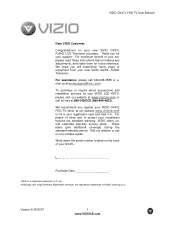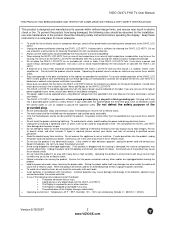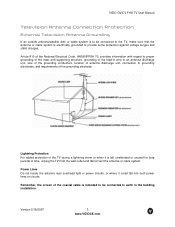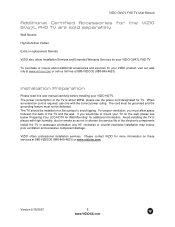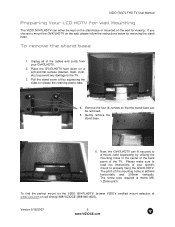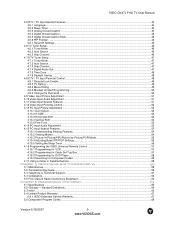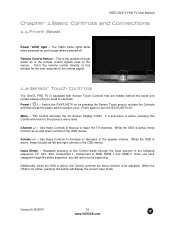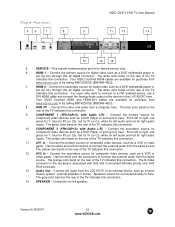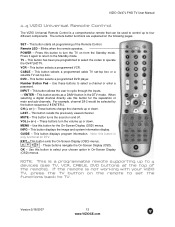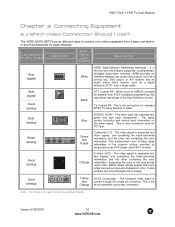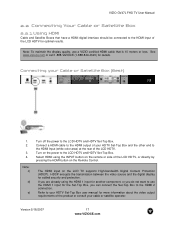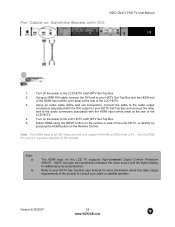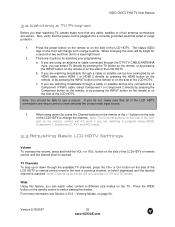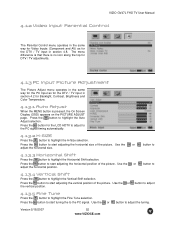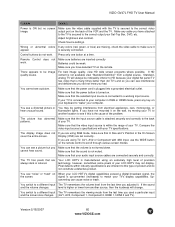Vizio GV47LF Support Question
Find answers below for this question about Vizio GV47LF - 47" LCD TV.Need a Vizio GV47LF manual? We have 1 online manual for this item!
Question posted by Kentcindy23 on April 27th, 2013
How Can I Get The Touch Pen Started On My Vixio Tv
The person who posted this question about this Vizio product did not include a detailed explanation. Please use the "Request More Information" button to the right if more details would help you to answer this question.
Current Answers
Related Vizio GV47LF Manual Pages
Similar Questions
How Can I Sync My Vizio Soundbar With My 47 Inch Vizio Smart Tv To Control Volum
i need to control soundbar volume with my smart tv remote how do i sync them
i need to control soundbar volume with my smart tv remote how do i sync them
(Posted by Anonymous-103456 11 years ago)
Input Menu
Just purchased a 47 in vizio flat screen at Walmart and the input meny keeps popping up and scrollin...
Just purchased a 47 in vizio flat screen at Walmart and the input meny keeps popping up and scrollin...
(Posted by smithfamily3131 12 years ago)
Can't Go Pass The V Logo When Starting Up Tv
I just bought a new vizio e472vl this is the second one we bought from Costco this week. We set the ...
I just bought a new vizio e472vl this is the second one we bought from Costco this week. We set the ...
(Posted by Nancyboutsady 12 years ago)
47' Lcd Vizio Tv Will Not Turn On
I have a 47" vizio tv and the power will not turn on, I talked to customer support and they told me ...
I have a 47" vizio tv and the power will not turn on, I talked to customer support and they told me ...
(Posted by mikedcrush 13 years ago)
My Tv Went Pop Last Night!!
While I was watching Tv last night My tv made a loud pop and out went the picture and sound , Plus w...
While I was watching Tv last night My tv made a loud pop and out went the picture and sound , Plus w...
(Posted by pbartrum 14 years ago)