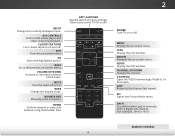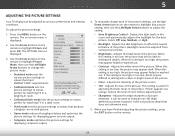Vizio E60-C3 Support Question
Find answers below for this question about Vizio E60-C3.Need a Vizio E60-C3 manual? We have 4 online manuals for this item!
Question posted by wbsgale on May 11th, 2016
How Do I View Videos From Flash Drive Via Sat.modem?
when I plug a flash drive into my hughsnet satellite modem I can view pictures but it does not show the video's on the drive, do i need a special format?
Current Answers
Related Vizio E60-C3 Manual Pages
Similar Questions
Which Flash Drive Is Compatible With Vizio Tv Model Number E321vl For Jpegs
(Posted by lumpyrgda 10 years ago)
I Was Given A Vizio 29 Inch Flat Screen Television After A Week It Stopped Worki
I threw the box and all paperwork away I don't even have the reciept. target told me to contact you...
I threw the box and all paperwork away I don't even have the reciept. target told me to contact you...
(Posted by rjc1961 11 years ago)
How Do I View Pictures On A Memory Stick, Plugged Into A Usb Port On My M470 Nv
(Posted by jaudf 12 years ago)