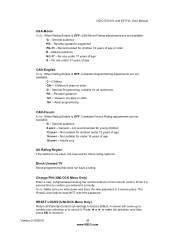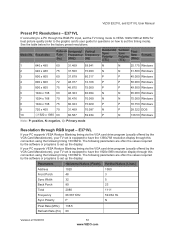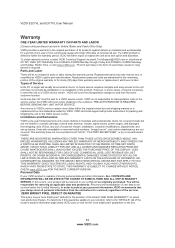Vizio E321VL Support Question
Find answers below for this question about Vizio E321VL.Need a Vizio E321VL manual? We have 1 online manual for this item!
Question posted by lumpyrgda on November 17th, 2013
Which Flash Drive Is Compatible With Vizio Tv Model Number E321vl For Jpegs
The person who posted this question about this Vizio product did not include a detailed explanation. Please use the "Request More Information" button to the right if more details would help you to answer this question.
Current Answers
Related Vizio E321VL Manual Pages
Similar Questions
Vizio Tv Model E321vl Need Schmatic Diagram, Remote Ok
need Schmatic Diagram For Receiver
need Schmatic Diagram For Receiver
(Posted by jimchinn 3 years ago)
How Do I Turn On The Srs Truvolume On My Vizio Smart Tv Model Number Sv470xvt1a.
I have followed several downloads on how to do this but none of the examples have the same menu choi...
I have followed several downloads on how to do this but none of the examples have the same menu choi...
(Posted by nadyneconrad 7 years ago)
Need Part Number For Led Panel On My Vizio 60' Tv Model Number E601i-a3.
I need to replace my led panel but can't find a part number to order a new one or replacement one. I...
I need to replace my led panel but can't find a part number to order a new one or replacement one. I...
(Posted by Bowtiebob228 8 years ago)
How To Repair The Vizio Model Number E321vl For The Total Black Screen
(Posted by saTravis 10 years ago)
What Are The Pre Set Numbers For The Vizio Tv Model E321vl
(Posted by mderkbowl 10 years ago)