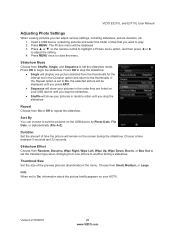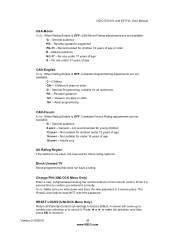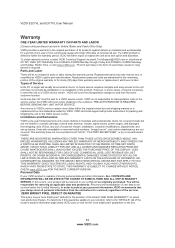Vizio E321VL Support Question
Find answers below for this question about Vizio E321VL.Need a Vizio E321VL manual? We have 1 online manual for this item!
Question posted by saTravis on March 6th, 2014
How To Repair The Vizio Model Number E321vl For The Total Black Screen
The person who posted this question about this Vizio product did not include a detailed explanation. Please use the "Request More Information" button to the right if more details would help you to answer this question.
Current Answers
Related Vizio E321VL Manual Pages
Similar Questions
Bluray No Video
I have a Vizio Blu Ray player model number vbr120 and it whenever I connect it to my television thro...
I have a Vizio Blu Ray player model number vbr120 and it whenever I connect it to my television thro...
(Posted by mansonsbubbles 7 years ago)
Black Screen And More
When I came home from Florida I found that my VIZO L32 HDTV would not work. The Standby lite was lit...
When I came home from Florida I found that my VIZO L32 HDTV would not work. The Standby lite was lit...
(Posted by dave14551 8 years ago)
Which Flash Drive Is Compatible With Vizio Tv Model Number E321vl For Jpegs
(Posted by lumpyrgda 10 years ago)
How To Repair Black Screen On A Vizio 1080p Hd
(Posted by Anonymous-106564 11 years ago)
Tv Problems
When i turn my tv on it shows the logo of vizio has sound but the screen goes total black i have kno...
When i turn my tv on it shows the logo of vizio has sound but the screen goes total black i have kno...
(Posted by codycudney1031 11 years ago)