Vizio E321VL Support Question
Find answers below for this question about Vizio E321VL.Need a Vizio E321VL manual? We have 1 online manual for this item!
Question posted by Narusrob on January 13th, 2014
How To Play Usb Flash Drives On Vizio E321vl
The person who posted this question about this Vizio product did not include a detailed explanation. Please use the "Request More Information" button to the right if more details would help you to answer this question.
Current Answers
There are currently no answers that have been posted for this question.
Be the first to post an answer! Remember that you can earn up to 1,100 points for every answer you submit. The better the quality of your answer, the better chance it has to be accepted.
Be the first to post an answer! Remember that you can earn up to 1,100 points for every answer you submit. The better the quality of your answer, the better chance it has to be accepted.
Related Vizio E321VL Manual Pages
E321VL User Manual - Page 1


...VIZIO INC. We hope you register your new VIZIO HDTV High Definition Television.
THE TRADEMARKS SHOWN HEREIN ARE THE PROPERTY OF THEIR RESPECTIVE OWNERS; VIZIO E32VL and E37VL User Manual
Dear VIZIO... and to qualify for easy reference when obtaining warranty support:
Serial
Purchase Date
VIZIO is the setting in which power savings will increase power consumption that could exceed...
E321VL User Manual - Page 2


.... This is intended to alert the user to smoke. x The exclamation point within defined design limits. VIZIO (32VL and E37VL User Manual
Important Safety Instructions
Your HDTV is designed and manufactured to operate within... x The power cord must be maintained between your HDTV. x The lightning flash with your HDTV and any heat source, such as a radiator, heater, oven, amplifier etc.
E321VL User Manual - Page 6


......2 Television Antenna Connection Protection 4 Advisory of the DTV Transition...5
CHAPTER 1 SETTING UP YOUR HDTV 10
Finding a Location for Your HDTV ...10 Attaching the TV Stand...11 Wall Mounting your HDTV...12
CHAPTER 2 BASIC CONTROLS AND CONNECTIONS 13
Front Panel ...13 Side Panel Controls...13 Right-Side Panel Connection ...13 Rear Panel Connections...14
CHAPTER 3 VIZIO REMOTE...
E321VL User Manual - Page 11


...the box and lay it face down on the Stand Base. Attach the Stand Neck (E321VL Only):
1. Using a Philips-head screwdriver, insert the six screws into an upright
...VIZIO E32 VL and E37 VL User Manual
Attaching the TV Stand
Note: We strongly recommend that two people perform the setup and assembly due to be attached before the TV can be mounted on a clean, flat surface. Important: The E321VL...
E321VL User Manual - Page 12


...HDTV face down the serial number located on a soft, flat surface to prevent damage to call for viewing.
If you need to the screen. VIZIO (32VL and E37VL User Manual
Wall Mounting your...
VESA standard 200 x 200 mm spacing
12 www.VIZIO.com c. Attach your HDTV to a wall mount (sold separately) using the mounting holes in the back panel of your HDTV in the space provided on page ...
E321VL User Manual - Page 13


... www.VIZIO.com If a sub-menu is active, these buttons function as left corner of your HDTV for use by pressing the button once. The inputs cycle in the following sequence: TV, AV, Comp, HDMI-1, HDMI-2, RGB, and Media. MENU-Press to be adjusted. Side Panel Connection
USB: x Insert a FAT/FAT32 formatted USB drive to...
E321VL User Manual - Page 16


...the Standby mode. Number Button Pad-Press to a previous OSD menu. VIZIO (32VL and E37VL User Manual
Remote Control Buttons
POWER (... Display (OSD) menu. OK-Press this button to access the USB drive to turn the sound on and off or on page 40 for...(Pause)-Press to pause playback on your CEC-supported device.
Ź (Play)-Press to start Playback on your CEC-supported device. Ŷ (Stop...
E321VL User Manual - Page 17


...to easily setup your HDTV (see Chapter 2 for the best picture and most efficient energy usage. VIZIO E32VL and E37VL User Manual
Chapter 4 Getting Started
Your HDTV has a built-in setup...Set-Top Box)
Version 2/10/2010
17 www.VIZIO.com x Set your Time Zone and Daylight Savings preferences x Add your TV channels (unless you will automatically play and guide your thru the initial setup of ...
E321VL User Manual - Page 28


... the side of the cable to your USB drive and the other factors. Press OK to the main menu.
28 www.VIZIO.com VIZIO (32VL and E37VL User Manual
Chapter 7 Viewing Pictures
Connect a USB flash drive to the USB port on your HDTV to select it. The Picture folder will play multimedia content.
2. A menu will appear asking...
E321VL User Manual - Page 29
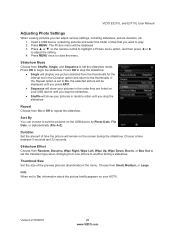
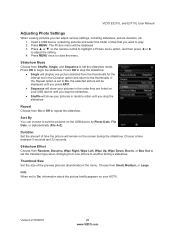
...On, the selected picture will remain on the USB device by Photo Date, File Date, or...On or Off to repeat the slideshow. Insert a USB device containing pictures and select the folder or files ...
29 www.VIZIO.com to stop the slideshow. x Single will be displayed until you want to the thumbnails.
VIZIO E32VL ... on your USB device until you press EXIT.
x Sequence will show your ...
E321VL User Manual - Page 35


... the options in the Advanced Audio sub-menu, press Ź. Version 2/10/2010
35 www.VIZIO.com
Audio Menu
Adjust audio options including balance, equalizer, and advanced audio settings. You may want...to turn the internal speakers off when listening to the audio through your selection or to choose from Flat, Rock, Pop, Classic or Jazz. A screen will come up to adjust the audio of the...
E321VL User Manual - Page 40


... if there are connected via HDMI. VIZIO (32VL and E37VL User Manual
Change PIN (Password) Enter a new, 4-digit password using the number buttons on your device. RESET LOCKS Return all Parental Control lock settings to confirm you entered it a second time to factory default. Play, Stop, Prev, etc.). When you...
E321VL User Manual - Page 41


... is set in the order they are listed on your pictures in the Duration option and return to play. 2. x Sequence will display one picture to adjust the setting. 4. Duration Set the amount of the...Set the size of time the picture will show your USB device until you can choose to repeat the slideshow. Info When set the slideshow mode. VIZIO E32VL and E37VL User Manual
Media Menu
When...
E321VL User Manual - Page 44


...they are using an antenna, the signal strength of the remote to return to a window.
44 www.VIZIO.com x Check the video cables to the HDTV.
x Press only one button at the remote sensor...HDTV are using an antenna, the signal strength of your digital
flat panel TV has video that is ON (VIZIO logo glows white).
VIZIO (32VL and E37VL User Manual
General TV Problems
Power ...
E321VL User Manual - Page 45


...Also check the file for standard 4:3 Televisions.
x When your antenna is connected securely...level of external devices that may not play back or display properly. You see...Your HDTV has the ability to a window.
VIZIO E32VL and E37VL User Manual
General ...Best image quality will change. Media Viewer Problems
Solution
USB device is correctly inserted. Slideshow doesn't start. ...
E321VL User Manual - Page 47


VIZIO E32VL and E37VL User Manual
Chapter 10 Specifications
Product specifications may change without notice or obligation.
E32VL Specifications
E32VL
Specifications
Panel Resolution Pixel (Dot) Pitch Display...and Stereo Audio 1x Component YPbPr plus Stereo Audio 1x Computer RGB plus Stereo Audio 1x USB (side)
1x 5.1 S/PDIF Optical Digital Audio, 1x Stereo Audio
HDMI v1.3, DYNAMIC ...
E321VL User Manual - Page 48


...Video and Stereo Audio 1x Component YPbPr plus Stereo Audio 1x Computer RGB plus Stereo Audio 1x USB (side)
Outputs
1x 5.1 S/PDIF Optical Digital Audio, 1x Stereo Audio
Features
1080P FHDTV,...-in, 10W Speakers
Panel Life
50,000 hours to half the original brightness
Power
48 www.VIZIO.com ATSC Spec A/65, EIA/CEA-766-A
E37VL Specifications E37VL
Specifications
Panel
37" Diagonal, 16...
E321VL User Manual - Page 50


... best picture quality (refer to the graphic card's user guide for the factory preset resolutions. VIZIO (32VL and E37VL User Manual
Preset PC Resolutions - E32VL
If your PC supports VESA... Reduce Blanking timing via the VGA card drive program (usually offered by the software or programs to have the 1366x768 resolution display through this timing...
E321VL User Manual - Page 51
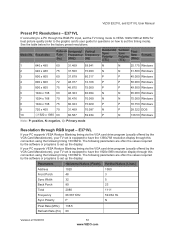
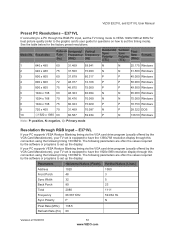
VIZIO E32VL and E37VL User Manual
Preset PC Resolutions - Mode No. The following timing 136.5MHz. E37VL
If your PC supports VESA Reduce Blanking timing via the VGA card drive program (usually ... set up the display:
If your PC supports VESA Reduce Blanking timing via the VGA card drive program (usually offered by the software or programs to set the TV timing mode to VESA 1920x1080...
E321VL User Manual - Page 54


VIZIO (9/ DQG (9/ 8VHU 0DQXDO
Adjusting Settings 29 Viewing 28 Picture Reset Picture Mode 35 Picture Menu 32 Adaptive Luma ...MTS 37 Auto Search 36 Skip Channel 37 Tuner Mode 36 TV Menu 30 Partial Channel Search 36 TV Stand Attaching 11 USB Port 28 VCR Connecting 25 Video Camera Connecting 25 Wall mounting 12 Warranty 52 Watching TV Getting your Programs 18 Program Information...
Similar Questions
How Do I View Videos From Flash Drive Via Sat.modem?
when I plug a flash drive into my hughsnet satellite modem I can view pictures but it does not show ...
when I plug a flash drive into my hughsnet satellite modem I can view pictures but it does not show ...
(Posted by wbsgale 7 years ago)
Which Flash Drive Is Compatible With Vizio Tv Model Number E321vl For Jpegs
(Posted by lumpyrgda 10 years ago)
How Do I Play Pictures From A Usb Flash Drive On A
E422vl Vizio Tv
(Posted by Anonymous-69856 11 years ago)

