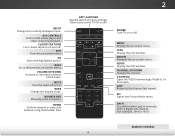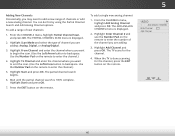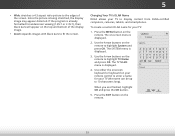Vizio E60-C3 Support Question
Find answers below for this question about Vizio E60-C3.Need a Vizio E60-C3 manual? We have 4 online manuals for this item!
Question posted by Alleygirly on June 10th, 2018
Remote Code Number
how do you find the remote code number for this tv?
Current Answers
Answer #1: Posted by Odin on June 10th, 2018 5:08 PM
See http://vizhdtv.com/vizio-tv-remote-codes/...OR...Find the answer at http://codesforuniversalremotes.com/.
Hope this is useful. Please don't forget to click the Accept This Answer button if you do accept it. My aim is to provide reliable helpful answers, not just a lot of them. See https://www.helpowl.com/profile/Odin.
Related Vizio E60-C3 Manual Pages
Similar Questions
I Need To Know The Activation Code For Tv And Movie App
(Posted by heat21074 9 years ago)
Reprogramming Vizio Remote With Vizio Tv.
Moved to a new place and brought my TV with. I've had it for 6 years. Its a VX42L Hdtv10aand when I ...
Moved to a new place and brought my TV with. I've had it for 6 years. Its a VX42L Hdtv10aand when I ...
(Posted by kflock1986 10 years ago)
Reprogram Remote To New Tv
How do I reprogram my remote to run my new Visio tv
How do I reprogram my remote to run my new Visio tv
(Posted by Johnnancyt 11 years ago)
I Was Given A Vizio 29 Inch Flat Screen Television After A Week It Stopped Worki
I threw the box and all paperwork away I don't even have the reciept. target told me to contact you...
I threw the box and all paperwork away I don't even have the reciept. target told me to contact you...
(Posted by rjc1961 11 years ago)
How Do U Progarm The Vur10 Remote To The Tv It Gos With
how do u progarm the vur10 remote to the tv it gos with
how do u progarm the vur10 remote to the tv it gos with
(Posted by angelpage2808 12 years ago)