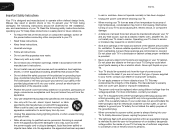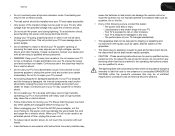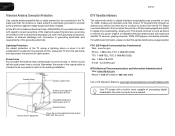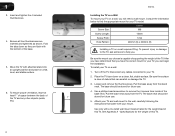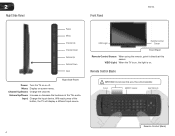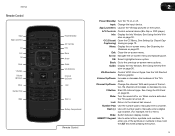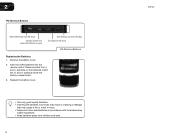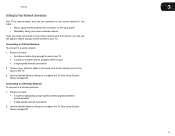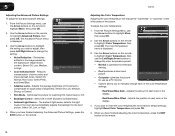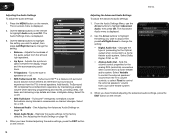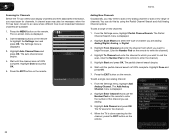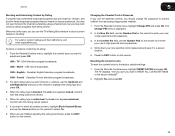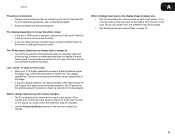Vizio E551VA Support Question
Find answers below for this question about Vizio E551VA.Need a Vizio E551VA manual? We have 2 online manuals for this item!
Question posted by Aaronj91616 on April 22nd, 2021
Manufacture Date
what is the manufacturer date of the tv
Current Answers
Answer #1: Posted by Odin on April 23rd, 2021 7:40 AM
If you look on the back of your TV there should be a sticker with the manufacture date.
Hope this is useful. Please don't forget to click the Accept This Answer button if you do accept it. My aim is to provide reliable helpful answers, not just a lot of them. See https://www.helpowl.com/profile/Odin.
Related Vizio E551VA Manual Pages
Similar Questions
Picture Fades To White, Then Back To Color.
I have a 5 year old vizio tv that has never given me any trouble. Just yesterday, the picture slowly...
I have a 5 year old vizio tv that has never given me any trouble. Just yesterday, the picture slowly...
(Posted by leashaali 7 years ago)
I Was Given A Vizio 29 Inch Flat Screen Television After A Week It Stopped Worki
I threw the box and all paperwork away I don't even have the reciept. target told me to contact you...
I threw the box and all paperwork away I don't even have the reciept. target told me to contact you...
(Posted by rjc1961 11 years ago)
My Vizio E551va Won't Connect To Amazon Prime.
I get two "swirlies" at the bottom of the screen but nothing happens. I see plenty of strong bars on...
I get two "swirlies" at the bottom of the screen but nothing happens. I see plenty of strong bars on...
(Posted by davedana 11 years ago)