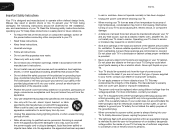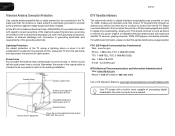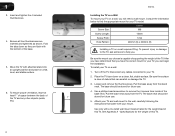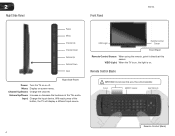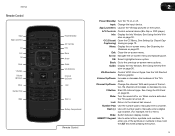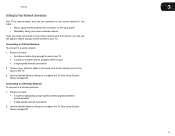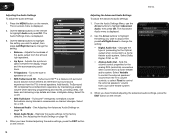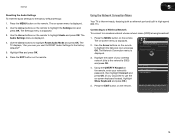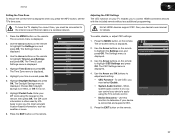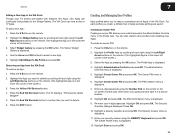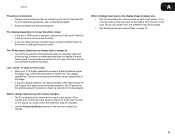Vizio E551VA Support Question
Find answers below for this question about Vizio E551VA.Need a Vizio E551VA manual? We have 2 online manuals for this item!
Question posted by davedana on December 27th, 2012
My Vizio E551va Won't Connect To Amazon Prime.
I get two "swirlies" at the bottom of the screen but nothing happens. I see plenty of strong bars on my wi-fi. I've done the Amazon registration on my TV but can't do the Amazon registration without access to Amazon.
Any suggestions?
Current Answers
Related Vizio E551VA Manual Pages
Similar Questions
Connect Wi Fi To Tv
i was recently connected to my wi fi and then it disconnected. How do I reconnect
i was recently connected to my wi fi and then it disconnected. How do I reconnect
(Posted by aleveille 10 years ago)
Have Tried To Connect Vizio E320i-ao To Laptop With Hdmi Cables Nothing Happens
(Posted by dandmlind 11 years ago)
55' E551va Lcd Hdtv
The wirless has gone out! Was woring for a few weeks then just went out! We've tried everything! HE...
The wirless has gone out! Was woring for a few weeks then just went out! We've tried everything! HE...
(Posted by mikenjan 12 years ago)
Wifi Connection
Set up wifi and when tested it said all was good. When i try to access an app it tells me no connect...
Set up wifi and when tested it said all was good. When i try to access an app it tells me no connect...
(Posted by WSAUT 12 years ago)