Vizio E422VL Support Question
Find answers below for this question about Vizio E422VL.Need a Vizio E422VL manual? We have 2 online manuals for this item!
Question posted by llolo55 on October 9th, 2012
Warranty Plan
I purchased my tv on 8/12/10 and bought a 2year service plan. The first year of warranty is provided by vizio, so am I still under warranty with this plan.
Current Answers
There are currently no answers that have been posted for this question.
Be the first to post an answer! Remember that you can earn up to 1,100 points for every answer you submit. The better the quality of your answer, the better chance it has to be accepted.
Be the first to post an answer! Remember that you can earn up to 1,100 points for every answer you submit. The better the quality of your answer, the better chance it has to be accepted.
Related Vizio E422VL Manual Pages
E422VL User Manual - Page 3
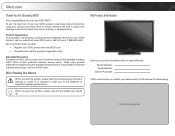
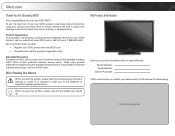
... receipt to ensure there are no missing or damaged parts. To purchase an extended warranty service plan, visit www.VIZIO.com.
Product Registration To purchase or inquire about accessories and installation services for your VIZIO product, visit our website at www.VIZIO.com or call toll free at www.VIZIO.com • Complete and mail the enclosed registration card
Extended...
E422VL User Manual - Page 4
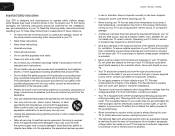
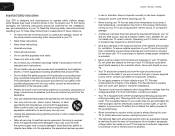
... purpose of your TV and to qualified service personnel. This is a safety feature. Keep these instructions.
• Heed all warnings.
• Follow all servicing to protect it from the apparatus.
• Only use an adapter to persons. If the provided plug does not fit into the apparatus, the apparatus has been eposed
E422VL / E472VL / E552VL...
E422VL User Manual - Page 6
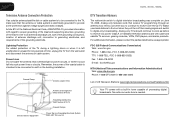
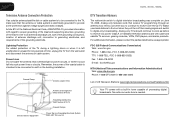
...TV. Analog-only television sets that the antenna or cable system is electrically grounded to provide some protection against voltage surges and static charges. Electric Service Equipment
Grounding Conductors (NEC Section 810-21)
Ground Clamps
Power Service... translator television stations and with a built-in the building installation.
E422VL / E472VL / E552VL
Television Antenna ...
E422VL User Manual - Page 7
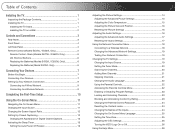
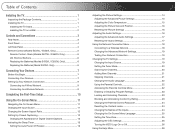
... 1 Installing the TV 1
Installing the TV Stand 1 Installing the TV on a Wall 2
Controls and Connections 3
Rear Panel 3 Front Panel 4 Left Side Panel 4 Remote Control (Models E472VL / E552VL Only 5
Remote Control - Table of the Inputs 24 Changing the On-Screen Menu Language 25 Setting the Time Zone 25 Adjusting the CEC Settings 26 Turning the VIZIO Logo On...
E422VL User Manual - Page 8
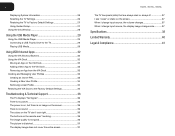
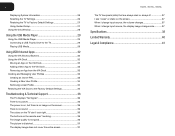
... USB Thumb Drive to the TV 29 Playing USB Media 29
Using VIZIO Internet Apps 32
Using the... Default Settings 35
Troubleshooting & Technical Support 36
The TV displays "No Signal 36 There is no power 36...is no sound 36 The colors on the TV don't look right 36 The buttons on the... image does not cover the entire screen 37
E422VL / E472VL / E552VL
The TV has pixels (dots) that are always dark ...
E422VL User Manual - Page 10
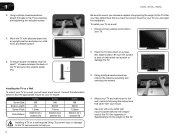
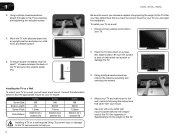
... objects (walls, etc).
1"
2. Place the TV face-down on a wall requires lifting. Move the TV with your TV model:
Screw Size: Screw Length:
Screw Pitch:
Hole Pattern:
E422VL
M6 20 1.0mm 200mm (V) x 200mm (H)
E472VL
M6 20mm 1.0mm 200mm (V) x 400mm (H)
E552VL
M8 25mm 1.25mm 200mm (V) x 400mm (H)
Installing a TV on a clean, flat, stable surface. To prevent injury or...
E422VL User Manual - Page 12
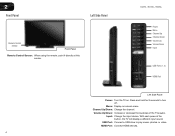
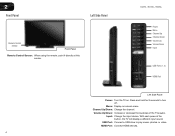
....
Menu: Display on . Volume Up/Down: Increase or decrease the loudness of the button, the TV will display a different input source
USB Port: Connect a USB drive to turn off. HDMI Port...With each press of the TVs audio. 2
Front Panel
Left Side Panel
Remote Control Sensor
Front Panel
Remote Control Sensor: When using the remote, point it directly at this sensor. E422VL / E472VL / E552VL
...
E422VL User Manual - Page 17
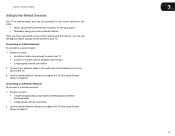
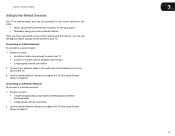
... connection
2.
Connecting to A Wired Network To connect to configure the TV. E422VL / E472VL / E552VL
3
Setting Up Your Network Connection
Your TV is internet-ready, and can be connected to your home network in... two ways:
• Wired, using the RJ45 (ethernet) connector on the back panel • ...
E422VL User Manual - Page 23
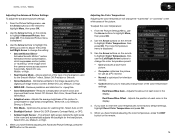
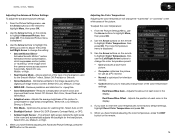
...More, then press OK.
2. Select Off, Low, Medium, or High.
• MPEG NR -
E422VL / 472VL / E552VL
Adjusting the Advanced Picture Settings
To adjust the advanced picture settings:
1. From the..." of image motion content. Diminishes artifacts in the room and automatically adjusts the backlight for television viewing. • Custom allows you wish to adjust, then press Left/Right Arrow to...
E422VL User Manual - Page 24
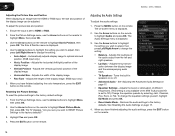
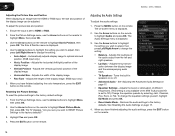
... the loudness of the display image can be adjusted. 5
E422VL / 472VL / E552VL
Adjusting the Picture Size and Position When...equalizer presets by selecting Jazz, Classical, Pop, Rock, or Flat. The Audio Settings menu is set to change the equalizer ...between the display image and the accompanying audio track.
• TV Speakers - Adjusts the boost or attenuation of different frequencies. ...
E422VL User Manual - Page 25
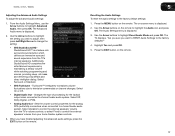
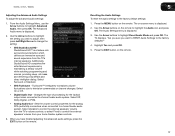
E422VL...' volume from the TV's volume controls, or...television commercials or channel changes. Select Surround or Standard.
• SRS TruVolume - Select Off, Dolby Digital, or PCM.
• Analog Audio Out - Highlight Yes and press OK.
5. Additionally, StudioSound HD completes the entertainment experience by maintaining a steady volume while watching programming and movies, providing...
E422VL User Manual - Page 28
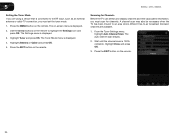
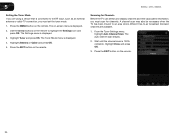
... Channel Scan. The Settings menu is displayed.
4. Highlight Antenna or Cable and press OK.
5. 5
E422VL / 472VL / E552VL
Setting the Tuner Mode If you are available.
1. Press the MENU button on ....
3. A channel scan may also be necessary when the TV has been moved to an area where different free-to-air broadcast television channels are using a device that is displayed.
2. Press ...
E422VL User Manual - Page 30
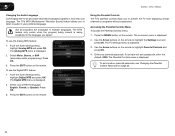
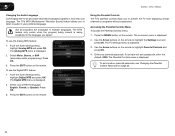
The TV's MTS (Multichannel Television Sound) feature allows you to listen to highlight the Settings icon and press OK.
From the ... Parental Controls and press OK.
4. The on the remote. Enter your preferred language: English, French, or Spanish. 5
E422VL / 472VL / E552VL
Changing the Audio Language Some digital free-to-air and cable channels broadcast programs in the language you ...
E422VL User Manual - Page 48
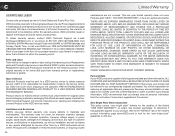
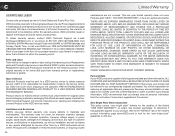
... to be restored to the original purchaser of a new Product against defects in United States and Puerto Rico Only. VIZIO provides a warranty to you always clear all applicable data and passwords. If a Product covered by a non-authorized reseller. PRE-AUTHORIZATION IS REQUIRED BEFORE SENDING ANY PRODUCT TO A VIZIO SERVICE CENTER FOR WARRANTY SERVICE. Personal Data If your product...
E422VL User Manual - Page 50
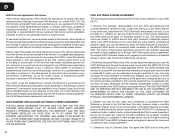
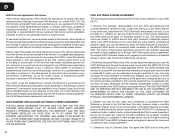
... rights granted herein are incorporated herein by multiple televisions at all rights not expressly granted to the accuracy, currency, or completeness of any VIA Services. The terms of the VIZIO Software, full or partial, including copies stored on any other form (collectively the "VIZIO Software") are provided as to you . This License Agreement allows you...
E422VL User Manual - Page 51
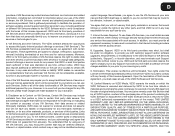
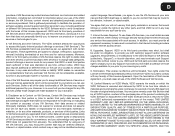
... OTHER WARRANTIES (IF ANY) CREATED BY ANY DOCUMENTATION OR PACKAGING. The VIZIO software affords the opportunity to provide you with a copy of software updates, product support and other party, and that VIZIO does not guarantee their sole discretion at VIZIO's option, a refund of the purchase price of the product containing the VIZIO Software or replacement of VIA Services provided...
E422VL Quick Start Guide - Page 2


...registers, stoves, or other components to your TV.
• Read these instructions.
• Keep these instructions in electric shock or fire. The manufacturer's warranty does not cover user abuse or improper ... result in a safe place for moving your TV.
• When unplugging your safety. If you are provided for your TV. These servicing instructions are not sure of the type of ...
E422VL Quick Start Guide - Page 17


... all personal information from shipping, acts of God, any repairs attempted by a VIZIO authorized service center.
VIZIO provides a warranty to the original purchaser of a new Product against defects in materials and workmanship for the duration of the limited "ONE YEAR WARRANTY" on the box.
Product returns to VIZIO's service centers must be restored to be defective within the...
E422VL Quick Start Guide - Page 18


...the following conditions:
THE SOFTWARE IS PROVIDED "AS IS", WITHOUT WARRANTY OF ANY KIND, EXPRESS OR IMPLIED, INCLUDING BUT NOT LIMITED TO THE WARRANTIES OF ERCHANTABILITY, FITNESS FOR A PARTICULAR..., may be used in your VIZIO HD TV:
1.
Caution
Always use of three (3) years from that VIZIO or said third parties providing VIA Services reserve the right to radio communications...
E422VL Quick Start Guide - Page 19


... LAW, THE VIZIO SOFTWARE AND VIA SERVICES ARE PROVIDED "AS IS", WITH ALL FAULTS AND WITHOUT WARRANTY OF ANY KIND, AND VIZIO AND VIZIO'S THIRD PARTY PROVIDERS OF VIA SERVICES AND THIRD PARTY LICENSORS (COLLECTIVELY REFERRED TO AS "VIZIO" FOR THE PURPOSES OF SECTIONS 10 AND 11) HEREBY DISCLAIM ALL WARRANTIES AND CONDITIONS WITH RESPECT TO THE VIZIO SOFTWARE AND SERVICES, EITHER EXPRESS...
Similar Questions
Need Part Number For Led Panel On My Vizio 60' Tv Model Number E601i-a3.
I need to replace my led panel but can't find a part number to order a new one or replacement one. I...
I need to replace my led panel but can't find a part number to order a new one or replacement one. I...
(Posted by Bowtiebob228 8 years ago)
How Do I Open An Internet Browser On A Vizio E422vl Smart Tv
(Posted by wavezorg 10 years ago)
I Was Given A Vizio 29 Inch Flat Screen Television After A Week It Stopped Worki
I threw the box and all paperwork away I don't even have the reciept. target told me to contact you...
I threw the box and all paperwork away I don't even have the reciept. target told me to contact you...
(Posted by rjc1961 11 years ago)
How Do I Play Pictures From A Usb Flash Drive On A
E422vl Vizio Tv
(Posted by Anonymous-69856 11 years ago)

