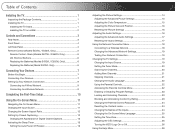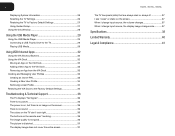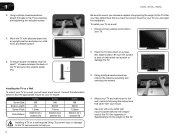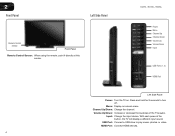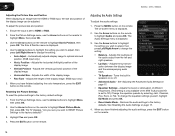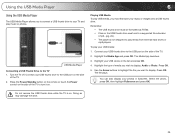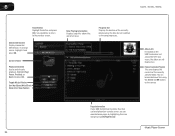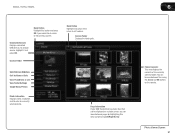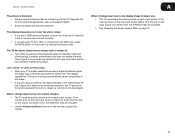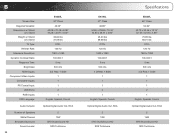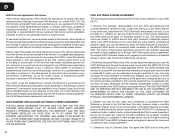Vizio E422VL Support Question
Find answers below for this question about Vizio E422VL.Need a Vizio E422VL manual? We have 2 online manuals for this item!
Question posted by lsva on August 31st, 2014
E422vl Vizio Tv How To Show Pictures On Usb Drive
The person who posted this question about this Vizio product did not include a detailed explanation. Please use the "Request More Information" button to the right if more details would help you to answer this question.
Current Answers
Related Vizio E422VL Manual Pages
Similar Questions
How To Add Vizio E422vl Tv Manually To My Network Through My Router
(Posted by NEMODa 9 years ago)
What Video Formats Are Supported Via Usb Drive On Vizio E600i-b3 Tv?
I'm seriously considering purchase of this model and I've reviewed a downloaded copy of the user man...
I'm seriously considering purchase of this model and I've reviewed a downloaded copy of the user man...
(Posted by wiggsjw 10 years ago)
How Do I Play Videos Off Of A Usb Drive On This Tv?
Does the file have to be a certain format for it to play?
Does the file have to be a certain format for it to play?
(Posted by arielleangeles 10 years ago)
How To Use Internet On E422vl Tv For Reg Internet Use? Buy Keyboard?
TV is the 42" E422VL I bought the TV, have wireless internet up/running, but don't know how to acce...
TV is the 42" E422VL I bought the TV, have wireless internet up/running, but don't know how to acce...
(Posted by barbeq 12 years ago)