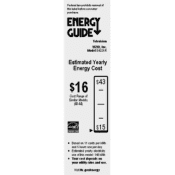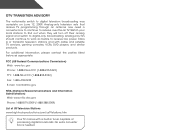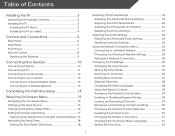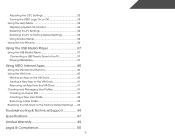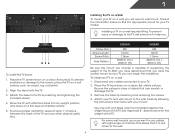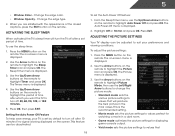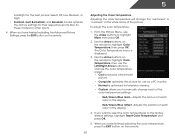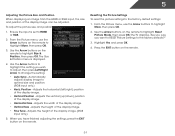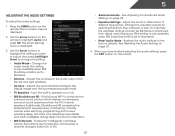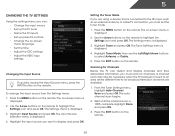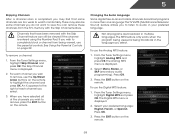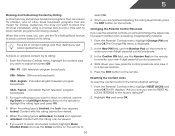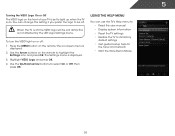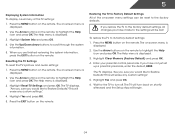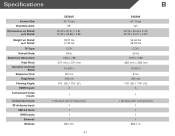Vizio E422AR Support Question
Find answers below for this question about Vizio E422AR.Need a Vizio E422AR manual? We have 3 online manuals for this item!
Question posted by Cstoney on January 21st, 2013
Wii Set Up
Where do I put the WII consoles 3 prong plub into the tv?
Current Answers
Related Vizio E422AR Manual Pages
Similar Questions
I Just Purchased A Vizio 42' Smart Tv,how Do I Hook Up The Wii Console.
My wii manual states tha using the wii and pausing could damage some flat screens, do I need to worr...
My wii manual states tha using the wii and pausing could damage some flat screens, do I need to worr...
(Posted by timburdenski 11 years ago)
I Was Given A Vizio 29 Inch Flat Screen Television After A Week It Stopped Worki
I threw the box and all paperwork away I don't even have the reciept. target told me to contact you...
I threw the box and all paperwork away I don't even have the reciept. target told me to contact you...
(Posted by rjc1961 11 years ago)
My Wii Is B&w On My New Vizio
I can't get my wii to work on my E422AR it is a composite connection. And the Vizio has HDMI or comp...
I can't get my wii to work on my E422AR it is a composite connection. And the Vizio has HDMI or comp...
(Posted by tictic61 11 years ago)
Vizio E422ar 360 Slim Hdmi Problem?
I just got this tv the other night. couple months back i got a new slim model xbox 360. I tried hook...
I just got this tv the other night. couple months back i got a new slim model xbox 360. I tried hook...
(Posted by joezink88 11 years ago)