Vizio E421VO Support Question
Find answers below for this question about Vizio E421VO.Need a Vizio E421VO manual? We have 1 online manual for this item!
Question posted by pats72120 on January 21st, 2013
Sleep Timer
I want to be able to set the timer to turn off the set. I like watching later at night and quite often go to sleep with the tv on tv on for the night.
Current Answers
There are currently no answers that have been posted for this question.
Be the first to post an answer! Remember that you can earn up to 1,100 points for every answer you submit. The better the quality of your answer, the better chance it has to be accepted.
Be the first to post an answer! Remember that you can earn up to 1,100 points for every answer you submit. The better the quality of your answer, the better chance it has to be accepted.
Related Vizio E421VO Manual Pages
E421VO User Manual - Page 2


...call 877-MYVIZIO (877-698-4946) or e-mail us to protect your new VIZIO E421VO television purchase.
Manufactured under license from your registration card. and
are registered trademarks of HDMI...your HDTV for easy reference when obtaining warranty support:
Serial
Purchase Date
VIZIO is the setting in which power savings will experience many years of enjoyment from SRS Labs, Inc....
E421VO User Manual - Page 5


... protection of the TV during a lightning storm or when it could fall into such power lines or circuits. Power Lines Do not locate the antenna near overhead light or power circuits, or where it is left unattended or unused for long periods of the grounding electrode. VIZIO E421VO User Manual
Television Antenna Connection...
E421VO User Manual - Page 6


...-only broadcasting. After the switch, analog-only television sets that receive TV programming through an antenna will be complete on June 12, 2009, but your local television stations may switch sooner. Version 3/16/2010
5 www.VIZIO.com Watch your local stations to find out when they will turn off their analog signal and switch to digital...
E421VO User Manual - Page 7


VIZIO E421VO User Manual
Table of Contents
Important Safety Instructions...2 Television Antenna Connection Protection 4 Advisory of the DTV Transition...5
CHAPTER 1 SETTING UP YOUR HDTV 10
Attaching the TV Stand...11 Wall Mounting your HDTV...12
CHAPTER 2 BASIC CONTROLS AND CONNECTIONS 13
Front Panel ...13 Side Panel Controls...13 Rear Panel Connections...14
CHAPTER 3 VIZIO REMOTE CONTROL 15
...
E421VO User Manual - Page 11


...be compromised. Install your HDTV on a flat surface to avoid tipping. For proper ventilation...HDTV in places with high humidity, dust, or smoke so you want to mount your HDTV on these services at the bottom to ... Read this user manual carefully before installing your HDTV. VIZIO E421VO User Manual
Chapter 1 Setting Up Your HDTV
Read this user manual carefully before...
E421VO User Manual - Page 12


...it face down on a clean, padded, flat surface. Remove the TV from the packaging. 4. Bottom view
Vizio TV
(back)
Stand Neck
(already attached to TV). 2.
Remove the two top foam end ...TV screen from getting scratched. Unpack the TV and stand base:
1. Attach the TV stand base:
1. On the bottom of the TV. Move the TV into an upright
position. VIZIO E421VO User Manual
Attaching the TV...
E421VO User Manual - Page 13


...if you choose to properly hang your HDTV
Your HDTV can be mounted on a soft, flat surface to prevent damage to call for viewing. Note: To remove the base from your...your HDTV to a wall mount (sold separately) using the mounting holes in the back panel of your HDTV. c.
Write down on the wall for support.
2. If you need... HDTV. VIZIO E421VO User Manual
Wall Mounting your HDTV.
E421VO User Manual - Page 14


...E421VO User Manual
Chapter 2 Basic Controls and Connections
Front Panel
1. POWER 'VIZIO' LIGHT-The VIZIO name lights white when powered on by a professional service technician.
Version 3/16/2010
13 www.VIZIO.com Side Panel Controls
POWER ( )-Turn... the best response to the remote signal.
2. MENU-Press to turn your TV (called Inputs). Press the button again to open or close the...
E421VO User Manual - Page 15


...
as a DVD player or Set-Top Box through this
all digital connector. For users who want the sound to come from the computer to the TV if you
use a DVI-HDMI...red connectors to an external device, such as a DVD player or
Set-Top Box through this all digital connector.
2. VIZIO E421VO User Manual
Rear Panel Connections
1. Your VIZIO Certified HDMI-DVI cables are available for high ...
E421VO User Manual - Page 19


... CH- Turn on your device and you have selected the correct video input source. Note: If the selected device is RF connected, your HDTV must be able to view is plugged into a correctly grounded electrical outlet or surge protector.
1. Press the power button on page 36.
18 www.VIZIO.com
Watching a TV Program
Before...
E421VO User Manual - Page 28


...This step is optional and only needed if you want to your PC computer user manual for more information about the video output requirements.
Turn on the power to your HDTV and computer. 2....Turn on the power to the RGB PC Audio jack on your HDTV. Turn off the power to your HDTV and your computer.
5. Connecting a Computer
Using RGB (VGA)
VIZIO E421VO User Manual
COMPUTER
Set...
E421VO User Manual - Page 29
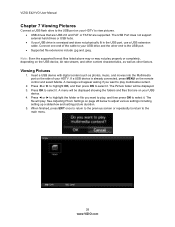
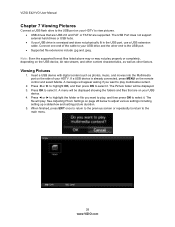
... select it . A menu will appear asking if you want to the USB port. Supported file extensions include .jpg and .jpeg. Viewing Pictures
1. Press ◄ or ► to highlight OK, and then press OK to adjust various settings including setting up a slideshow and setting picture duration. 5. VIZIO E421VO User Manual
Chapter 7 Viewing Pictures
Connect a USB...
E421VO User Manual - Page 31


...; CC Sleep Timer Picture Audio Settings Media Help
3. The OSD allows you want to select one of the main menu options may vary depending on the remote
control to the settings, even if the TV is displayed, press ▲ or ▼ on your HDTV. After the menu option is turned off.
E421VO User Manual - Page 33


...Sleep Timer Menu
Select the timer to turn off the TV in the picture.
Backlight Adjust the LED brightness to access the More menu where further adjustments can customize the way Closed Caption is available when watching digital TV...watching regular analog TV. Select from CC1, CC2, CC3, CC4, or CS1, CS2, CS3, CS4, CS5, CS6, or Off. Each input (i.e.
VIZIO E421VO... setting you can be able ...
E421VO User Manual - Page 36


...fluctuations occur. You may want to turn the internal speakers off when listening to music content. SRS TruSurround HD
When watching TV or a movie, ...set to adjust the audio of the program being viewed so that it matches the movement of the lips of someone talking on the external stereo system.
Advanced Audio To select the options in the Advanced Audio sub-menu, press ►.
VIZIO E421VO...
E421VO User Manual - Page 45


... E421VO User Manual
General TV Problems
Power is ON but there is no image on your
HDTV (like resolution). If you are using an antenna, the signal strength of the channel may be getting interference from a digital source. Standard, analog TV will always be noticeably inferior to HD because your digital
flat panel TV...
E421VO User Manual - Page 46


...;
Make sure the device is an ideal platform for standard 4:3 Televisions. Make sure that the file complies with the supported format may...sure the device is Component, followed by HDMI.
VIZIO E421VO User Manual
General TV Problems Solution
The display image does not cover the entire... an antenna, the signal strength of your audio settings. Your HDTV has the ability to expand this type...
E421VO User Manual - Page 47


...E421VO... available before you . Sunday: 8 am to radio or television reception, which the receiver is not responsible for any , must...residential installation. Friday: 6 am to correct the interference by turning the equipment off and on, the user is the responsibilities of...equipment.
2. Consult the dealer or an experienced radio/TV technician for compliance
could void the user's authority to...
E421VO User Manual - Page 48


... NAMING CAPABILITY
CLOSED CAPTION
PARENTAL CONTROL/V-CHIP 2.0
PROGRAMMABLE TIMER
SRS TSHD
SRS TruVolume
Speakers
2xBuilt-in, 10W Speakers
Panel Life
50,000 hours to half the original brightness
Version 3/16/2010
47 www.VIZIO.com
VIZIO E421VO User Manual
Chapter 10 Specifications
Product specifications may change without notice...
E421VO User Manual - Page 52


VIZIO E421VO User Manual
Index
16...26 VCR 25 Video Camera 25 Contents 9 Contrast 33 Controls Front Panel 13 Side Panel 13
Daylight Savings setting 40 DTV Transition 5 DVD Player
Connecting 23 DVI
Cable Box 21...Media Menu 41 Picture Menu 32 Settings Menu 36 Sleep Timer Menu 32 Wide Menu 31 Parental Controls Alt Rating Region 39 Block Unrated TV 39 Canadian English Rating 39 Canadian...
Similar Questions
Picture Fades To White, Then Back To Color.
I have a 5 year old vizio tv that has never given me any trouble. Just yesterday, the picture slowly...
I have a 5 year old vizio tv that has never given me any trouble. Just yesterday, the picture slowly...
(Posted by leashaali 7 years ago)
I Was Given A Vizio 29 Inch Flat Screen Television After A Week It Stopped Worki
I threw the box and all paperwork away I don't even have the reciept. target told me to contact you...
I threw the box and all paperwork away I don't even have the reciept. target told me to contact you...
(Posted by rjc1961 11 years ago)

