Vizio E421VO Support Question
Find answers below for this question about Vizio E421VO.Need a Vizio E421VO manual? We have 1 online manual for this item!
Question posted by Jmho on July 12th, 2014
What Lcd Panels Fit Vizio E421vo
The person who posted this question about this Vizio product did not include a detailed explanation. Please use the "Request More Information" button to the right if more details would help you to answer this question.
Current Answers
There are currently no answers that have been posted for this question.
Be the first to post an answer! Remember that you can earn up to 1,100 points for every answer you submit. The better the quality of your answer, the better chance it has to be accepted.
Be the first to post an answer! Remember that you can earn up to 1,100 points for every answer you submit. The better the quality of your answer, the better chance it has to be accepted.
Related Vizio E421VO Manual Pages
E421VO User Manual - Page 2


...us at 888-849-4623. For peace of mind and to protect your investment beyond the standard warranty, VIZIO offers on the back of Dolby Laboratories. dba V, Inc. Dolby and the double-D symbol are incorporated ... of HDMI Licensing LLC. Manufactured under license from your new VIZIO E421VO television purchase. VIZIO E421VO User Manual
Dear VIZIO Customer,
Congratulations on your new...
E421VO User Manual - Page 3
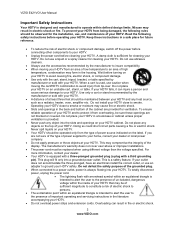
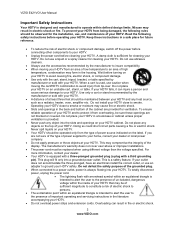
...shock to persons.
The exclamation point within defined design limits. This plug will fit only into your dealer. Your HDTV is equipped with a three-pronged grounded plug...avoid injury from being damaged, the following safety instructions before cleaning your HDTV. VIZIO E421VO User Manual
Important Safety Instructions
Your HDTV is designed and manufactured to operate within ...
E421VO User Manual - Page 5


...mast and supporting structure, grounding of the lead-in the building installation.
4 www.VIZIO.com Remember, the screen of the coaxial cable is intended to be connected to the...or when it could fall into such power lines or circuits. VIZIO E421VO User Manual
Television Antenna Connection Protection
External Television Antenna Grounding If an outside antenna/satellite dish or cable system ...
E421VO User Manual - Page 6


... sooner.
After the switch, analog-only television sets that receive TV programming through an antenna will turn off their analog signal and switch to digital-only broadcasting. VIZIO E421VO User Manual
Advisory of receiving Digital Broadcasts, and no Digital Converter Box is required.
Version 3/16/2010
5 www.VIZIO.com For additional information, contact the...
E421VO User Manual - Page 7


VIZIO E421VO User Manual
Table of Contents
Important Safety Instructions...2 Television Antenna Connection Protection 4 Advisory of the DTV Transition...5
CHAPTER 1 SETTING UP YOUR HDTV 10
Attaching the TV Stand...11 Wall Mounting your HDTV...12
CHAPTER 2 BASIC CONTROLS AND CONNECTIONS 13
Front Panel ...13 Side Panel Controls...13 Rear Panel Connections...14
CHAPTER 3 VIZIO REMOTE CONTROL 15
...
E421VO User Manual - Page 11


... must not be compromised. Install your HDTV on a flat surface to avoid tipping. For proper ventilation, you must allow a 1" space between the back of the electronic components. Install your HDTV in a level, landscape orientation, with the correct power rating. VIZIO E421VO User Manual
Chapter 1 Setting Up Your HDTV
Read...
E421VO User Manual - Page 12


...it face down on a clean, padded, flat surface. Remove the TV from the foam end caps. 2. Bottom view
Vizio TV
(back)
Stand Neck
(already attached to TV). 2. VIZIO E421VO User Manual
Attaching the TV Stand
Note: ... base onto the stand neck (already connected to TV)
Stand Base
Version 3/16/2010
11 www.VIZIO.com Attach the TV stand base:
1.
On the bottom of the TV. Move the TV into...
E421VO User Manual - Page 13


... 200 x 200 mm spacing
12 www.VIZIO.com Place your HDTV face down the ...panel of your HDTV in the space provided on page 1 to have it handy if you choose to mount your HDTV on the wall, follow the instructions below.
1.
Disconnect the cables from the neck, unscrew thumbscrew on bottom.
3. b. Write down on a soft, flat surface to prevent damage to call for viewing.
VIZIO E421VO...
E421VO User Manual - Page 14


...port for the best response to change the channels up and down . Version 3/16/2010
13 www.VIZIO.com POWER 'VIZIO' LIGHT-The VIZIO name lights white when powered on by a professional service technician.
Additionally, when the OSD is active... VOL + / - -Press to view pictures.
MENU-Press to the beginning. VIZIO E421VO User Manual
Chapter 2 Basic Controls and Connections
Front Panel
1.
E421VO User Manual - Page 15


...for viewing, the audio associated with the programming will be connected directly here.
14 www.VIZIO.com AUDIO OUT:
OPTICAL-When digital TV is selected for high definition image ... Audio)-Connect component video devices such
as a DVD Player or set top box here.
7. VIZIO E421VO User Manual
Rear Panel Connections
1. For users who want the sound to come from the computer to the TV if...
E421VO User Manual - Page 29
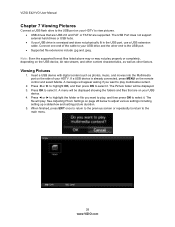
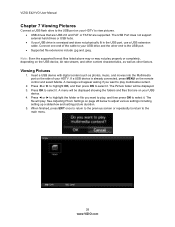
...; Supported file extensions include .jpg and .jpeg. If a USB device is oversized and does not physically fit in the USB port, use a USB extension cable. Press ◄ or ► to highlight the folder... the folders and files that are USB 2.0 and FAT or FAT32 are on your USB
device. 4. VIZIO E421VO User Manual
Chapter 7 Viewing Pictures
Connect a USB flash drive to the USB port on your HDTV to...
E421VO User Manual - Page 32


...the entire picture.
Recommended for HDMI and RGB / Computer viewing so you will still be referred to fit a traditional TV screen (4:3). These movies were originally filmed in 4:3 Aspect Ratio may be black bars...available only when watching a widescreen program. If you are . VIZIO E421VO User Manual
Wide Menu
Select how the picture displays on the left and right of the image is...
E421VO User Manual - Page 35


.... Noise Reduction
This feature diminishes picture artifacts caused by reducing oversaturation of the picture. VIZIO E421VO User Manual
Color Temperature Color Temperature is the setting for a white point to suit individual preferences. When set a preset calibrated for television broadcasting. PC sets the white point at the established setting for a customized setting. Custom...
E421VO User Manual - Page 36


...will be changed by the settings on the external stereo system. Choose from Flat, Rock, Pop, Classic or Jazz.
You may want to turn the internal speakers off when ...out to choose from only two speakers and provides rich bass, clear dialog and high frequency detail. VIZIO E421VO User Manual
Audio Adjust audio options including balance, equalizer, and advanced audio settings. When turned On...
E421VO User Manual - Page 45


...the TV mode.
Point the remote control directly at the remote sensor on your digital
flat panel TV has video that is many times better than old TV so you will see interference and ...a distorted picture or hear unusual sound. Make sure your antenna is no image on the screen. VIZIO E421VO User Manual
General TV Problems
Power is ON but there is connected securely to the TV and move ...
E421VO User Manual - Page 46


...match your HDTV may not display. Make sure the device is an ideal platform for standard 4:3 Televisions. Slideshow doesn't start.
Make sure the viewer isn't in pause, rotation, or ... this type of your TV's display capabilities. Make sure the device is correctly inserted.
VIZIO E421VO User Manual
General TV Problems Solution
The display image does not cover the entire screen.
...
E421VO User Manual - Page 47


...television reception, which the receiver is
connected.
4.
If this equipment. Notice:
1. Our trained support personnel can radiate radio frequency energy, and if not installed and used in order to
comply with the emission limits.
3. VIZIO...Sunday: 8 am to correct such
interference.
46 www.VIZIO.com VIZIO E421VO User Manual
Telephone & Technical Support
Products are often returned...
E421VO User Manual - Page 48


VIZIO E421VO User Manual
Chapter 10 Specifications
Product specifications may change without notice or obligation. Specifications
E421VO
Specifications
Panel
42.02" Diagonal, 16:9 Aspect Ratio
Resolution
1920 x 1080 pixels
Pixel (Dot) Pitch
0.4845mm (H) x 0.4845mm (H)
Display Compatibility 1080P (FHDTV)
Colors
1.06 billion @ 10 bit
Brightness ...
E421VO User Manual - Page 51
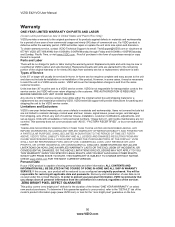
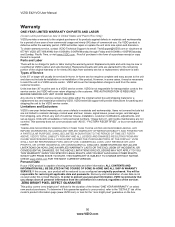
...for the duration of the product. ANY IMPLIED WARRANTIES, INCLUDING ANY IMPLIED WARRANTY OF MERCHANTABILITY AND FITNESS FOR A PARTICULAR PURPOSE, SHALL BE LIMITED IN DURATION TO THE PERIOD OF TIME SET FORTH ... LOSS, LOST REVENUE OR LOST PROFITS, OR OTHER INCIDENTAL OR CONSEQUENTIAL DAMAGES.
VIZIO E421VO User Manual
Warranty
ONE-YEAR LIMITED WARRANTY ON PARTS AND LABOR
(Covers units purchased...
E421VO User Manual - Page 52


VIZIO E421VO User Manual
Index
16:9 31 4:3 31 Accessories 9 Adjustments
Advanced 30 Volume 13 Advanced Adjustments 30 Ambient Light Sensor ... Satellite Box 21 Sound system 26 Stereo 26 VCR 25 Video Camera 25 Contents 9 Contrast 33 Controls Front Panel 13 Side Panel 13
Daylight Savings setting 40 DTV Transition 5 DVD Player
Connecting 23 DVI
Cable Box 21 DVD Player 23 Satellite...
Similar Questions
Vizio E421vo 42 1080p Hd Lcd Television Will Not Turn On
(Posted by moyaPlanod 10 years ago)
Vo47lphdtv20a Lcd Panel Repair
VO47LPHDTV20A LCD turns on then a second later clicks off. Picture was fine prior to this issue. Whi...
VO47LPHDTV20A LCD turns on then a second later clicks off. Picture was fine prior to this issue. Whi...
(Posted by 1949cobra 10 years ago)
Vizio Vx32lhdtv10a Broken Lcd Panel
Vizio VX32LHDTV10A broken LCD Panel... I had a wii controller go into my LCD TVand now only have thw...
Vizio VX32LHDTV10A broken LCD Panel... I had a wii controller go into my LCD TVand now only have thw...
(Posted by artisticpaulio 13 years ago)

