Vizio E3D470VX Support Question
Find answers below for this question about Vizio E3D470VX.Need a Vizio E3D470VX manual? We have 3 online manuals for this item!
Question posted by wbryanp74 on October 17th, 2012
Usb
i keep losing connection with two of the usb ports, is there anything i can do to fix the problem
Current Answers
There are currently no answers that have been posted for this question.
Be the first to post an answer! Remember that you can earn up to 1,100 points for every answer you submit. The better the quality of your answer, the better chance it has to be accepted.
Be the first to post an answer! Remember that you can earn up to 1,100 points for every answer you submit. The better the quality of your answer, the better chance it has to be accepted.
Related Vizio E3D470VX Manual Pages
E3D420VX User Manual - Page 4


... is always flowing into the apparatus, the apparatus has been exposed
E3D320VX / E3D420VX / E3D470VX
to rain or moisture, does not operate normally or has been dropped.
• Unplug... outlet.
• Protect the power cord from being damaged, the following safety instructions before connecting other apparatus (including amplifiers) that may cause fire or electric shock.
• Slots and...
E3D420VX User Manual - Page 6


... listed below, as before to receive low power, Class A or translator television stations and with a built-in tuner capable of processing digital broadcasts.
E3D320VX / E3D420VX / E3D470VX
Television Antenna Connection Protection
If an outside antenna/satellite dish or cable system is to be connected to earth in wire to an antenna discharge unit, size of...
E3D420VX User Manual - Page 9


E3D320VX / E3D420VX / E3D470VX
Using the Help Menu 28 Displaying System Information 28 Resetting the TV Settings 28 Restoring the TV to Factory Default Settings 29 Using Guided Setup 29
Using the Digital Episode Guide 30 Using the Info Window 30
Using the USB Media Player 31
Using the USB Media Player 31 Connecting a USB Thumb Drive...
E3D420VX User Manual - Page 10


... you have completed your new TV, take a moment to the screen, place the TV on a clean, flat surface.
Package Contents 1 Place the TV screen-down on a soft surface, such as carpet, rug, or...installing the TV. Cleaning Cloth
Safety Cable
(E3D420VX & E3D470VX only)
Power Cord
3. Installing the TV
1
Inspecting the Package Contents
Before installing your inspection, install the TV....
E3D420VX User Manual - Page 11


...
1"
E3D320VX / E3D420VX / E3D470VX
To install your TV on ...is capable of supporting the weight of
the TV and any cables connected to the wall, carefully following the instructions that can begin the...(H)
E3D470XV
M6 20mm 1.0mm 200mm (V) x 400mm (H)
Installing a TV on a clean, flat, stable surface. Specifications for your mount. Consult the information below to help you choose is ...
E3D420VX User Manual - Page 13
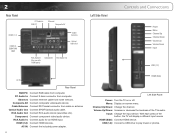
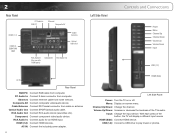
.... 2
Rear Panel
HDMI (1, 2)
HDMI (3) E3D470VX
ONLY
PC Audio In RGB PC
Ethernet Composite AV
Cable/ Antenna
Optical Audio Out
RCA Audio In (For use with HDMI ports)
Component
RCA Audio Out
Left Side Panel
Controls and Connections
Power Menu Channel Up Channel Down Volume Up Volume Down Input
USB (1,2)
AC IN
Rear Panel
RGB PC: Connect RGB cable...
E3D420VX User Manual - Page 18


...configure the TV. Connect your TV • A router or modem with an available ethernet port • A high-speed internet connection
2. Connecting to a Wireless Network To connect to configure the TV...E3D470VX
3
Setting Up Your Network Connection
Your TV is internet-ready, and can be connected to your home network in two ways:
• Wired, using the RJ45 (ethernet) connector on the back panel...
E3D420VX User Manual - Page 27


... setting: • Balance - Select Variable to control the external speakers' volume from the TV's volume controls, or select Fixed to a home theater audio system. Additionally, StudioSound HD completes the entertainment experience by selecting Flat, Rock, Pop, Classical, or Jazz. Select Dolby Digital, PCM, or Off.
• Analog Audio Out - Adjusts the boost...
E3D420VX User Manual - Page 29


...: 1. Your network's default gateway address. • Pref. Press the EXIT button on the remote
to highlight the Network icon and press OK.
5
E3D320VX / E3D420VX / E3D470VX
To connect to a wireless network whose network name (SSID) is displayed.
2. Use the Arrow buttons on the remote. Press the EXIT button on the remote. Your preferred...
E3D420VX User Manual - Page 40


... photo, press OK, then highlight Fullscreen and press OK.
31 Using the USB Media Player
6
Using the USB Media Player
The USB Media Player allows you wish to display: Audio or Photo. USB Media Player Connecting a USB Thumb Drive to the USB port on .
Remember: • The USB thumb drive must be formatted as FAT32. • Files on the...
E3D420VX User Manual - Page 41


...OK if you would like to return to control audio playback. 6
E3D320VX / E3D420VX / E3D470VX
Back Button Highlight this area and pressing Left/Right Arrow. You can move between files using the Arrow ... Displays song title, album title, and artist name.
Connected Sources Displays connected USB devices. Page Information If your music, the album art will lengthen as the song progresses.
E3D420VX User Manual - Page 42


...
Photo Infomation Displays name, resolution, and file size for currently selected photo.
Connected Sources Displays connected USB devices.
Current Folder
Back Button Highlight and press OK to return to the ..., you would like to return to left column. E3D320VX / E3D420VX / E3D470VX
Back Button Highlight this area and pressing Left/Right Arrow.
6
Folder Contents This area displays...
User Guide - Page 1


USER GUIDE
MOMDODEELLSS
// E3D320VX
/E/ E33DD43202VX0VX /E/ E33DD44702VX0VX E3D470VX
INSTALLING YOUR new TV CONTROLS & CONNECTIONS CONNECTING YOUR DEVICES USING THE ON-SCREEN MENU USING THE USB MEDIA PLAYER USING VIZIO INTERNET APPS Viewing 3d on your tv TROUBLESHOOTING & SUPPORT Help, SPECs, warranty & LEGAL
User Guide - Page 8
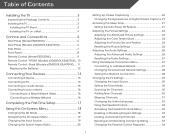
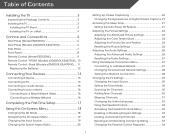
... the TV 3
Inspecting the Package Contents 3 Installing the TV 3
Installing the TV Stand 3 Installing the TV on a Wall 4
Controls and Connections 5
Rear Panel (Model E3D320VX 5 Rear Panel (Models e3D420VX, E3d470VX 6 Side Panel 7 Front Panel 8 Remote Control (Model E3D320VX 9 Remote Control - Table of Digital Closed Captions.. 21
Activating the Sleep Timer 21 Setting the Auto Power...
User Guide - Page 11
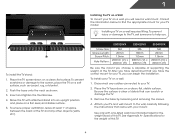
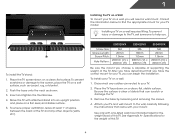
... instructions that you . Move the TV with attached stand into an upright position and place on a clean, flat, stable surface. E3D320VX
E3D420VX
E3D470VX
Screw Size: Screw Length:
Screw Pitch:
Hole Pattern:
M6 20mm 1.0mm 200mm (V) x 200mm (H)
M6 ...between the back of the TV and any cables connected to help you have the correct mount for your TV model:
Installing a TV on a wall:
1.
User Guide - Page 12


...antenna. Stereo Audio Out - Rear Panel - Optical Audio Out - HDMI - PC Audio In - Connect PC
Component/Compsite - Connect component or composite device. Connect optical/SPDIF audio device, such as sound bar. Connect HDMI device. Connect 3.5mm PC audio cable RGB - E3D320VX 5
Connect coaxial cable from home network. Controls and Connections
Rear Panel (Model E3D320VX)
2
Ethernet...
User Guide - Page 13
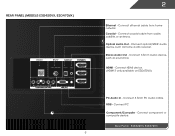
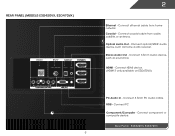
...device. (HDMI-3 only available on E3D470VX)
PC Audio In - Stereo Audio Out - Connect PC
Component/Compsite - Connect coaxial cable from home network.
HDMI - Coaxial -
Connect component or composite device. E3D420VX, E3D470VX 6 Optical Audio Out - Connect 3.5mm PC audio cable RGB -
Rear Panel (Models e3D420VX, E3d470VX)
2
Ethernet - Connect 3.5mm audio device, such as...
User Guide - Page 47


... while the TV is not designed to display: Audio or Photo. Highlight the Media App and press OK.
Doing so may damage the drive.
40 USB PORT Connecting a USB Thumb Drive to your TV and play music or photos. Select the photo, press OK, then highlight Fullscreen and press OK.
Use the Arrow buttons...
User Guide - Page 56


... English • Se habla Español • Nous parlons Français 49 We can help with: • New Product Setup • Connecting Your Devices • Technical Problems • And More
Phone: (877) 878-4946 (TOLL-FREE) Email: [email protected] Web: www.VIZIO.com/support
Hours of operation: Monday -
Troubleshooting...
User Guide - Page 59
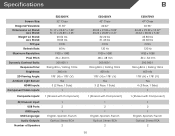
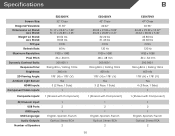
...2D Viewing Angle: Ambient Light Sensor:
HDMI Inputs: Component Video Inputs:
Composite Inputs:
RF/Coaxial Input: USB Ports:
RGB Inputs: OSD Language: Audio Outputs: Number of Speakers
E3D320VX 32" Class
31.55" 31.17 ... (2 Rear, 1 Side)
1
1 (Shared with Component)
1 2 1 English, Spanish, French Optical, Stereo RCA 2
52
E3D470VX 47" Class
46.96" 44.63 x 29.92 x 10.47" 44.63 x 28.40 x 3.40"
45.85 ...
Similar Questions
Picture Fades To White, Then Back To Color.
I have a 5 year old vizio tv that has never given me any trouble. Just yesterday, the picture slowly...
I have a 5 year old vizio tv that has never given me any trouble. Just yesterday, the picture slowly...
(Posted by leashaali 7 years ago)
About The Usb Port On The Side Of The Tv
Does the firmware update allow me to play video files from the side USB port? I have tried everythin...
Does the firmware update allow me to play video files from the side USB port? I have tried everythin...
(Posted by zzoneeightsevenzz187 12 years ago)
Usb Ports
i connect a usb device to the tv and it wont recognize the usb, how do i use the usb ports
i connect a usb device to the tv and it wont recognize the usb, how do i use the usb ports
(Posted by texasboay 13 years ago)

