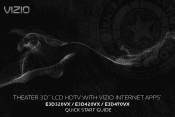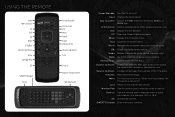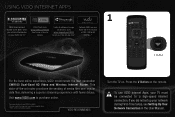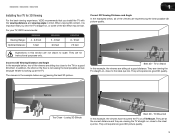Vizio E3D320VX Support Question
Find answers below for this question about Vizio E3D320VX.Need a Vizio E3D320VX manual? We have 2 online manuals for this item!
Question posted by Fager on December 12th, 2013
Vizio E3d320vx Apps Won't Load
The person who posted this question about this Vizio product did not include a detailed explanation. Please use the "Request More Information" button to the right if more details would help you to answer this question.
Current Answers
Related Vizio E3D320VX Manual Pages
Similar Questions
Apps Not Loading
When I press the VIA button on my remote to open the VIA dock, all I get is the spinning circle like...
When I press the VIA button on my remote to open the VIA dock, all I get is the spinning circle like...
(Posted by burns6144 10 years ago)
Can't Get The Menu Button On My Vizio E3d320vx To Display Menu
(Posted by puniSha 10 years ago)
I Was Given A Vizio 29 Inch Flat Screen Television After A Week It Stopped Worki
I threw the box and all paperwork away I don't even have the reciept. target told me to contact you...
I threw the box and all paperwork away I don't even have the reciept. target told me to contact you...
(Posted by rjc1961 11 years ago)
Can I Switch The Main Board From A Older Model Vizio E3d320vx To The Newer Model
e3d320vx or vise versa the boards are slightly different as well as the power boards ,the lcd is th...
e3d320vx or vise versa the boards are slightly different as well as the power boards ,the lcd is th...
(Posted by vizviz 11 years ago)