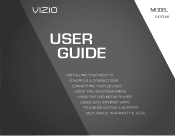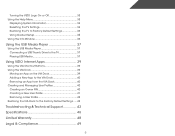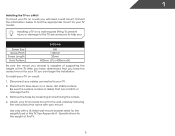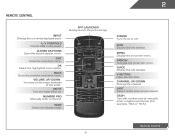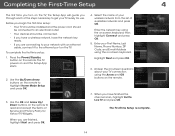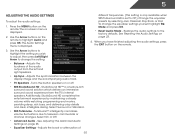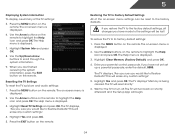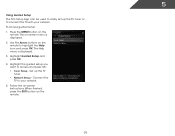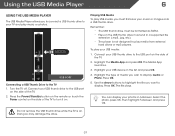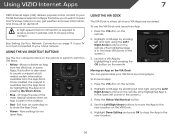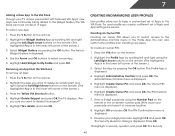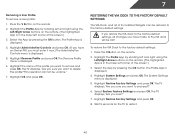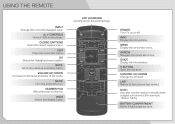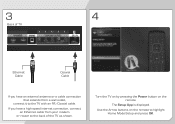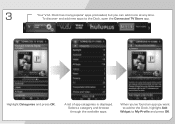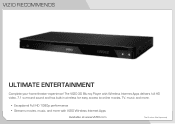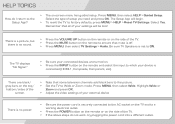Vizio E470i-A0 Support Question
Find answers below for this question about Vizio E470i-A0.Need a Vizio E470i-A0 manual? We have 3 online manuals for this item!
Question posted by burns6144 on November 30th, 2013
Apps Not Loading
When I press the VIA button on my remote to open the VIA dock, all I get is the spinning circle like it's processing, but the apps will not load.
Current Answers
Related Vizio E470i-A0 Manual Pages
Similar Questions
Picture Fades To White, Then Back To Color.
I have a 5 year old vizio tv that has never given me any trouble. Just yesterday, the picture slowly...
I have a 5 year old vizio tv that has never given me any trouble. Just yesterday, the picture slowly...
(Posted by leashaali 7 years ago)
Turning Coded Captioning Off On Vizio Noel D650i-b2 65' Flat Screen Tv
i have a 65"flat screen Vizio tv and hit the cc button on the remote and can't get the closed captio...
i have a 65"flat screen Vizio tv and hit the cc button on the remote and can't get the closed captio...
(Posted by Pockettater 9 years ago)
Where Can I Get My Vizio E470i-a0 Repaired In Dallas/ft Worth, Tx?
My son knocked my Vizio E470i-A0 off the stand last night. Screen is broken, out of frame & crac...
My son knocked my Vizio E470i-A0 off the stand last night. Screen is broken, out of frame & crac...
(Posted by gnchrisman 10 years ago)
I Was Given A Vizio 29 Inch Flat Screen Television After A Week It Stopped Worki
I threw the box and all paperwork away I don't even have the reciept. target told me to contact you...
I threw the box and all paperwork away I don't even have the reciept. target told me to contact you...
(Posted by rjc1961 11 years ago)