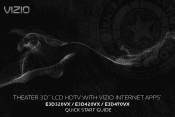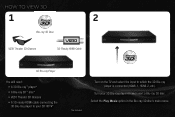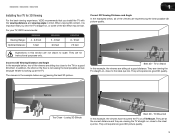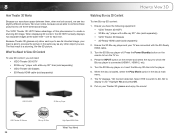Vizio E3D320VX Support Question
Find answers below for this question about Vizio E3D320VX.Need a Vizio E3D320VX manual? We have 2 online manuals for this item!
Question posted by vizviz on October 12th, 2012
Can I Switch The Main Board From A Older Model Vizio E3d320vx To The Newer Model
e3d320vx or vise versa
the boards are slightly different as well as the power boards ,the lcd is the same model could, it cause any damge if i swap at the main boards being different the wiring is slightly different as well , thank you s much
Current Answers
Related Vizio E3D320VX Manual Pages
Similar Questions
Vizio Replacement Board For 3632-0602-0150 Main Board For Vo32lfhdtv10a
Can I use a Vizio 3632-0642-0150 Main Board from a VOJ320F1A for replacement in a VO32L FHDTV10A TV?
Can I use a Vizio 3632-0642-0150 Main Board from a VOJ320F1A for replacement in a VO32L FHDTV10A TV?
(Posted by Herstejeda 9 years ago)
Can't Get The Menu Button On My Vizio E3d320vx To Display Menu
(Posted by puniSha 10 years ago)
I Need To Replace A Main Board And Power Board. Do You Have A Manual For Model
i need to replace a main board and power board
i need to replace a main board and power board
(Posted by Normaahiggins 10 years ago)
Why Does My 3d Tv Does Not Switch To 3d Viewing While Trying To Play A 3d Movie?
I'm putting a 3D blu ray disc into the player and a pop-up window says that it doesn't detect 3D fir...
I'm putting a 3D blu ray disc into the player and a pop-up window says that it doesn't detect 3D fir...
(Posted by jriveradavila 12 years ago)